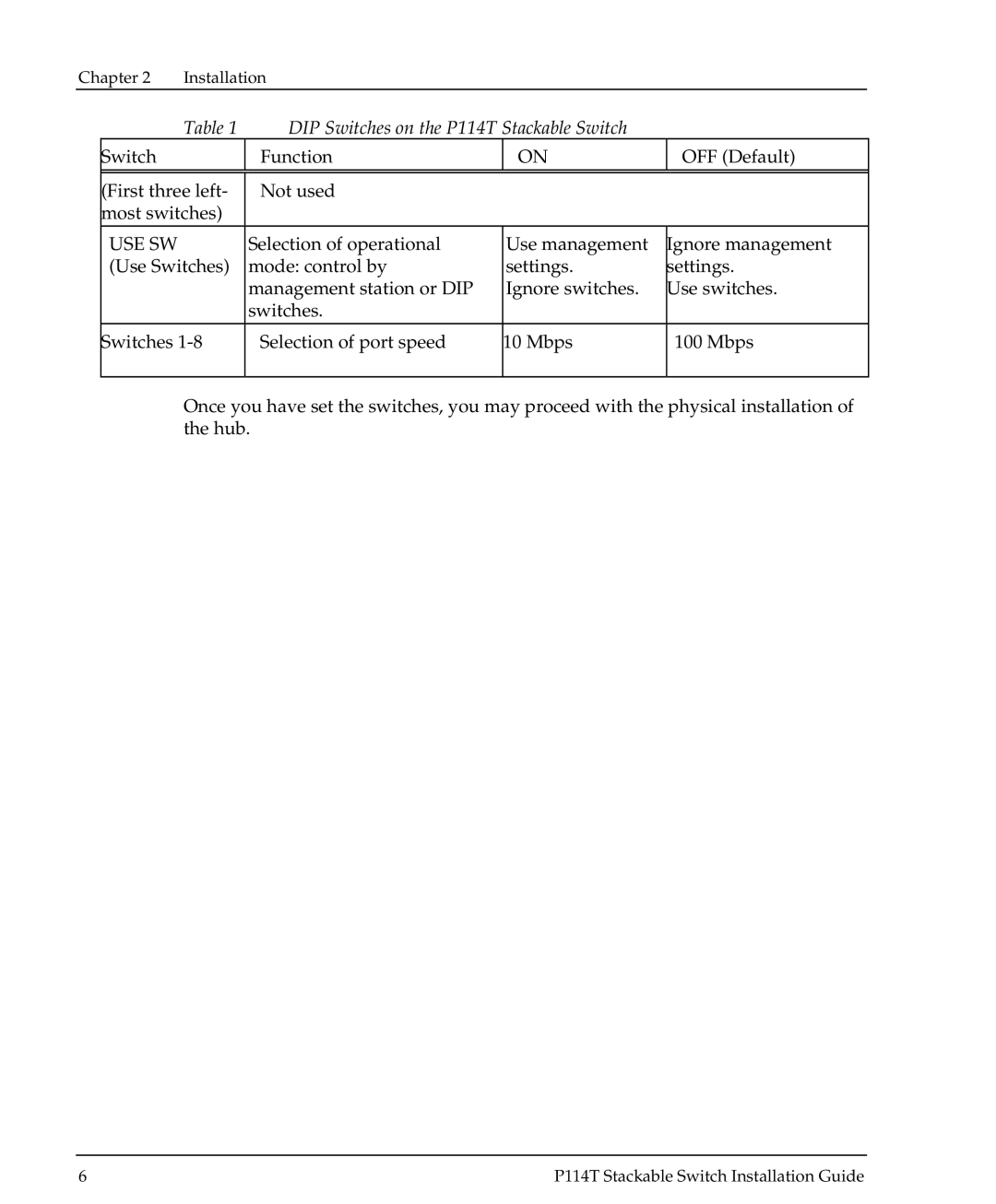Chapter 2 | Installation |
Table 1 DIP Switches on the P114T Stackable Switch
Switch | Function | ON |
|
(First three left- | Not used |
|
|
most switches) |
|
|
|
USE SW | Selection of operational | Use management | |
(Use Switches) | mode: control by | settings. | |
| management station or DIP | Ignore switches. | |
| switches. |
|
|
Switches | Selection of port speed | 10 Mbps | |
|
|
|
|
OFF (Default)
Ignore management settings.
Use switches.
100 Mbps
Once you have set the switches, you may proceed with the physical installation of the hub.
6 | P114T Stackable Switch Installation Guide |