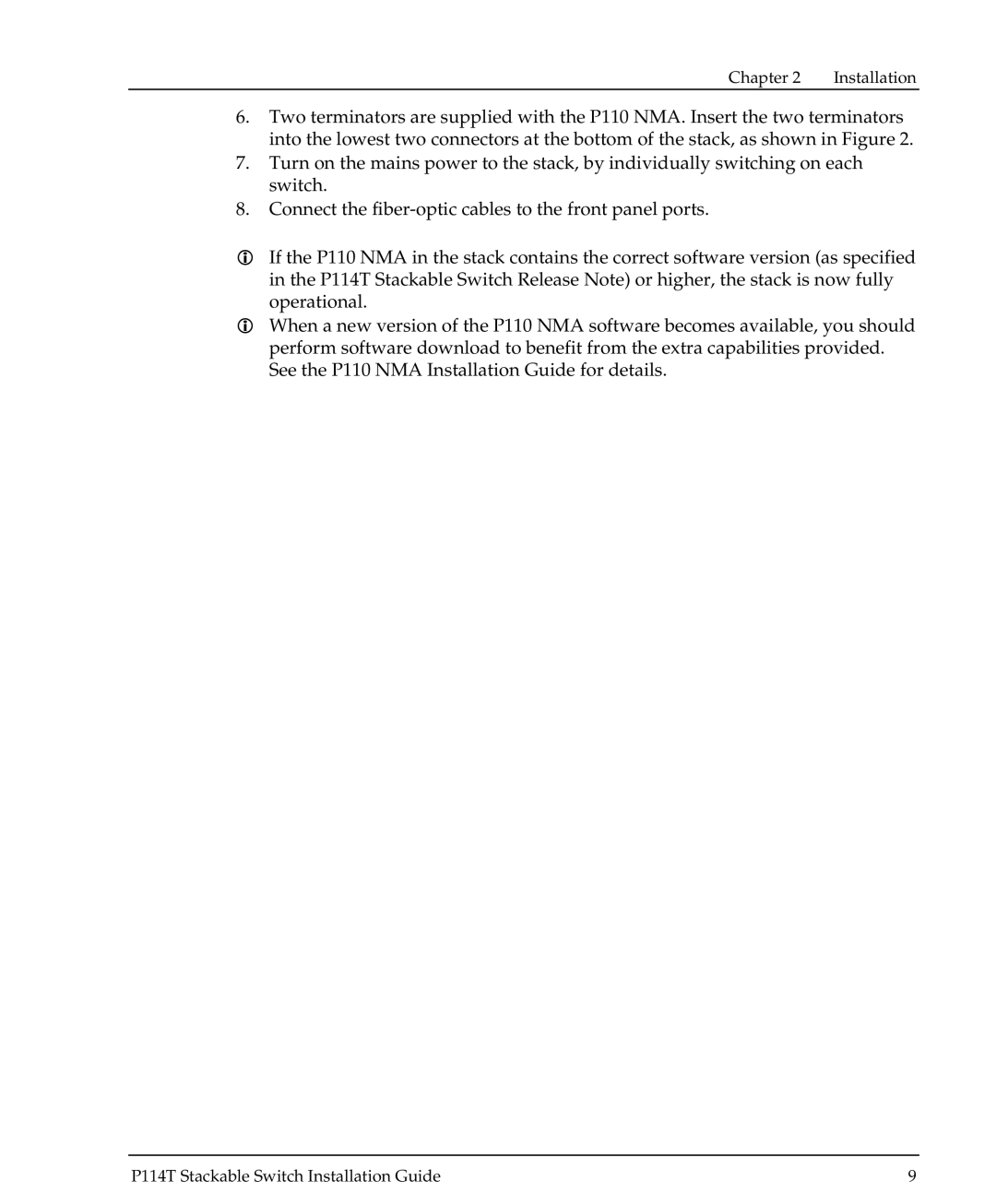Chapter 2 | Installation |
6.Two terminators are supplied with the P110 NMA. Insert the two terminators into the lowest two connectors at the bottom of the stack, as shown in Figure 2.
7.Turn on the mains power to the stack, by individually switching on each switch.
8.Connect the
If the P110 NMA in the stack contains the correct software version (as specified in the P114T Stackable Switch Release Note) or higher, the stack is now fully operational.
When a new version of the P110 NMA software becomes available, you should perform software download to benefit from the extra capabilities provided. See the P110 NMA Installation Guide for details.
P114T Stackable Switch Installation Guide | 9 |