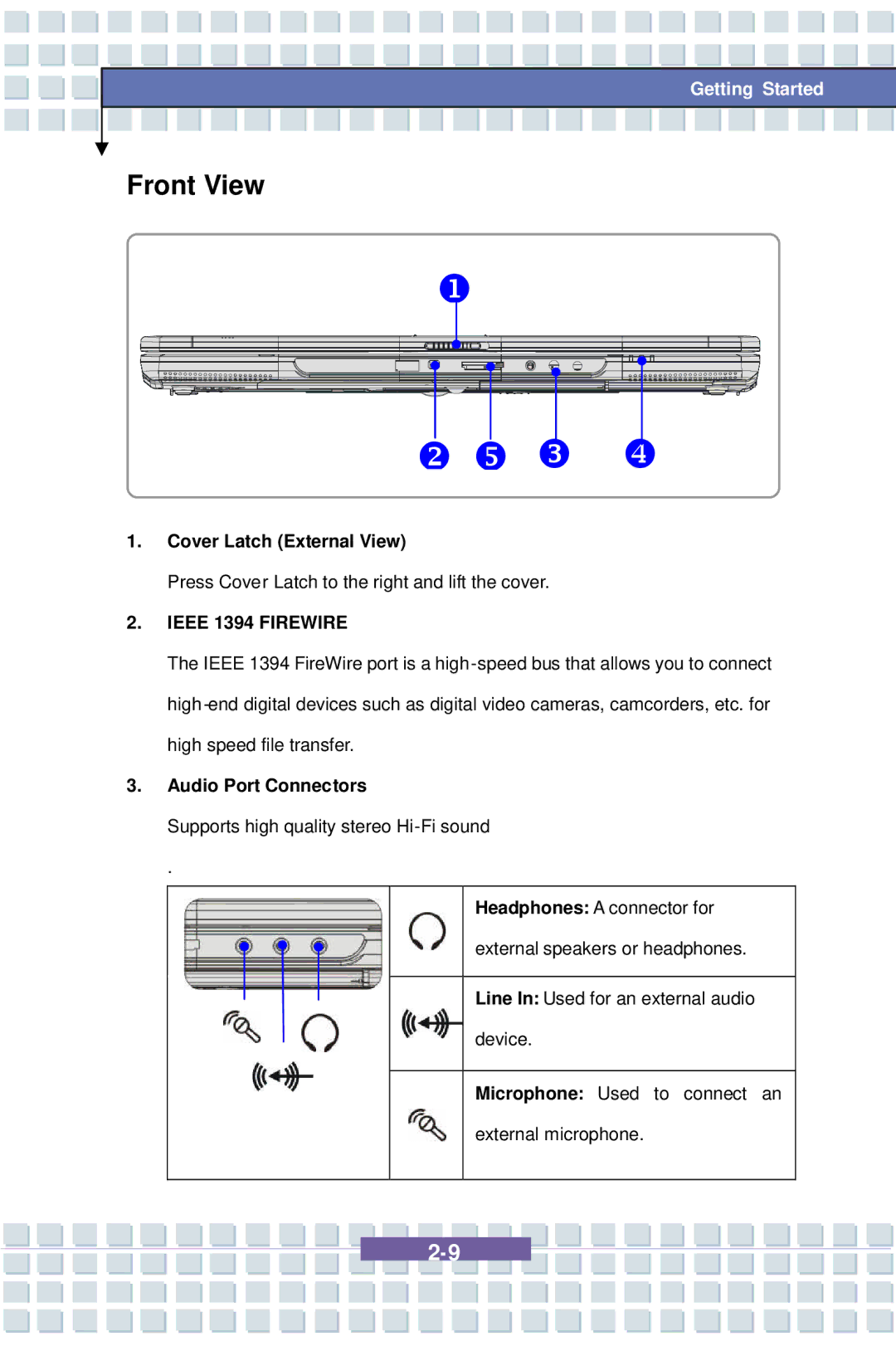![]()
![]() Getting Started
Getting Started
Front View
1.Cover Latch (External View)
Press Cover Latch to the right and lift the cover.
2.IEEE 1394 FIREWIRE
The IEEE 1394 FireWire port is a
3.Audio Port Connectors
Supports high quality stereo
.
Headphones: A connector for external speakers or headphones.
Line In: Used for an external audio
device.
Microphone: Used to connect an external microphone.