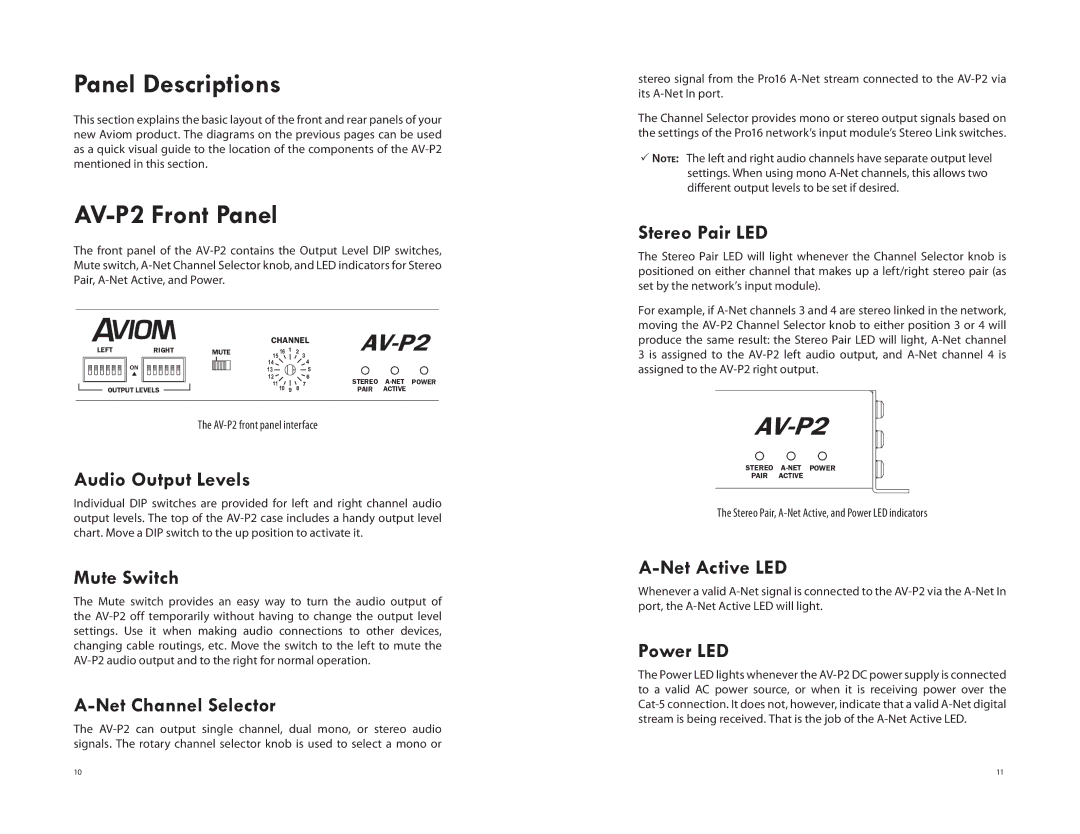Panel Descriptions
This section explains the basic layout of the front and rear panels of your new Aviom product. The diagrams on the previous pages can be used as a quick visual guide to the location of the components of the AV-P2 mentioned in this section.
AV-P2 Front Panel
The front panel of the AV-P2 contains the Output Level DIP switches, Mute switch, A-Net Channel Selector knob, and LED indicators for Stereo Pair, A-Net Active, and Power.
| | LEFT | | RIGHT | | | | | | CHANNEL | AV-P2 |
| | | | | MUTE | 15 16 | 1 | 2 | 3 | |
| | | | ON | | | | | | | | 14 | | | | | | 4 | | |
| | | | | | | | | | | 13 | | | | | | 5 | | |
| | | | | | | | | | | | | | | | | |
| | | | | | | | | | | | 12 | | | | | | 6 | STEREO | A-NET POWER |
| | | OUTPUT LEVELS | | | | | | | 11 10 | | 8 | 7 | | PAIR | ACTIVE |
| | | | | | | | | 9 | |
| | | | | | | | | | |
| | | | | | | | | | | | | | | | | | | | |
The AV-P2 front panel interface
Audio Output Levels
Individual DIP switches are provided for left and right channel audio output levels. The top of the AV-P2 case includes a handy output level chart. Move a DIP switch to the up position to activate it.
Mute Switch
The Mute switch provides an easy way to turn the audio output of the AV-P2 off temporarily without having to change the output level settings. Use it when making audio connections to other devices, changing cable routings, etc. Move the switch to the left to mute the AV-P2 audio output and to the right for normal operation.
A-Net Channel Selector
The AV-P2 can output single channel, dual mono, or stereo audio signals. The rotary channel selector knob is used to select a mono or
stereo signal from the Pro16 A-Net stream connected to the AV-P2 via its A-Net In port.
The Channel Selector provides mono or stereo output signals based on the settings of the Pro16 network’s input module’s Stereo Link switches.
PNote: The left and right audio channels have separate output level settings. When using mono A-Net channels, this allows two different output levels to be set if desired.
Stereo Pair LED
The Stereo Pair LED will light whenever the Channel Selector knob is positioned on either channel that makes up a left/right stereo pair (as set by the network’s input module).
For example, if A-Net channels 3 and 4 are stereo linked in the network, moving the AV-P2 Channel Selector knob to either position 3 or 4 will produce the same result: the Stereo Pair LED will light, A-Net channel 3 is assigned to the AV-P2 left audio output, and A-Net channel 4 is assigned to the AV-P2 right output.
AV-P2
STEREO A-NET POWER
PAIR ACTIVE
The Stereo Pair, A-Net Active, and Power LED indicators
A-Net Active LED
Whenever a valid A-Net signal is connected to the AV-P2 via the A-Net In port, the A-Net Active LED will light.
Power LED
The Power LED lights whenever the AV-P2 DC power supply is connected to a valid AC power source, or when it is receiving power over the Cat-5 connection. It does not, however, indicate that a valid A-Net digital stream is being received. That is the job of the A-Net Active LED.