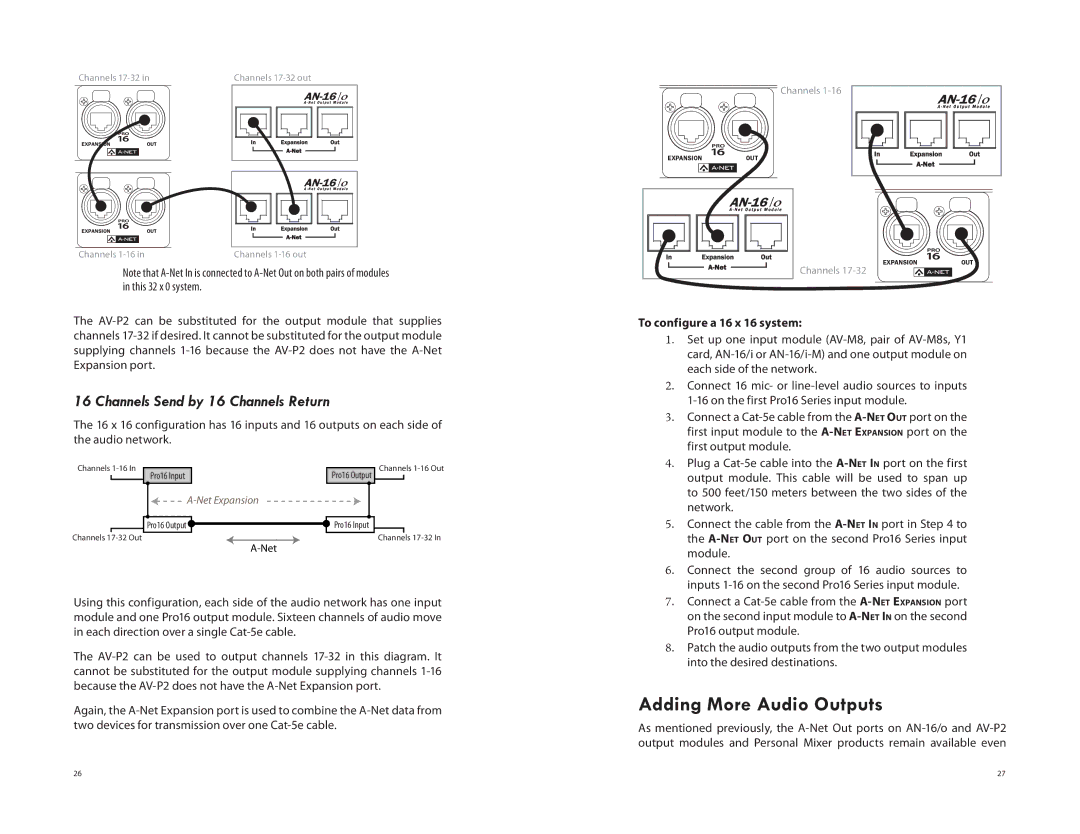Note that A-Net In is connected to A-Net Out on both pairs of modules in this 32 x 0 system.
The AV-P2 can be substituted for the output module that supplies channels 17-32 if desired. It cannot be substituted for the output module supplying channels 1-16 because the AV-P2 does not have the A-Net Expansion port.
16 Channels Send by 16 Channels Return
The 16 x 16 configuration has 16 inputs and 16 outputs on each side of the audio network.
Channels 1-16 In | | | | Channels 1-16 Out |
Pro16 Input | | Pro16 Output |
| | | | | | |
| | | | | | |
| | | | A-Net Expansion |
| | | | | | | | | |
| | | Pro16 Output | | | Pro16 Input | | | |
| | | | | | | |
Channels 17-32 Out | | | | Channels 17-32 In |
| | | | | A-Net |
Using this configuration, each side of the audio network has one input module and one Pro16 output module. Sixteen channels of audio move in each direction over a single Cat-5e cable.
The AV-P2 can be used to output channels 17-32 in this diagram. It cannot be substituted for the output module supplying channels 1-16 because the AV-P2 does not have the A-Net Expansion port.
Again, the A-Net Expansion port is used to combine the A-Net data from two devices for transmission over one Cat-5e cable.
Channels 17-32
To configure a 16 x 16 system:
1.Set up one input module (AV-M8, pair of AV-M8s, Y1 card, AN-16/i or AN-16/i-M) and one output module on each side of the network.
2.Connect 16 mic- or line-level audio sources to inputs 1-16 on the first Pro16 Series input module.
3.Connect a Cat-5e cable from the A-NetOut port on the first input module to the A-NetExpansion port on the first output module.
4.Plug a Cat-5e cable into the A-NetIn port on the first output module. This cable will be used to span up to 500 feet/150 meters between the two sides of the network.
5.Connect the cable from the A-NetIn port in Step 4 to the A-NetOut port on the second Pro16 Series input module.
6.Connect the second group of 16 audio sources to inputs 1-16 on the second Pro16 Series input module.
7.Connect a Cat-5e cable from the A-NetExpansion port on the second input module to A-NetIn on the second Pro16 output module.
8.Patch the audio outputs from the two output modules into the desired destinations.
Adding More Audio Outputs
As mentioned previously, the A-Net Out ports on AN-16/o and AV-P2 output modules and Personal Mixer products remain available even