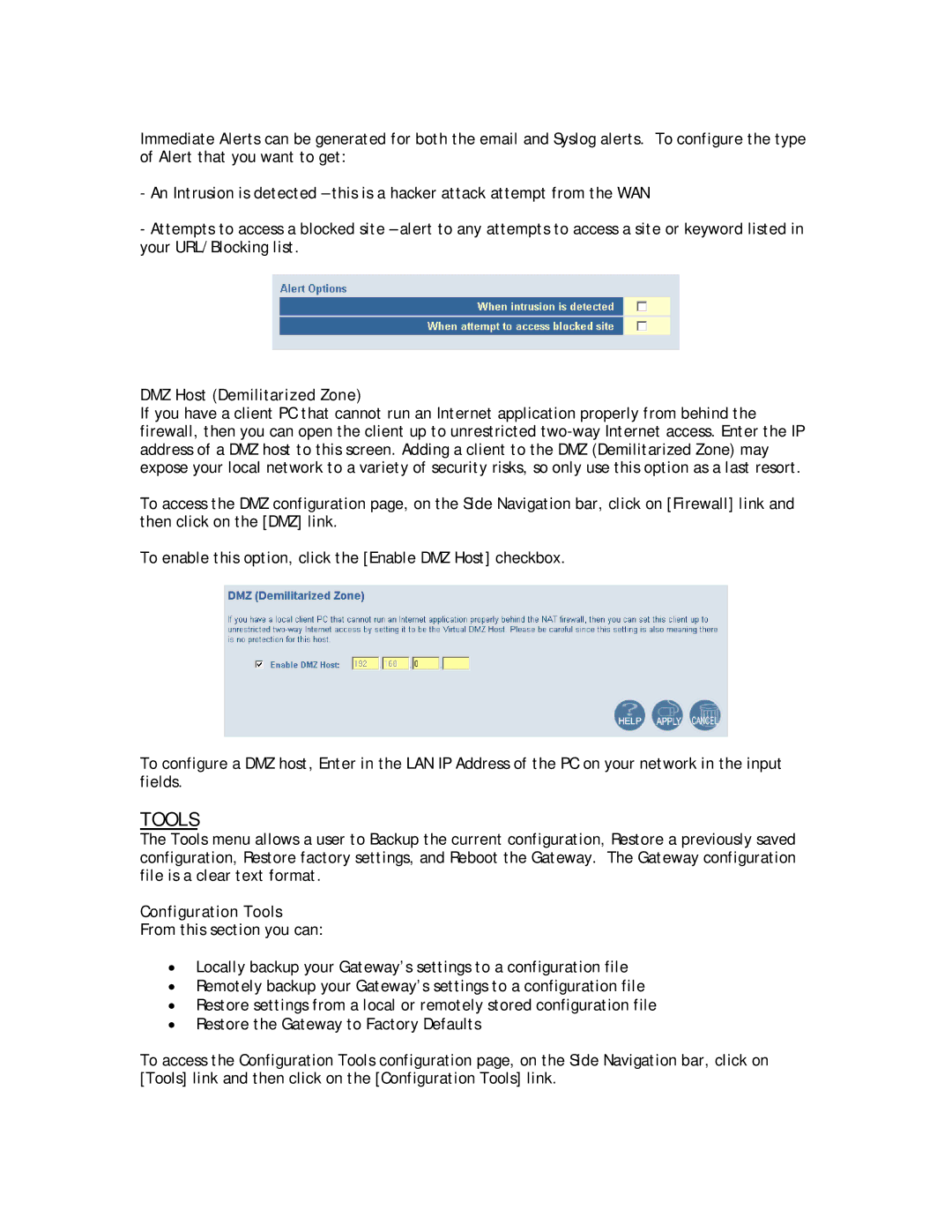Immediate Alerts can be generated for both the email and Syslog alerts. To configure the type of Alert that you want to get:
-An Intrusion is detected – this is a hacker attack attempt from the WAN
-Attempts to access a blocked site – alert to any attempts to access a site or keyword listed in your URL/Blocking list.
DMZ Host (Demilitarized Zone)
If you have a client PC that cannot run an Internet application properly from behind the firewall, then you can open the client up to unrestricted
To access the DMZ configuration page, on the Side Navigation bar, click on [Firewall] link and then click on the [DMZ] link.
To enable this option, click the [Enable DMZ Host] checkbox.
To configure a DMZ host, Enter in the LAN IP Address of the PC on your network in the input fields.
TOOLS
The Tools menu allows a user to Backup the current configuration, Restore a previously saved configuration, Restore factory settings, and Reboot the Gateway. The Gateway configuration file is a clear text format.
Configuration Tools
From this section you can:
•Locally backup your Gateway’s settings to a configuration file
•Remotely backup your Gateway’s settings to a configuration file
•Restore settings from a local or remotely stored configuration file
•Restore the Gateway to Factory Defaults
To access the Configuration Tools configuration page, on the Side Navigation bar, click on [Tools] link and then click on the [Configuration Tools] link.