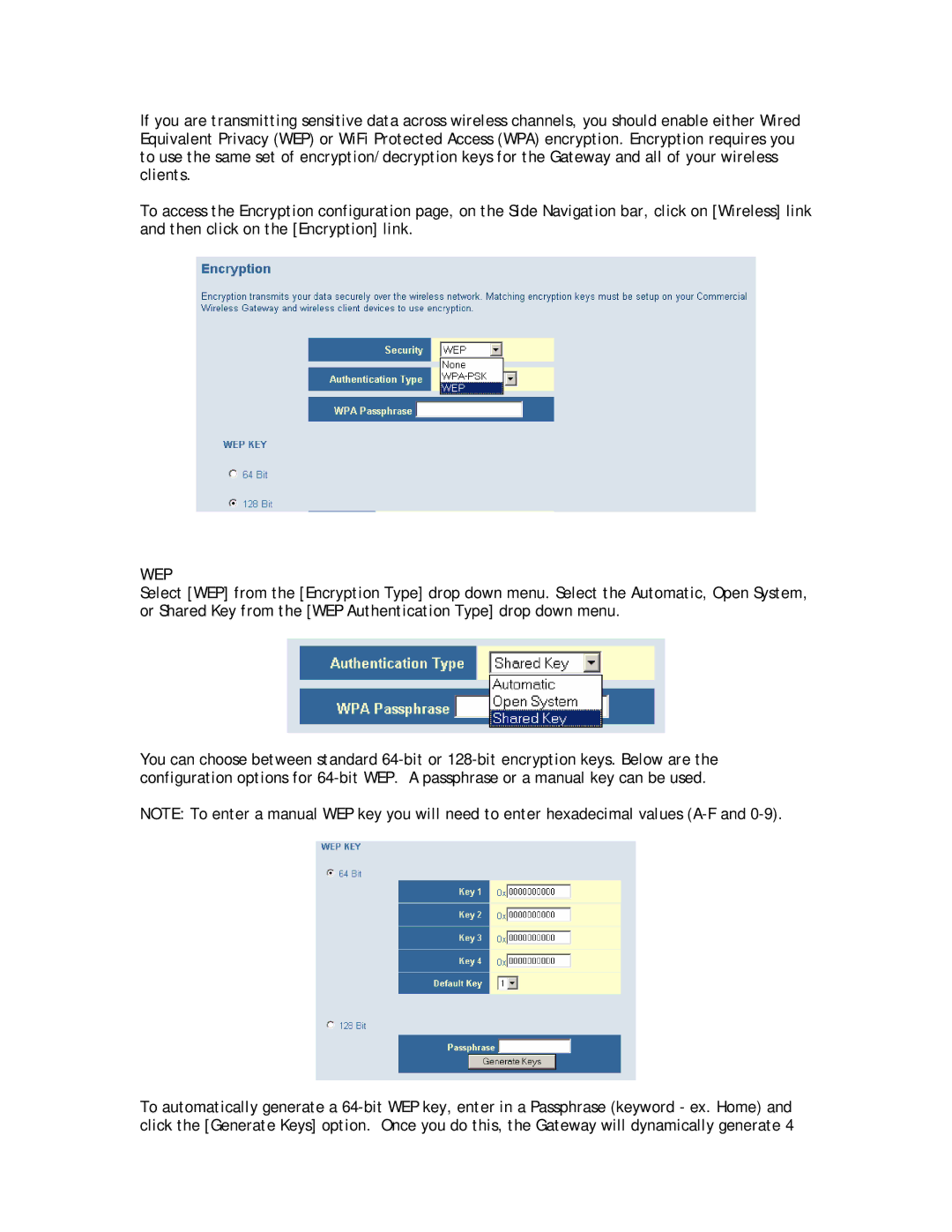If you are transmitting sensitive data across wireless channels, you should enable either Wired Equivalent Privacy (WEP) or WiFi Protected Access (WPA) encryption. Encryption requires you to use the same set of encryption/decryption keys for the Gateway and all of your wireless clients.
To access the Encryption configuration page, on the Side Navigation bar, click on [Wireless] link and then click on the [Encryption] link.
WEP
Select [WEP] from the [Encryption Type] drop down menu. Select the Automatic, Open System, or Shared Key from the [WEP Authentication Type] drop down menu.
You can choose between standard
NOTE: To enter a manual WEP key you will need to enter hexadecimal values
To automatically generate a