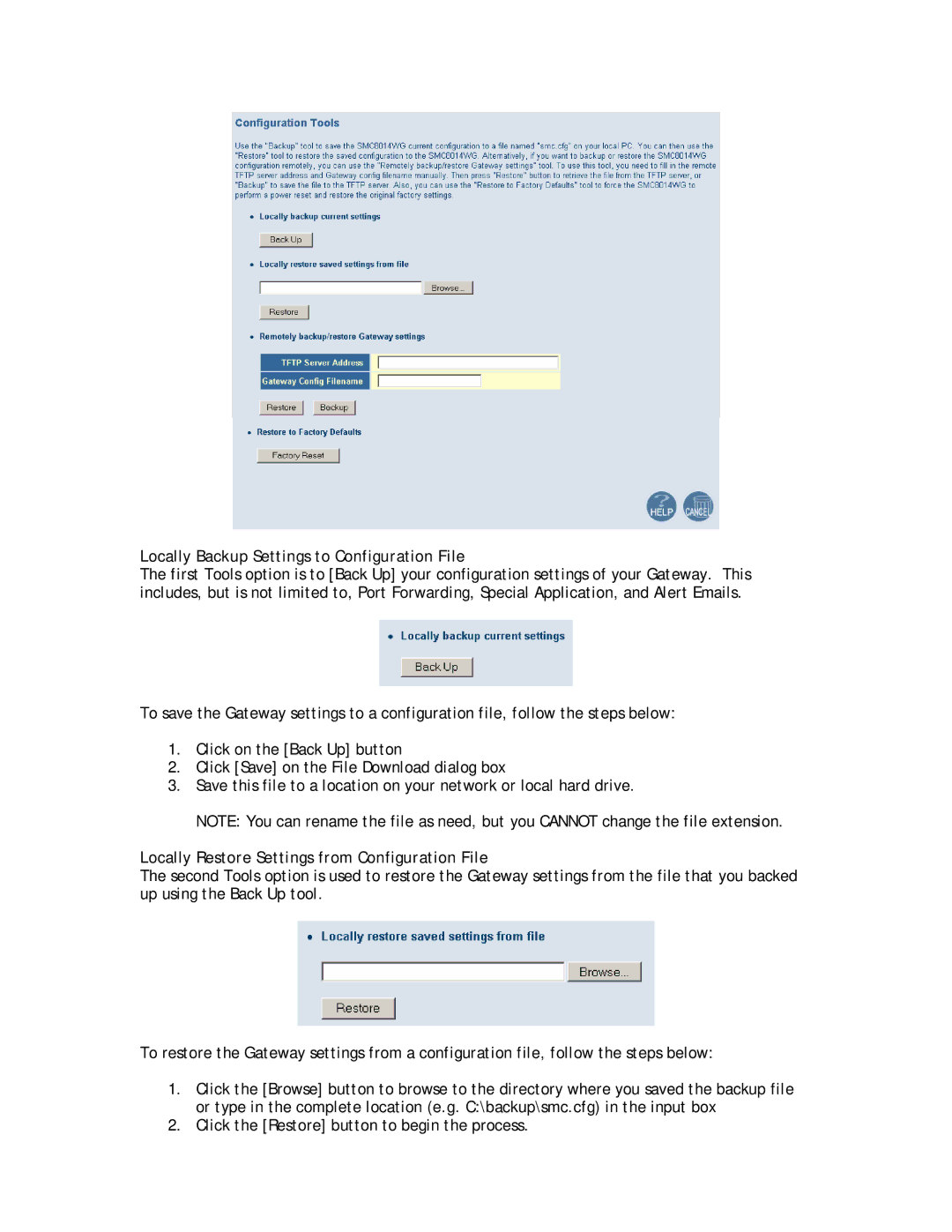Locally Backup Settings to Configuration File
The first Tools option is to [Back Up] your configuration settings of your Gateway. This includes, but is not limited to, Port Forwarding, Special Application, and Alert Emails.
To save the Gateway settings to a configuration file, follow the steps below:
1.Click on the [Back Up] button
2.Click [Save] on the File Download dialog box
3.Save this file to a location on your network or local hard drive.
NOTE: You can rename the file as need, but you CANNOT change the file extension.
Locally Restore Settings from Configuration File
The second Tools option is used to restore the Gateway settings from the file that you backed up using the Back Up tool.
To restore the Gateway settings from a configuration file, follow the steps below:
1.Click the [Browse] button to browse to the directory where you saved the backup file or type in the complete location (e.g. C:\backup\smc.cfg) in the input box
2.Click the [Restore] button to begin the process.