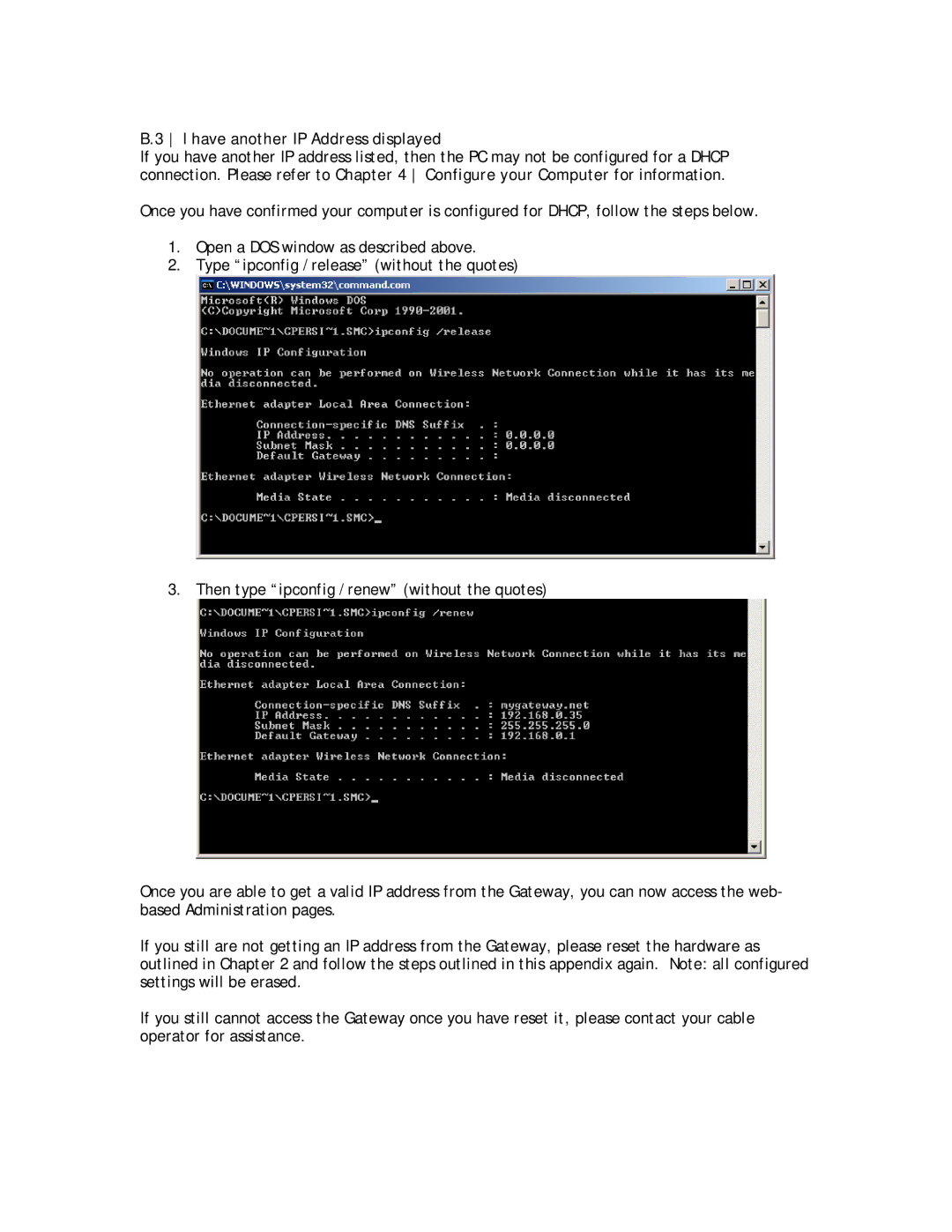B.3 I have another IP Address displayed
If you have another IP address listed, then the PC may not be configured for a DHCP connection. Please refer to Chapter 4 Configure your Computer for information.
Once you have confirmed your computer is configured for DHCP, follow the steps below.
1.Open a DOS window as described above.
2.Type “ipconfig /release” (without the quotes)
3. Then type “ipconfig /renew” (without the quotes)
Once you are able to get a valid IP address from the Gateway, you can now access the web- based Administration pages.
If you still are not getting an IP address from the Gateway, please reset the hardware as outlined in Chapter 2 and follow the steps outlined in this appendix again. Note: all configured settings will be erased.
If you still cannot access the Gateway once you have reset it, please contact your cable operator for assistance.