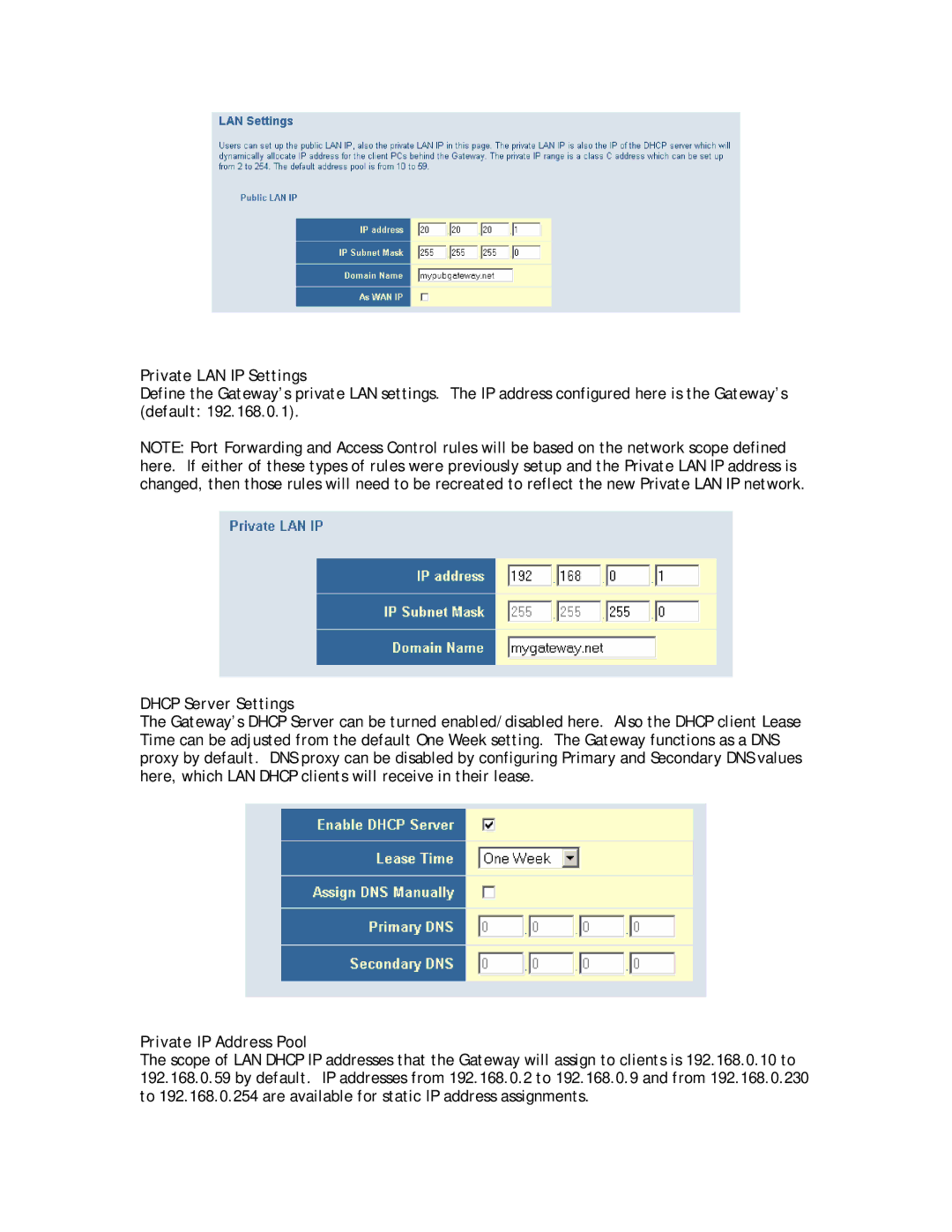Private LAN IP Settings
Define the Gateway’s private LAN settings. The IP address configured here is the Gateway’s (default: 192.168.0.1).
NOTE: Port Forwarding and Access Control rules will be based on the network scope defined here. If either of these types of rules were previously setup and the Private LAN IP address is changed, then those rules will need to be recreated to reflect the new Private LAN IP network.
DHCP Server Settings
The Gateway’s DHCP Server can be turned enabled/disabled here. Also the DHCP client Lease Time can be adjusted from the default One Week setting. The Gateway functions as a DNS proxy by default. DNS proxy can be disabled by configuring Primary and Secondary DNS values here, which LAN DHCP clients will receive in their lease.
Private IP Address Pool
The scope of LAN DHCP IP addresses that the Gateway will assign to clients is 192.168.0.10 to 192.168.0.59 by default. IP addresses from 192.168.0.2 to 192.168.0.9 and from 192.168.0.230 to 192.168.0.254 are available for static IP address assignments.