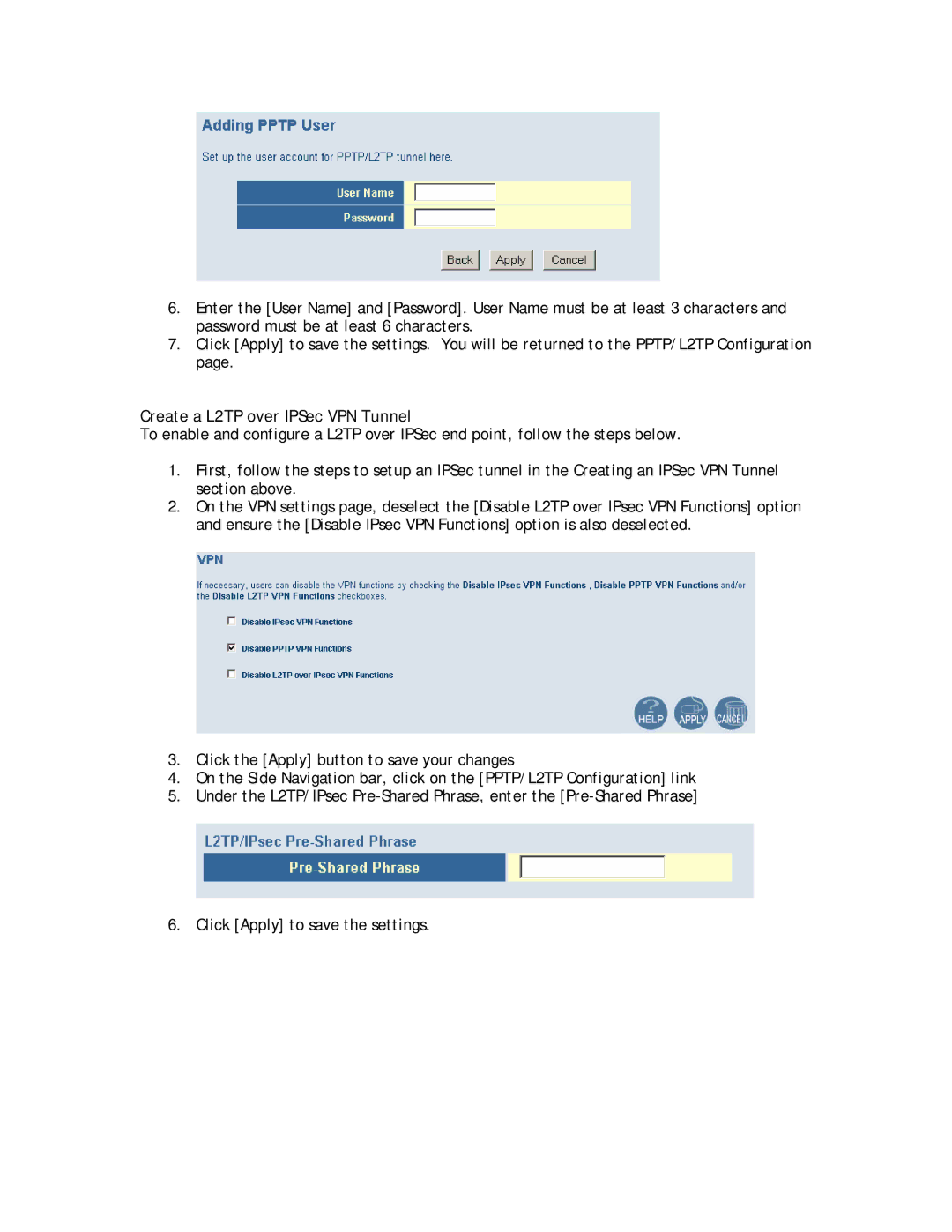6.Enter the [User Name] and [Password]. User Name must be at least 3 characters and password must be at least 6 characters.
7.Click [Apply] to save the settings. You will be returned to the PPTP/L2TP Configuration page.
Create a L2TP over IPSec VPN Tunnel
To enable and configure a L2TP over IPSec end point, follow the steps below.
1.First, follow the steps to setup an IPSec tunnel in the Creating an IPSec VPN Tunnel section above.
2.On the VPN settings page, deselect the [Disable L2TP over IPsec VPN Functions] option and ensure the [Disable IPsec VPN Functions] option is also deselected.
3.Click the [Apply] button to save your changes
4.On the Side Navigation bar, click on the [PPTP/L2TP Configuration] link
5.Under the L2TP/IPsec
6.Click [Apply] to save the settings.