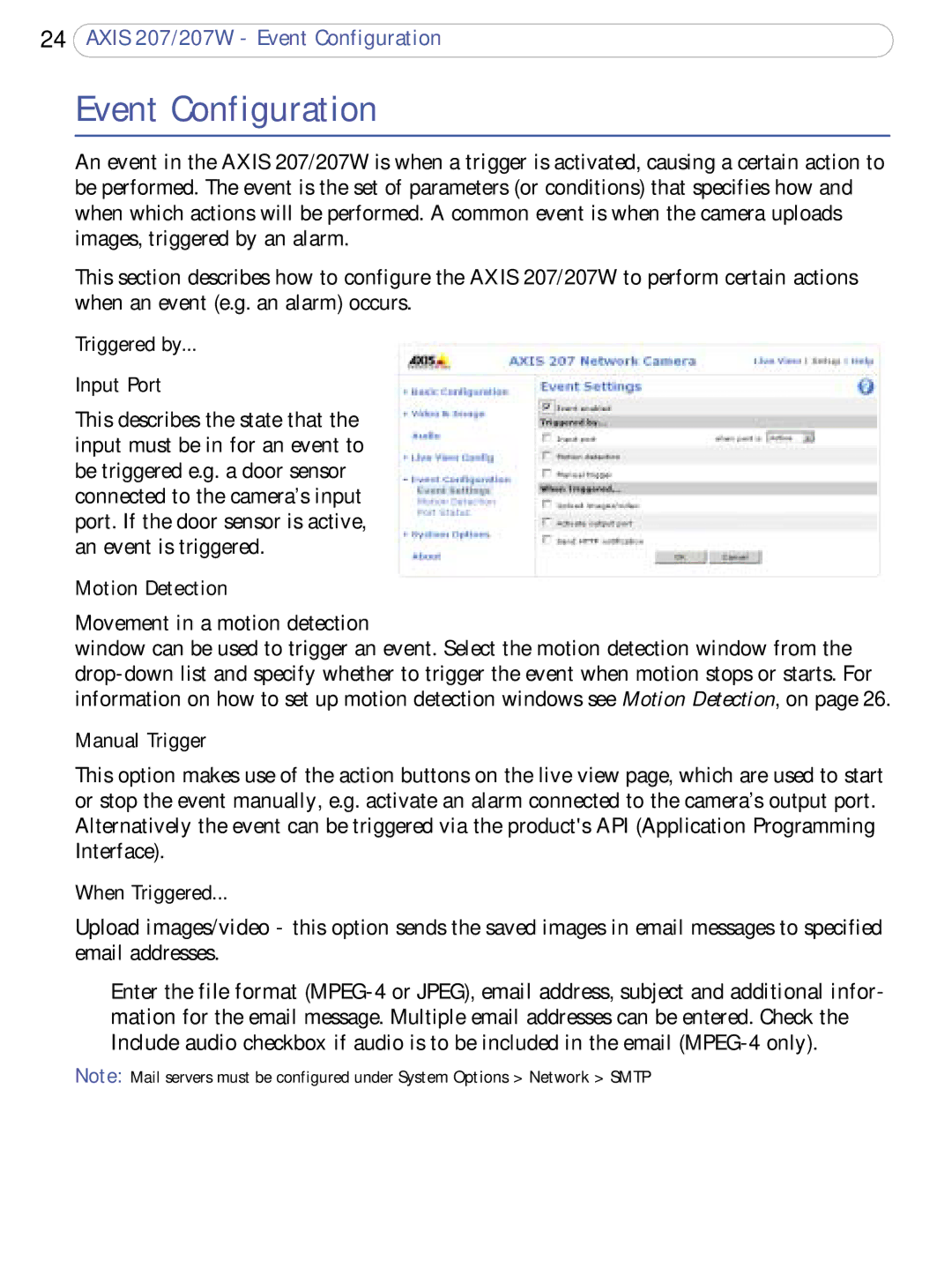24AXIS 207/207W - Event Configuration
Event Configuration
An event in the AXIS 207/207W is when a trigger is activated, causing a certain action to be performed. The event is the set of parameters (or conditions) that specifies how and when which actions will be performed. A common event is when the camera uploads images, triggered by an alarm.
This section describes how to configure the AXIS 207/207W to perform certain actions when an event (e.g. an alarm) occurs.
Triggered by...
Input Port
This describes the state that the input must be in for an event to be triggered e.g. a door sensor connected to the camera’s input port. If the door sensor is active, an event is triggered.
Motion Detection
Movement in a motion detection
window can be used to trigger an event. Select the motion detection window from the
Manual Trigger
This option makes use of the action buttons on the live view page, which are used to start or stop the event manually, e.g. activate an alarm connected to the camera’s output port. Alternatively the event can be triggered via the product's API (Application Programming Interface).
When Triggered...
Upload images/video - this option sends the saved images in email messages to specified email addresses.
Enter the file format
Note: Mail servers must be configured under System Options > Network > SMTP