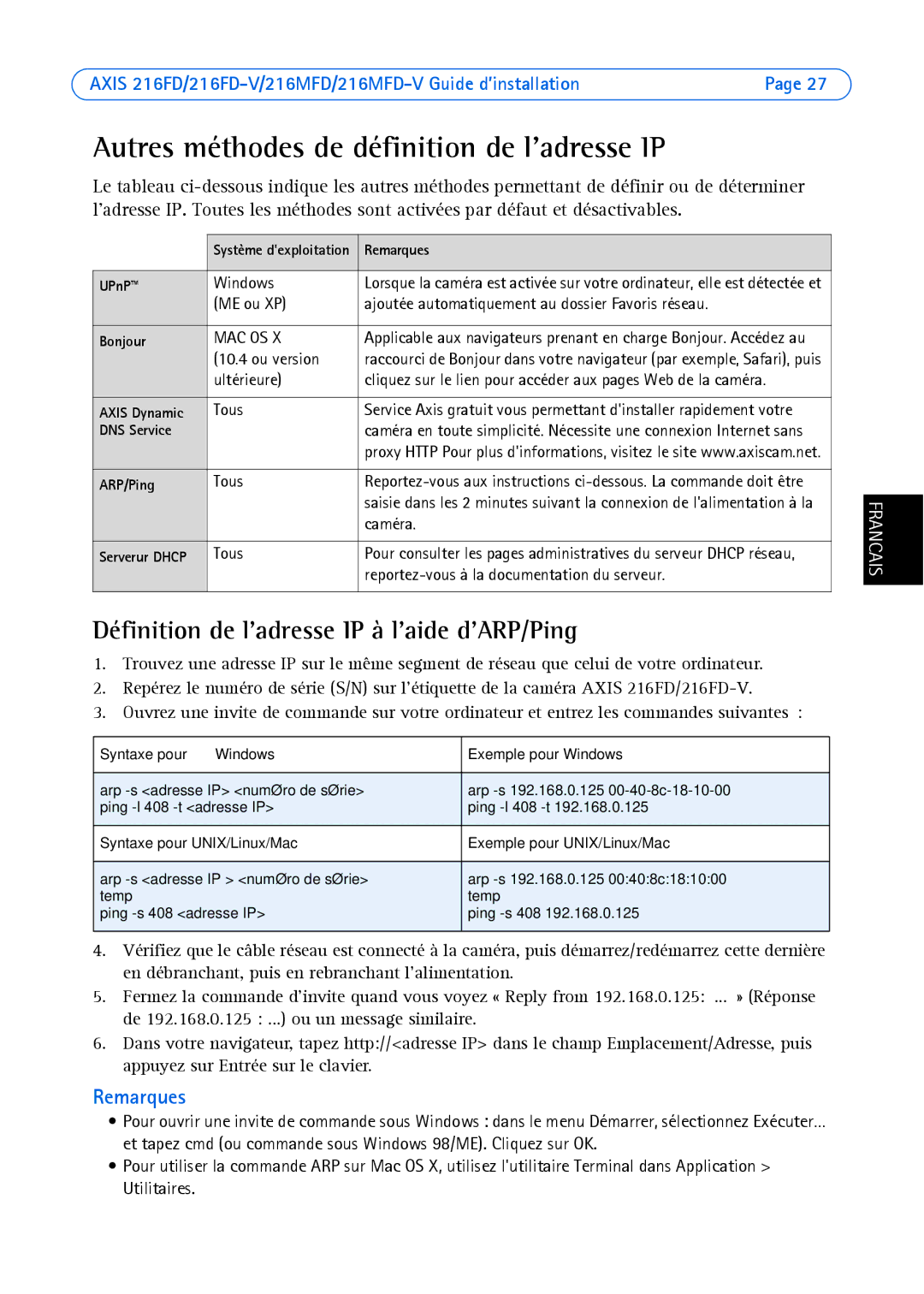216MFD, 216FD-V, 216MFD-V specifications
Axis Communications has long been recognized as a leader in network video solutions, and the Axis 216MFD-V and 216FD-V models exemplify the company's commitment to delivering high-quality, reliable surveillance technology. These network cameras combine advanced features and innovative technologies to provide enhanced security and monitoring capabilities.The Axis 216MFD-V is designed for flexible installation in various locations while offering superior image quality. It boasts a high-resolution sensor that delivers crisp, clear images even in challenging lighting conditions. The camera supports various resolutions, allowing users to select the best quality for their specific needs. With its wide dynamic range (WDR) technology, the 216MFD-V effectively captures details in both bright and dark areas of a scene, ensuring critical information is not lost.
An essential feature of the 216FD-V model is its discreet design, making it ideal for areas where aesthetics are important. This camera is equipped with a fixed lens that offers a wide field of view, allowing for comprehensive surveillance coverage without the need for multiple cameras. Its compact size and sleek profile make it suitable for retail environments, museums, and other public spaces where unobtrusive monitoring is vital.
Both models utilize Axis’ proprietary Lightfinder technology, which enhances the ability to capture full-color images in low-light conditions. This feature extends the camera’s usability into nighttime hours, providing around-the-clock surveillance capabilities. Additionally, these cameras incorporate high-quality audio functionality that enables two-way audio communication, allowing users to listen and speak through the camera.
Built-in motion detection and intelligent video analytics further enhance the surveillance experience, allowing users to receive real-time alerts based on specific events. These analytics include features such as line crossing detection and audio detection, providing added layers of security.
The Axis 216MFD-V and 216FD-V models are designed to integrate seamlessly with other security systems and software, thanks to their compatibility with standard protocols such as ONVIF. This enables users to customize their security setups easily, connecting the cameras with existing surveillance infrastructure.
Durability is another key characteristic of these models, as they are constructed to withstand various environmental conditions. They are equipped with features that ensure continuous operation, making them reliable options for a wide range of surveillance applications.
In summary, the Axis 216MFD-V and 216FD-V network cameras stand out due to their combination of high image quality, advanced technologies, and user-friendly features. They are versatile solutions suitable for diverse monitoring environments, offering both functionality and reliability in today’s demanding security landscape.