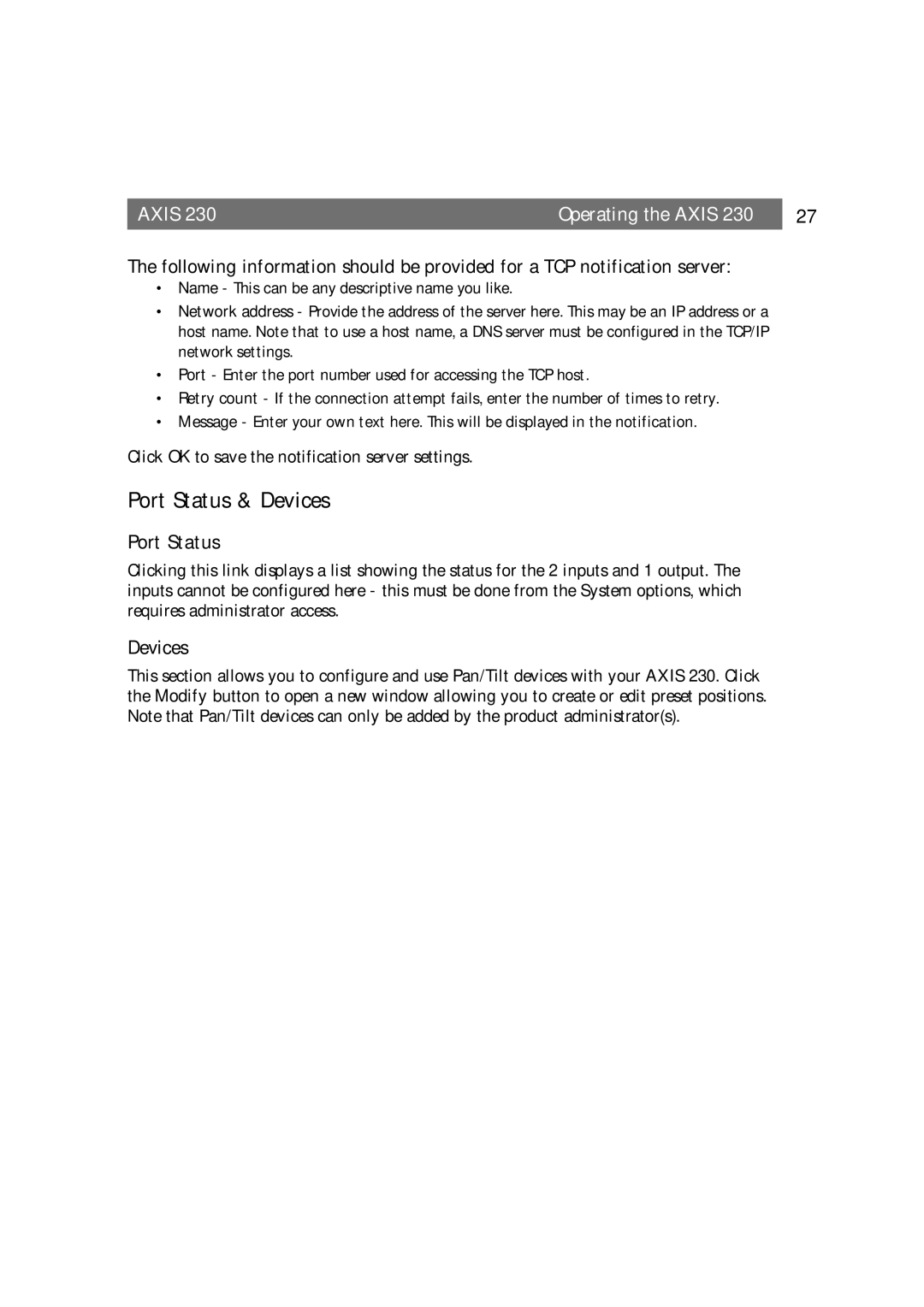AXIS 230 | Operating the AXIS 230 | 27 |
The following information should be provided for a TCP notification server:
•Name - This can be any descriptive name you like.
•Network address - Provide the address of the server here. This may be an IP address or a host name. Note that to use a host name, a DNS server must be configured in the TCP/IP network settings.
•Port - Enter the port number used for accessing the TCP host.
•Retry count - If the connection attempt fails, enter the number of times to retry.
•Message - Enter your own text here. This will be displayed in the notification.
Click OK to save the notification server settings.
Port Status & Devices
Port Status
Clicking this link displays a list showing the status for the 2 inputs and 1 output. The inputs cannot be configured here - this must be done from the System options, which requires administrator access.
Devices
This section allows you to configure and use Pan/Tilt devices with your AXIS 230. Click the Modify button to open a new window allowing you to create or edit preset positions. Note that Pan/Tilt devices can only be added by the product administrator(s).