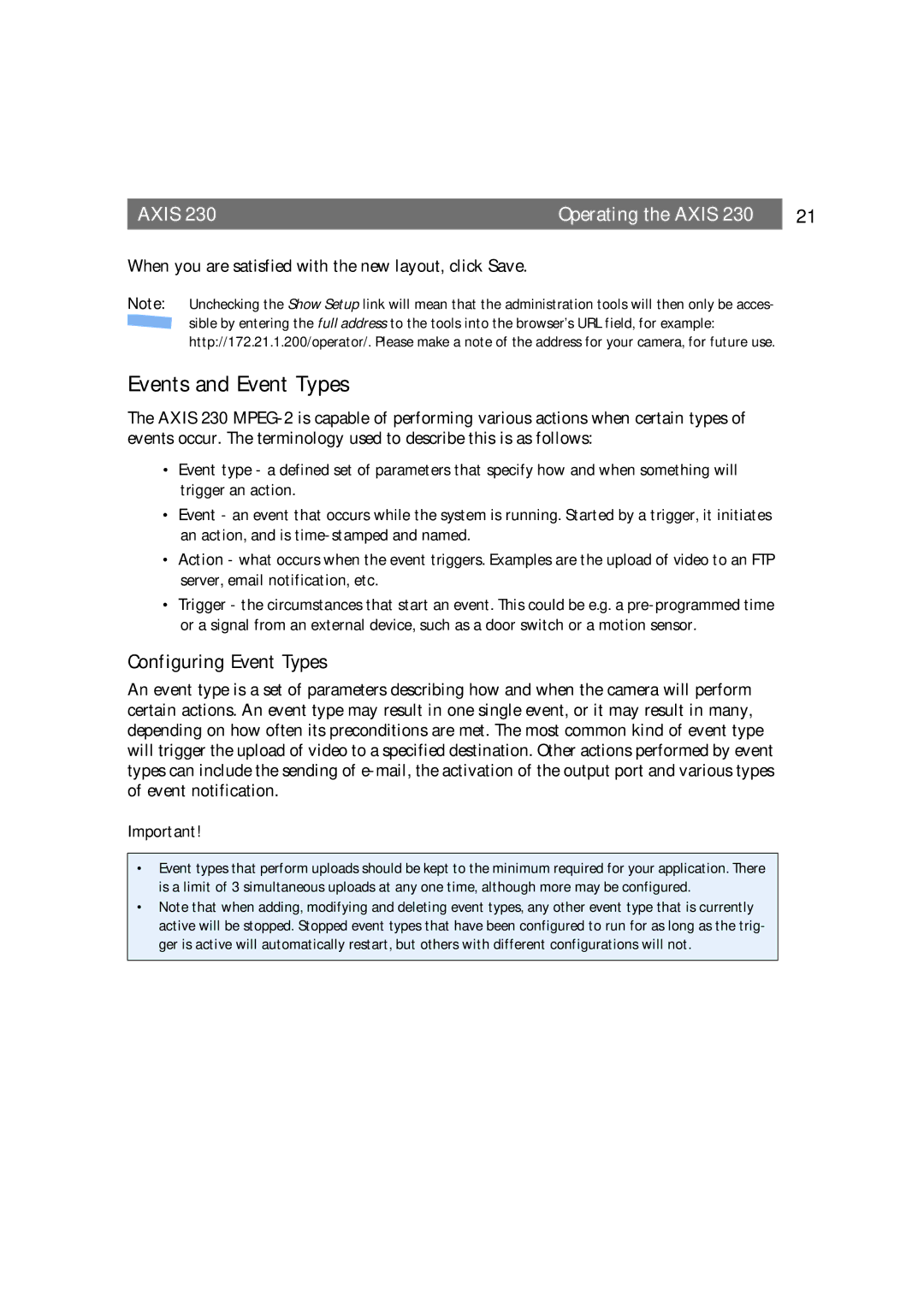AXIS 230 | Operating the AXIS 230 | 21 |
When you are satisfied with the new layout, click Save.
Note: Unchecking the Show Setup link will mean that the administration tools will then only be acces- ![]() sible by entering the full address to the tools into the browser’s URL field, for example:
sible by entering the full address to the tools into the browser’s URL field, for example:
http://172.21.1.200/operator/. Please make a note of the address for your camera, for future use.
Events and Event Types
The AXIS 230
•Event type - a defined set of parameters that specify how and when something will trigger an action.
•Event - an event that occurs while the system is running. Started by a trigger, it initiates an action, and is
•Action - what occurs when the event triggers. Examples are the upload of video to an FTP server, email notification, etc.
•Trigger - the circumstances that start an event. This could be e.g. a
Configuring Event Types
An event type is a set of parameters describing how and when the camera will perform certain actions. An event type may result in one single event, or it may result in many, depending on how often its preconditions are met. The most common kind of event type will trigger the upload of video to a specified destination. Other actions performed by event types can include the sending of
Important!
•Event types that perform uploads should be kept to the minimum required for your application. There is a limit of 3 simultaneous uploads at any one time, although more may be configured.
•Note that when adding, modifying and deleting event types, any other event type that is currently active will be stopped. Stopped event types that have been configured to run for as long as the trig- ger is active will automatically restart, but others with different configurations will not.