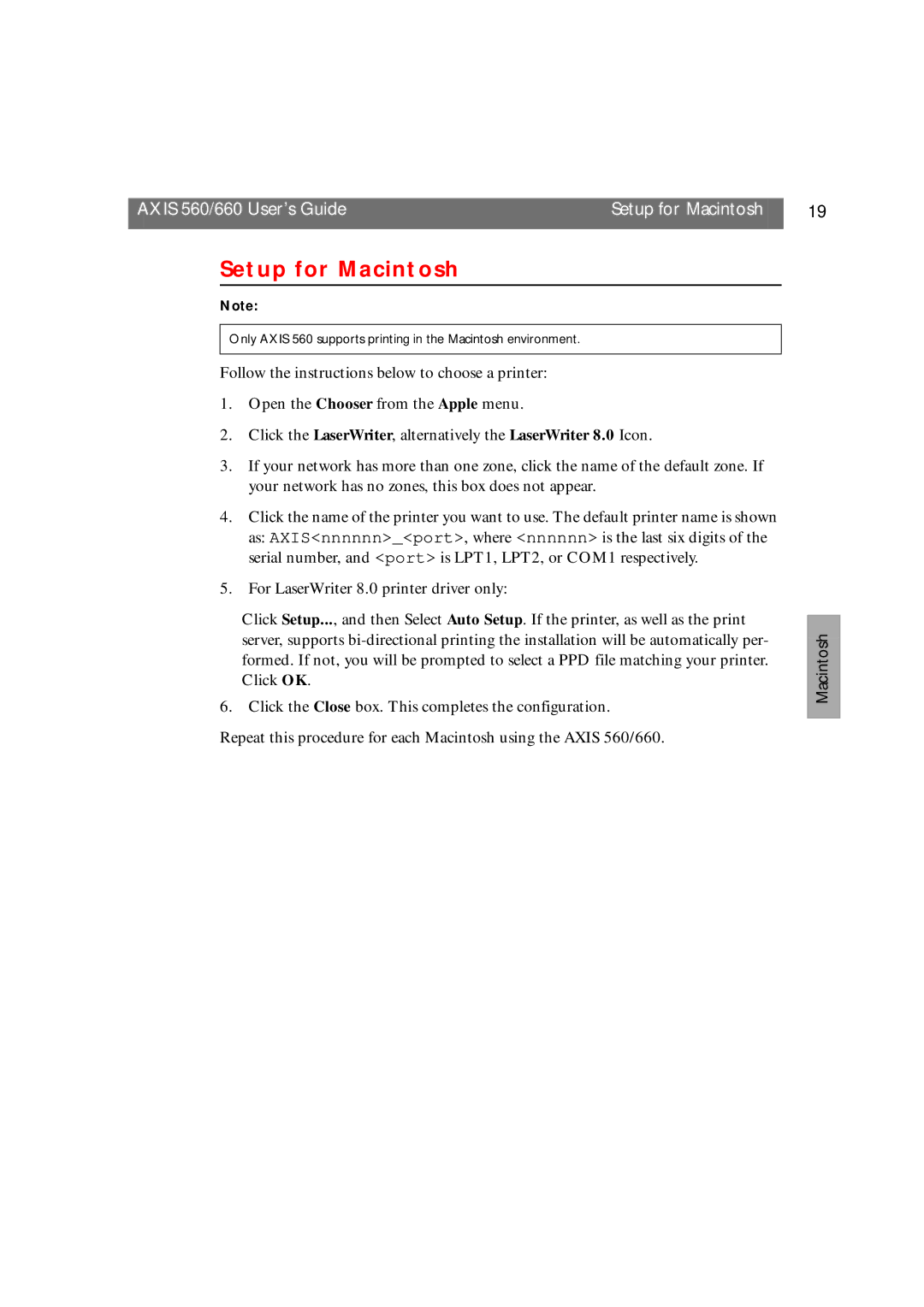AXIS 560/660 User’s Guide | Setup for Macintosh | 19 |
|
|
|
Setup for Macintosh
Note:
Only AXIS 560 supports printing in the Macintosh environment.
Follow the instructions below to choose a printer:
1.Open the Chooser from the Apple menu.
2.Click the LaserWriter, alternatively the LaserWriter 8.0 Icon.
3.If your network has more than one zone, click the name of the default zone. If your network has no zones, this box does not appear.
4.Click the name of the printer you want to use. The default printer name is shown as: AXIS<nnnnnn>_<port>, where <nnnnnn> is the last six digits of the serial number, and <port> is LPT1, LPT2, or COM1 respectively.
5.For LaserWriter 8.0 printer driver only:
Click Setup..., and then Select Auto Setup. If the printer, as well as the print server, supports
6. Click the Close box. This completes the configuration.
Repeat this procedure for each Macintosh using the AXIS 560/660.
Macintosh