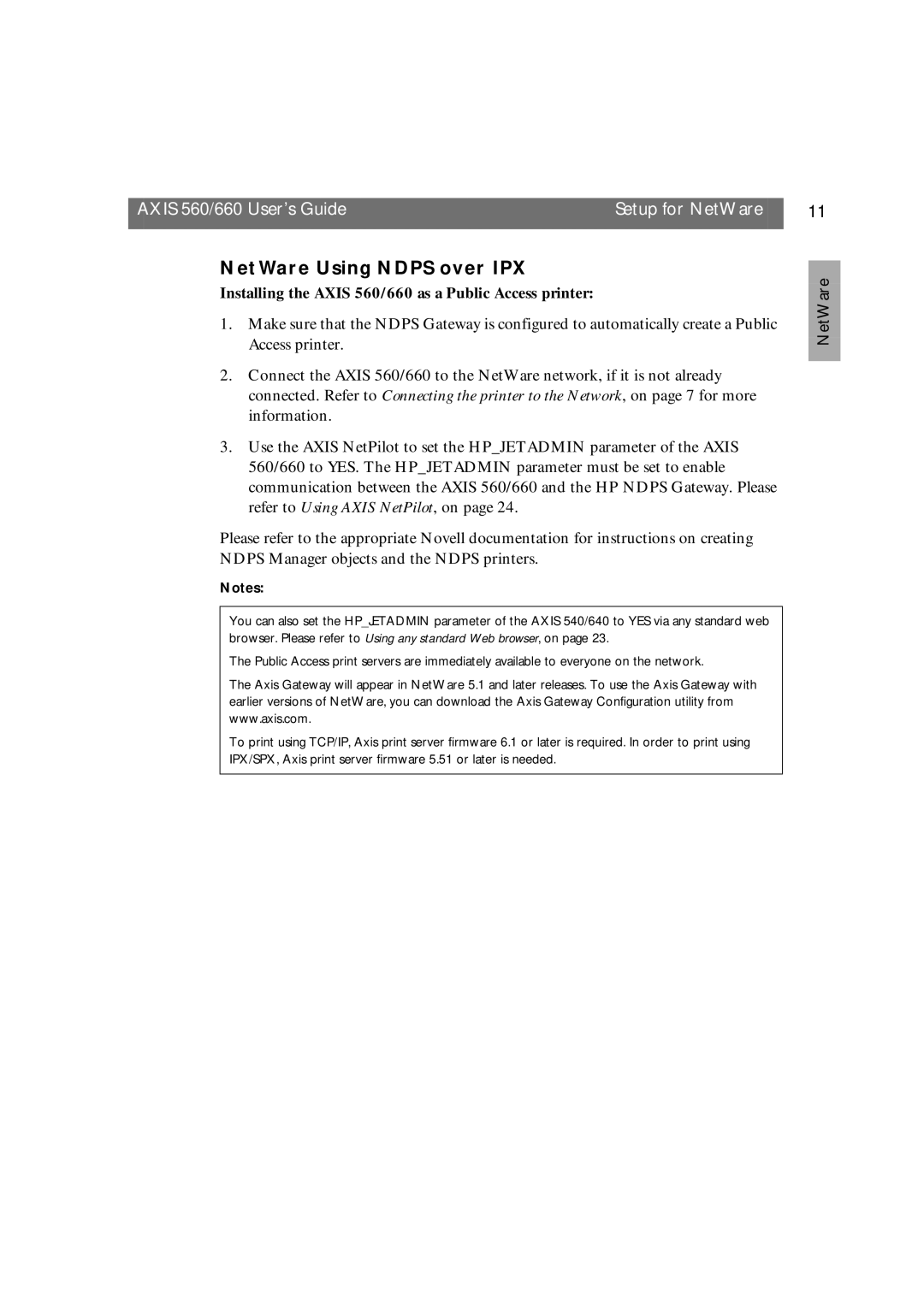AXIS 560/660 User’s Guide | Setup for NetWare |
|
|
NetWare Using NDPS over IPX
Installing the AXIS 560/660 as a Public Access printer:
1.Make sure that the NDPS Gateway is configured to automatically create a Public Access printer.
2.Connect the AXIS 560/660 to the NetWare network, if it is not already connected. Refer to Connecting the printer to the Network, on page 7 for more information.
3.Use the AXIS NetPilot to set the HP_JETADMIN parameter of the AXIS 560/660 to YES. The HP_JETADMIN parameter must be set to enable communication between the AXIS 560/660 and the HP NDPS Gateway. Please refer to Using AXIS NetPilot, on page 24.
Please refer to the appropriate Novell documentation for instructions on creating NDPS Manager objects and the NDPS printers.
Notes:
You can also set the HP_JETADMIN parameter of the AXIS 540/640 to YES via any standard web browser. Please refer to Using any standard Web browser, on page 23.
The Public Access print servers are immediately available to everyone on the network.
The Axis Gateway will appear in NetWare 5.1 and later releases. To use the Axis Gateway with earlier versions of NetWare, you can download the Axis Gateway Configuration utility from www.axis.com.
To print using TCP/IP, Axis print server firmware 6.1 or later is required. In order to print using IPX/SPX, Axis print server firmware 5.51 or later is needed.
11
NetWare