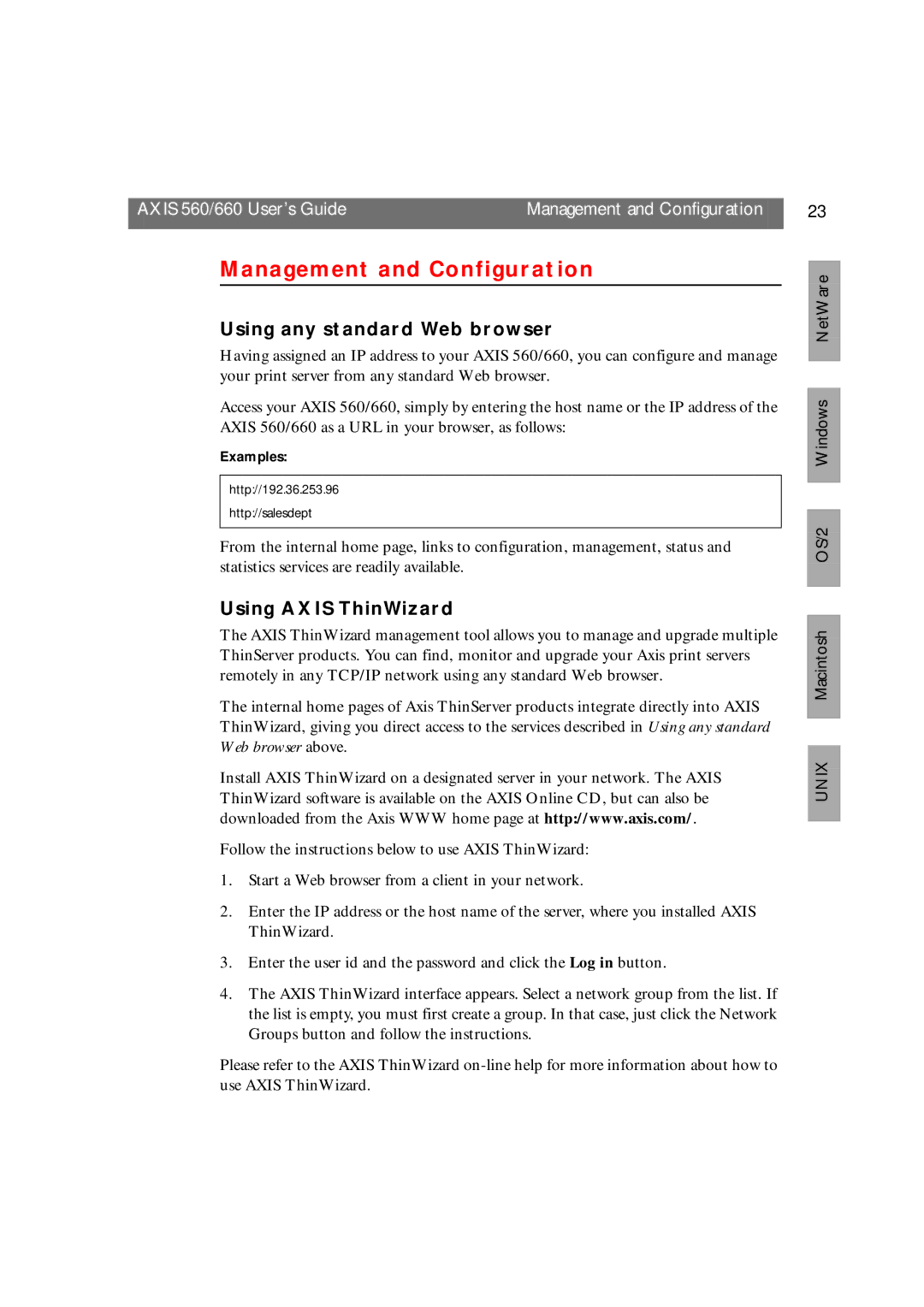AXIS 560/660 User’s Guide | Management and Configuration |
|
|
Management and Configuration
Using any standard Web browser
Having assigned an IP address to your AXIS 560/660, you can configure and manage your print server from any standard Web browser.
Access your AXIS 560/660, simply by entering the host name or the IP address of the AXIS 560/660 as a URL in your browser, as follows:
Examples:
http://192.36.253.96
http://salesdept
From the internal home page, links to configuration, management, status and statistics services are readily available.
Using AXIS ThinWizard
The AXIS ThinWizard management tool allows you to manage and upgrade multiple ThinServer products. You can find, monitor and upgrade your Axis print servers remotely in any TCP/IP network using any standard Web browser.
The internal home pages of Axis ThinServer products integrate directly into AXIS ThinWizard, giving you direct access to the services described in Using any standard Web browser above.
Install AXIS ThinWizard on a designated server in your network. The AXIS ThinWizard software is available on the AXIS Online CD, but can also be downloaded from the Axis WWW home page at http://www.axis.com/.
Follow the instructions below to use AXIS ThinWizard:
1.Start a Web browser from a client in your network.
2.Enter the IP address or the host name of the server, where you installed AXIS ThinWizard.
3.Enter the user id and the password and click the Log in button.
4.The AXIS ThinWizard interface appears. Select a network group from the list. If the list is empty, you must first create a group. In that case, just click the Network Groups button and follow the instructions.
Please refer to the AXIS ThinWizard
23
OS/2 Windows NetWare
UNIX Macintosh