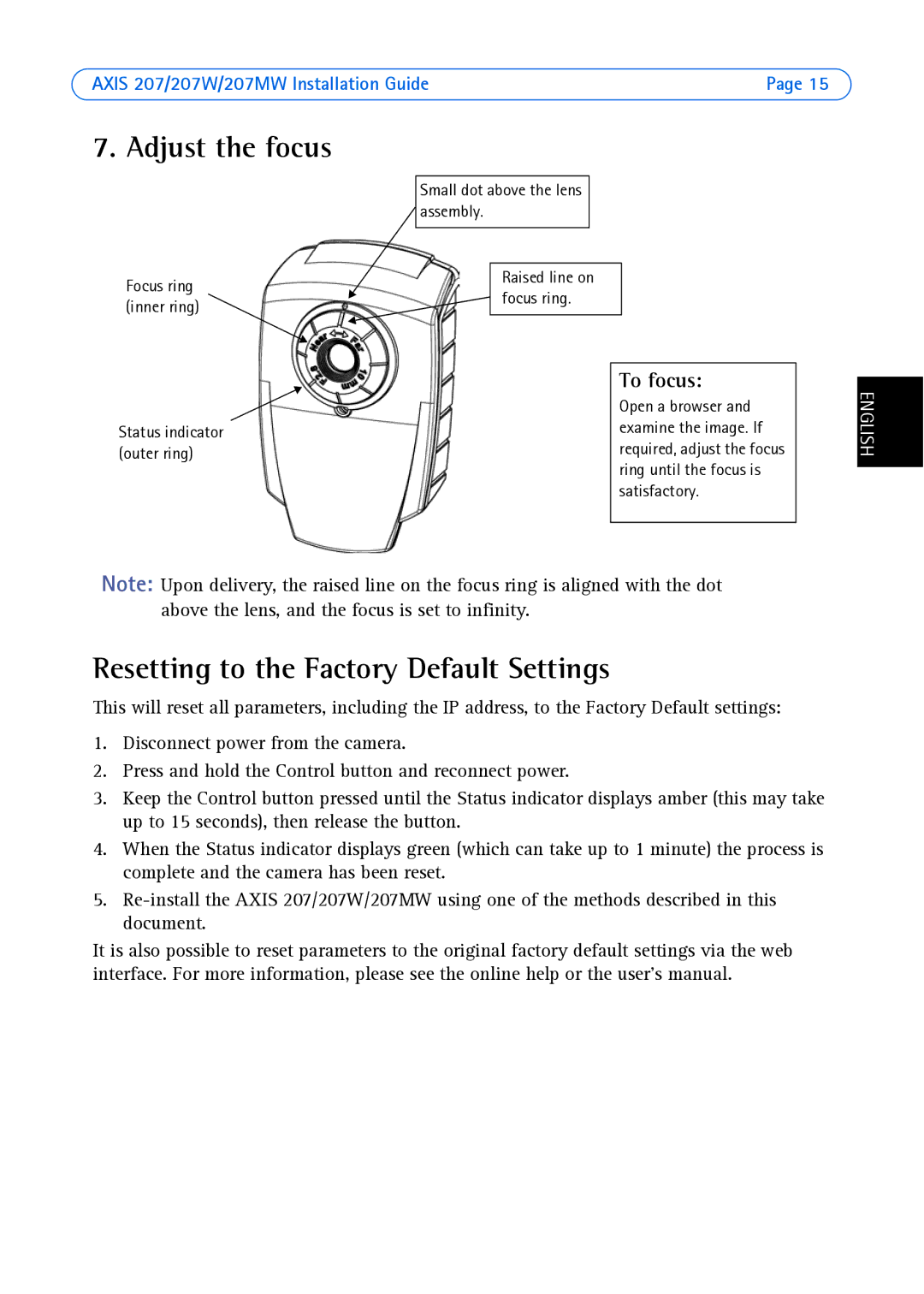AXIS 207/207W/207MW Installation Guide | Page 15 |
7. Adjust the focus
Focus ring (inner ring)
Status indicator (outer ring)
Small dot above the lens assembly.
Raised line on focus ring.
To focus:
Open a browser and examine the image. If required, adjust the focus ring until the focus is satisfactory.
ENGLISH
Note: Upon delivery, the raised line on the focus ring is aligned with the dot above the lens, and the focus is set to infinity.
Resetting to the Factory Default Settings
This will reset all parameters, including the IP address, to the Factory Default settings:
1.Disconnect power from the camera.
2.Press and hold the Control button and reconnect power.
3.Keep the Control button pressed until the Status indicator displays amber (this may take up to 15 seconds), then release the button.
4.When the Status indicator displays green (which can take up to 1 minute) the process is complete and the camera has been reset.
5.
It is also possible to reset parameters to the original factory default settings via the web interface. For more information, please see the online help or the user’s manual.