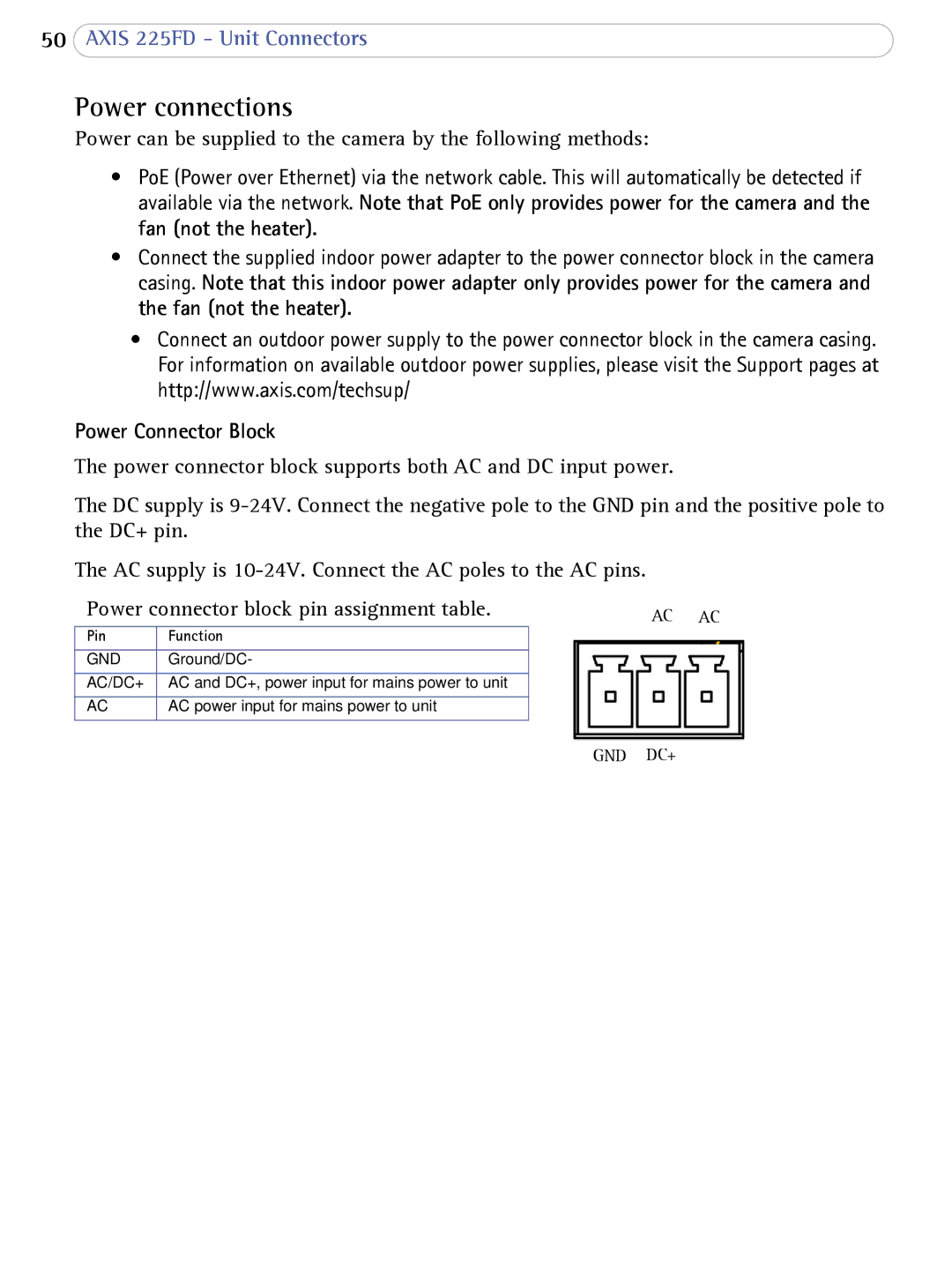50AXIS 225FD - Unit Connectors
Power connections
Power can be supplied to the camera by the following methods:
•PoE (Power over Ethernet) via the network cable. This will automatically be detected if available via the network. Note that PoE only provides power for the camera and the fan (not the heater).
•Connect the supplied indoor power adapter to the power connector block in the camera casing. Note that this indoor power adapter only provides power for the camera and the fan (not the heater).
•Connect an outdoor power supply to the power connector block in the camera casing. For information on available outdoor power supplies, please visit the Support pages at http://www.axis.com/techsup/
Power Connector Block
The power connector block supports both AC and DC input power.
The DC supply is
The AC supply is
Power connector block pin assignment table. | AC AC | |
|
| |
Pin | Function |
|
|
|
|
GND | Ground/DC- |
|
AC/DC+ | AC and DC+, power input for mains power to unit |
|
AC | AC power input for mains power to unit |
|
GND DC+