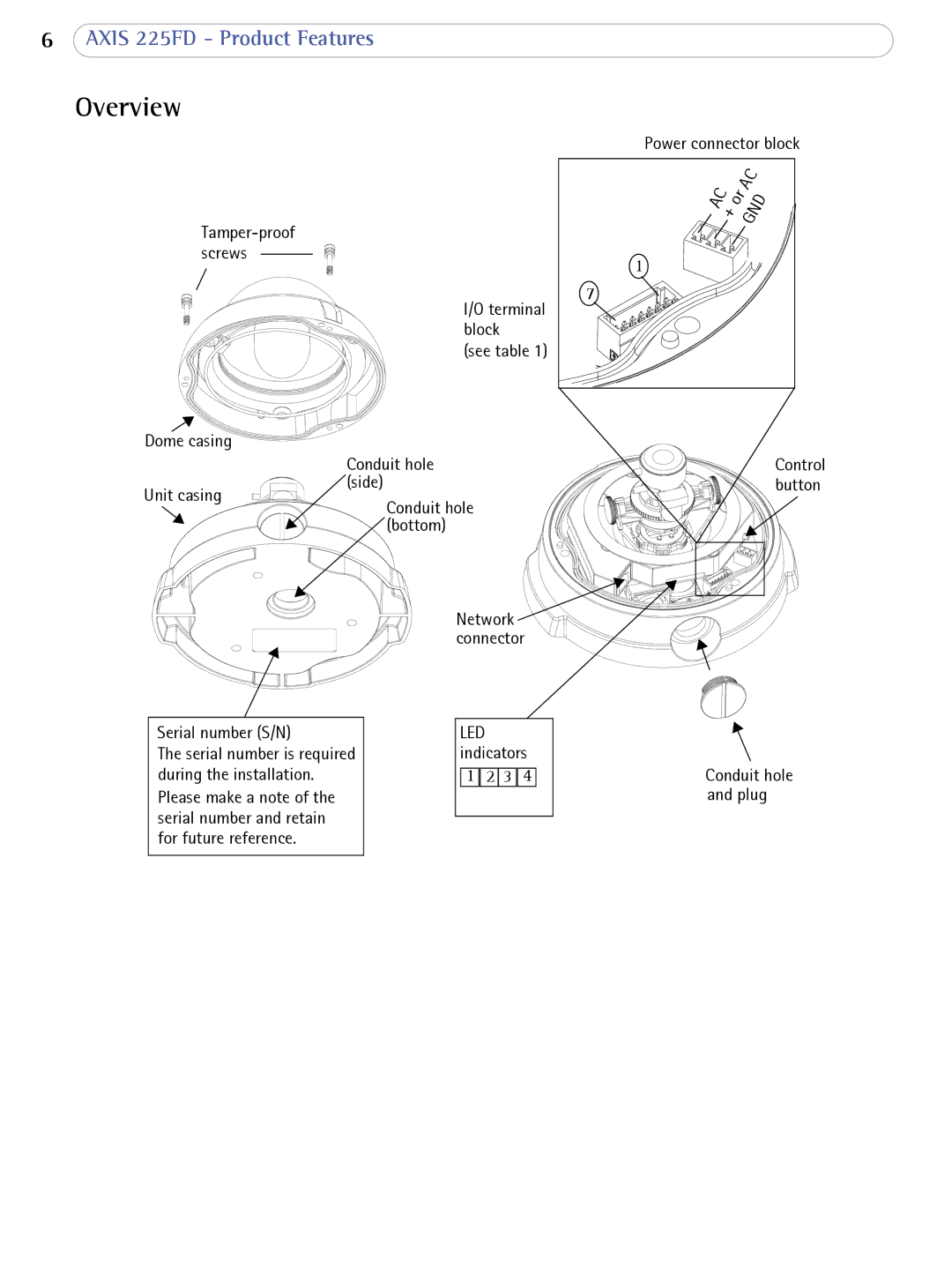6AXIS 225FD - Product Features
Overview
I/O terminal block
(see table 1)
Power connector block
C |
|
| r | A | C |
|
|
| o |
|
| D | |||
|
|
|
| ||||
A | + |
|
| G | N | ||
|
|
|
| ||||
|
|
|
|
|
| ||
|
|
|
|
|
|
| |
1 |
|
|
|
|
|
|
|
7 |
|
|
|
|
|
|
|
Dome casing
Conduit hole (side)
Unit casing
Conduit hole (bottom)
Control button
Serial number (S/N)
The serial number is required during the installation.
Please make a note of the serial number and retain for future reference.
Network ![]() connector
connector
LED indicators
1 ![]()
![]() 2
2 ![]() 3
3 ![]()
![]() 4
4
Conduit hole and plug