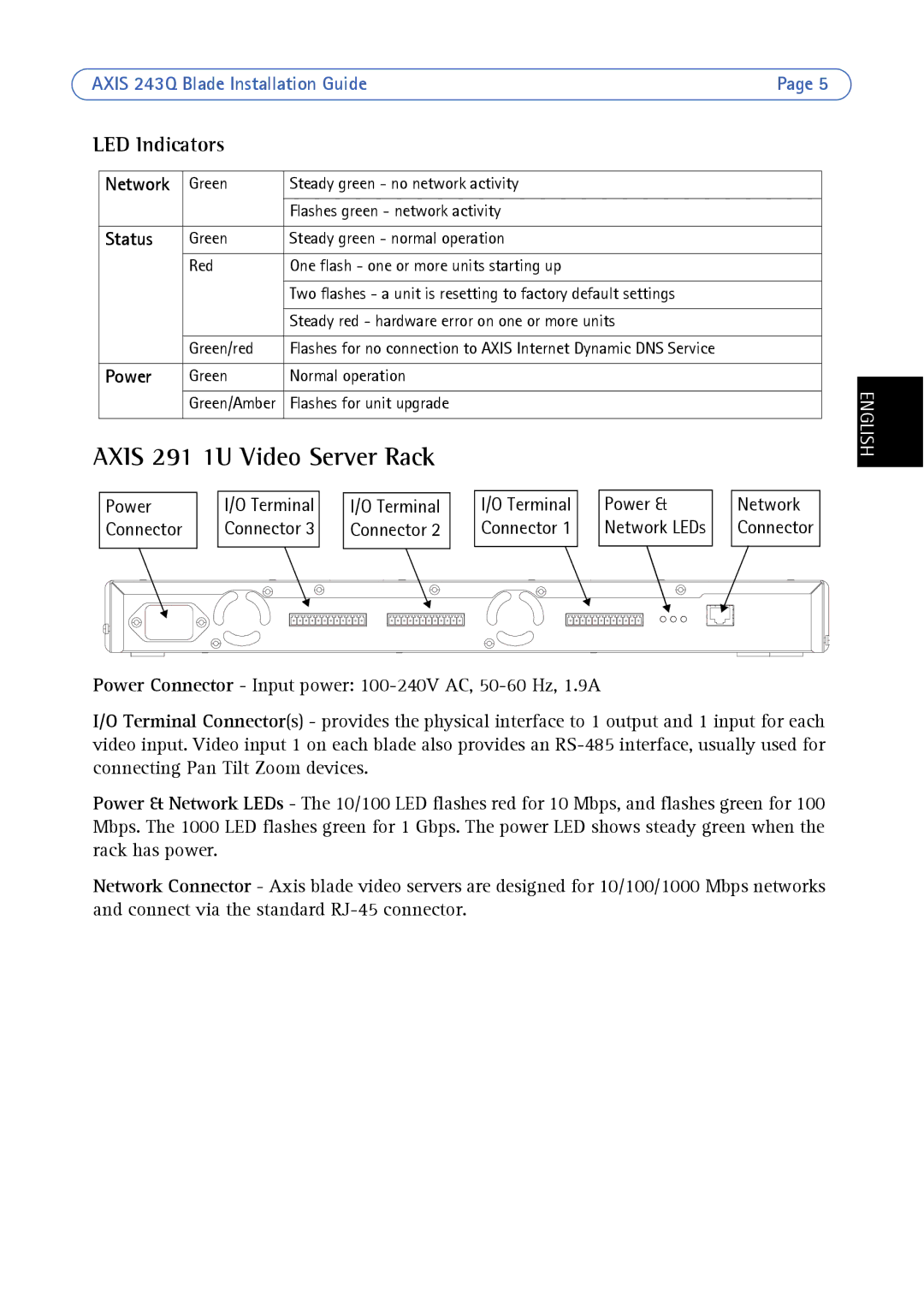AXIS 243Q Blade Installation GuidePage 5
LED Indicators
Network | Green | Steady green - no network activity |
|
| Flashes green - network activity |
|
|
|
Status | Green | Steady green - normal operation |
|
|
|
| Red | One flash - one or more units starting up |
|
|
|
|
| Two flashes - a unit is resetting to factory default settings |
|
|
|
|
| Steady red - hardware error on one or more units |
|
|
|
| Green/red | Flashes for no connection to AXIS Internet Dynamic DNS Service |
|
|
|
Power | Green | Normal operation |
|
|
|
| Green/Amber | Flashes for unit upgrade |
|
|
|
AXIS 291 1U Video Server Rack
Power |
| I/O Terminal |
| I/O Terminal |
| I/O Terminal |
| Power & |
| Network |
Connector |
| Connector 3 |
| Connector 2 |
| Connector 1 |
| Network LEDs |
| Connector |
|
|
|
|
|
|
|
|
|
|
|
Power Connector - Input power:
I/O Terminal Connector(s) - provides the physical interface to 1 output and 1 input for each video input. Video input 1 on each blade also provides an
Power & Network LEDs - The 10/100 LED flashes red for 10 Mbps, and flashes green for 100 Mbps. The 1000 LED flashes green for 1 Gbps. The power LED shows steady green when the rack has power.
Network Connector - Axis blade video servers are designed for 10/100/1000 Mbps networks and connect via the standard
ENGLISH