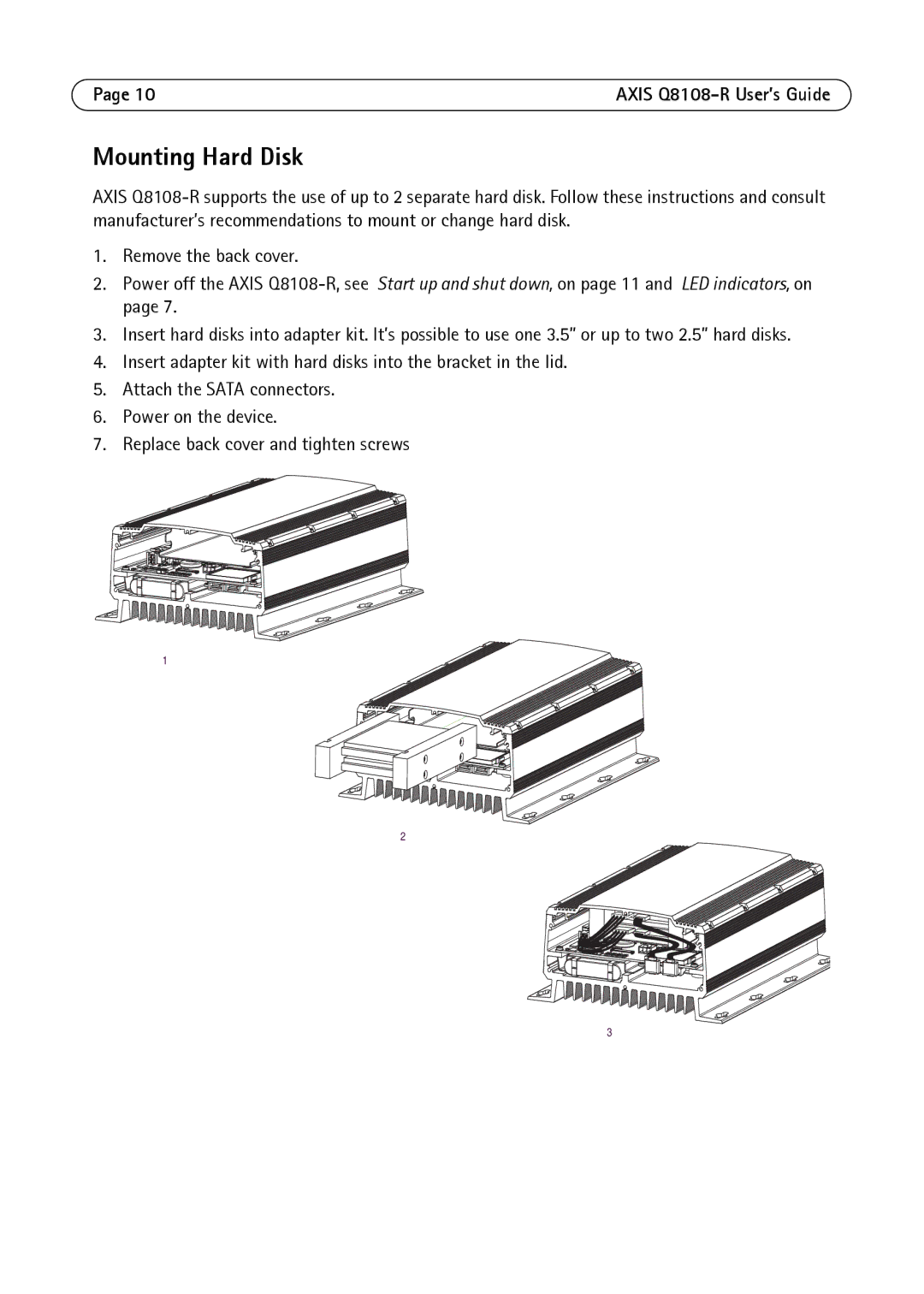Page 10 | AXIS |
Mounting Hard Disk
AXIS
1.Remove the back cover.
2.Power off the AXIS
3.Insert hard disks into adapter kit. It’s possible to use one 3.5” or up to two 2.5” hard disks.
4.Insert adapter kit with hard disks into the bracket in the lid.
5.Attach the SATA connectors.
6.Power on the device.
7.Replace back cover and tighten screws
1
2
3