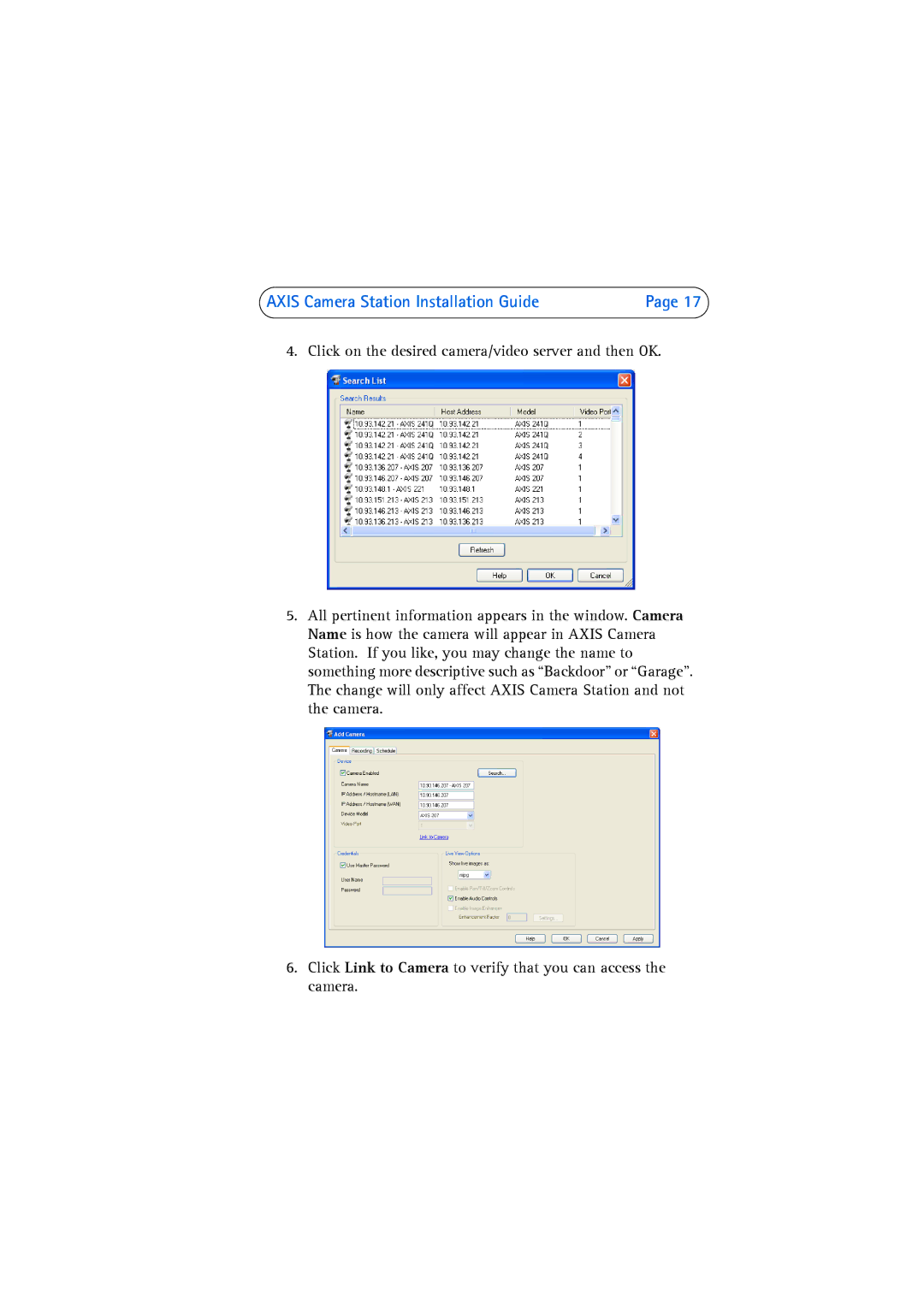AXIS Camera Station Installation Guide | Page 17 |
4. Click on the desired camera/video server and then OK.
5.All pertinent information appears in the window. Camera Name is how the camera will appear in AXIS Camera Station. If you like, you may change the name to something more descriptive such as “Backdoor” or “Garage”. The change will only affect AXIS Camera Station and not the camera.
6.Click Link to Camera to verify that you can access the camera.