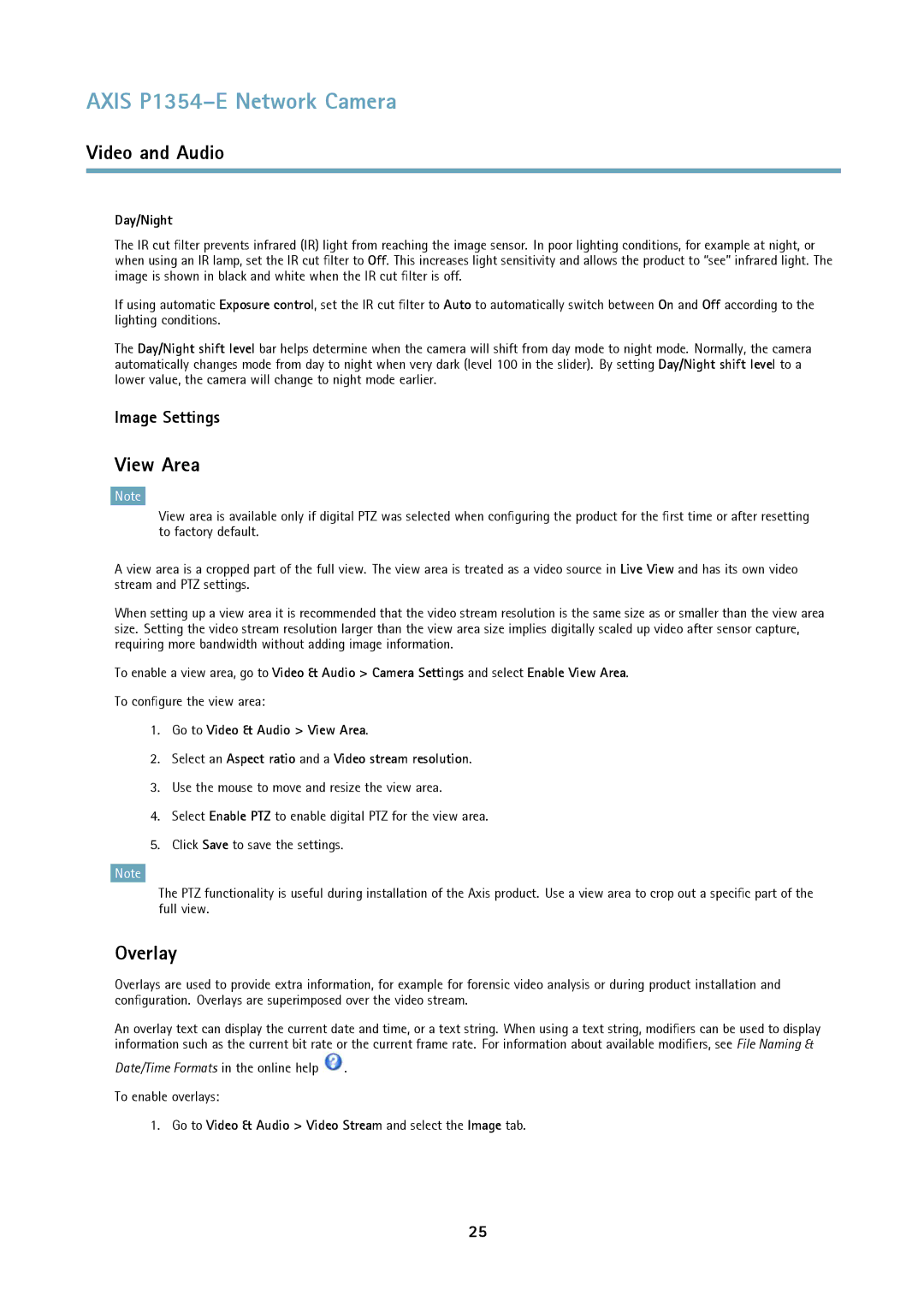AXIS P1354–E Network Camera
Video and Audio
Day/Night
The IR cut filter prevents infrared (IR) light from reaching the image sensor. In poor lighting conditions, for example at night, or when using an IR lamp, set the IR cut filter to Off. This increases light sensitivity and allows the product to “see” infrared light. The image is shown in black and white when the IR cut filter is off.
If using automatic Exposure control, set the IR cut filter to Auto to automatically switch between On and Off according to the lighting conditions.
The Day/Night shift level bar helps determine when the camera will shift from day mode to night mode. Normally, the camera automatically changes mode from day to night when very dark (level 100 in the slider). By setting Day/Night shift level to a lower value, the camera will change to night mode earlier.
Image Settings
View Area
Note
View area is available only if digital PTZ was selected when configuring the product for the first time or after resetting to factory default.
A view area is a cropped part of the full view. The view area is treated as a video source in Live View and has its own video stream and PTZ settings.
When setting up a view area it is recommended that the video stream resolution is the same size as or smaller than the view area size. Setting the video stream resolution larger than the view area size implies digitally scaled up video after sensor capture, requiring more bandwidth without adding image information.
To enable a view area, go to Video & Audio > Camera Settings and select Enable View Area.
To configure the view area:
1.Go to Video & Audio > View Area.
2.Select an Aspect ratio and a Video stream resolution.
3.Use the mouse to move and resize the view area.
4.Select Enable PTZ to enable digital PTZ for the view area.
5.Click Save to save the settings.
Note
The PTZ functionality is useful during installation of the Axis product. Use a view area to crop out a specific part of the full view.
Overlay
Overlays are used to provide extra information, for example for forensic video analysis or during product installation and configuration. Overlays are superimposed over the video stream.
An overlay text can display the current date and time, or a text string. When using a text string, modifiers can be used to display information such as the current bit rate or the current frame rate. For information about available modifiers, see File Naming &
Date/Time Formats in the online help ![]() .
.
To enable overlays:
1. Go to Video & Audio > Video Stream and select the Image tab.
25