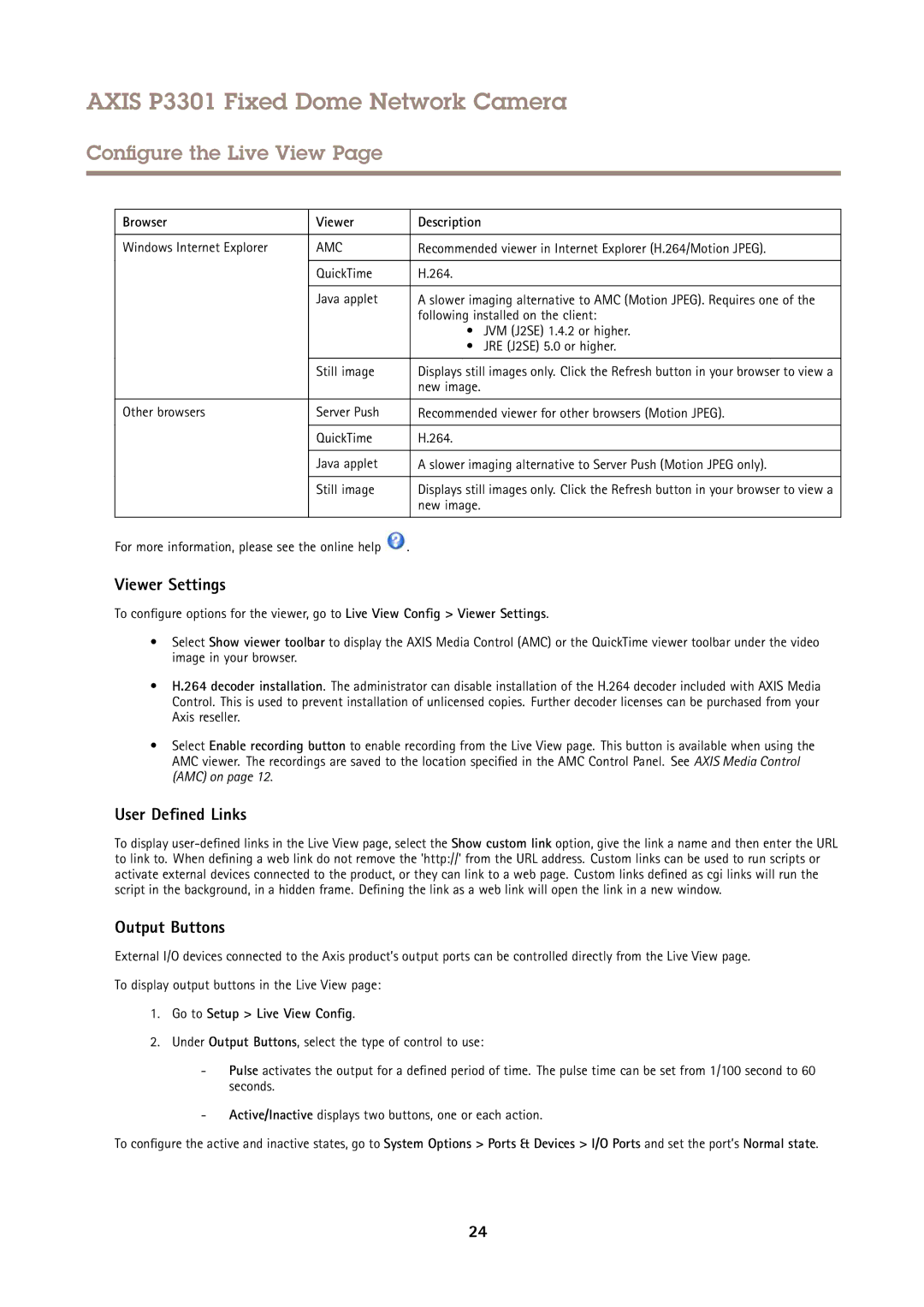AXIS P3301 Fixed Dome Network Camera
Configure the Live View Page
Browser | Viewer | Description |
|
|
|
Windows Internet Explorer | AMC | Recommended viewer in Internet Explorer (H.264/Motion JPEG). |
|
|
|
| QuickTime | H.264. |
|
|
|
| Java applet | A slower imaging alternative to AMC (Motion JPEG). Requires one of the |
|
| following installed on the client: |
|
| • JVM (J2SE) 1.4.2 or higher. |
|
| • JRE (J2SE) 5.0 or higher. |
|
|
|
| Still image | Displays still images only. Click the Refresh button in your browser to view a |
|
| new image. |
|
|
|
Other browsers | Server Push | Recommended viewer for other browsers (Motion JPEG). |
|
|
|
| QuickTime | H.264. |
|
|
|
| Java applet | A slower imaging alternative to Server Push (Motion JPEG only). |
|
|
|
| Still image | Displays still images only. Click the Refresh button in your browser to view a |
|
| new image. |
|
|
|
For more information, please see the online help ![]() .
.
Viewer Settings
To configure options for the viewer, go to Live View Config > Viewer Settings.
•Select Show viewer toolbar to display the AXIS Media Control (AMC) or the QuickTime viewer toolbar under the video image in your browser.
•H.264 decoder installation. The administrator can disable installation of the H.264 decoder included with AXIS Media Control. This is used to prevent installation of unlicensed copies. Further decoder licenses can be purchased from your Axis reseller.
•Select Enable recording button to enable recording from the Live View page. This button is available when using the AMC viewer. The recordings are saved to the location specified in the AMC Control Panel. See AXIS Media Control (AMC) on page 12.
User Defined Links
To display
Output Buttons
External I/O devices connected to the Axis product’s output ports can be controlled directly from the Live View page.
To display output buttons in the Live View page:
1.Go to Setup > Live View Config .
2.Under Output Buttons, select the type of control to use:
-Pulse activates the output for a defined period of time. The pulse time can be set from 1/100 second to 60 seconds.
-Active/Inactive displays two buttons, one or each action.
To configure the active and inactive states, go to System Options > Ports & Devices > I/O Ports and set the port’s Normal state.
24