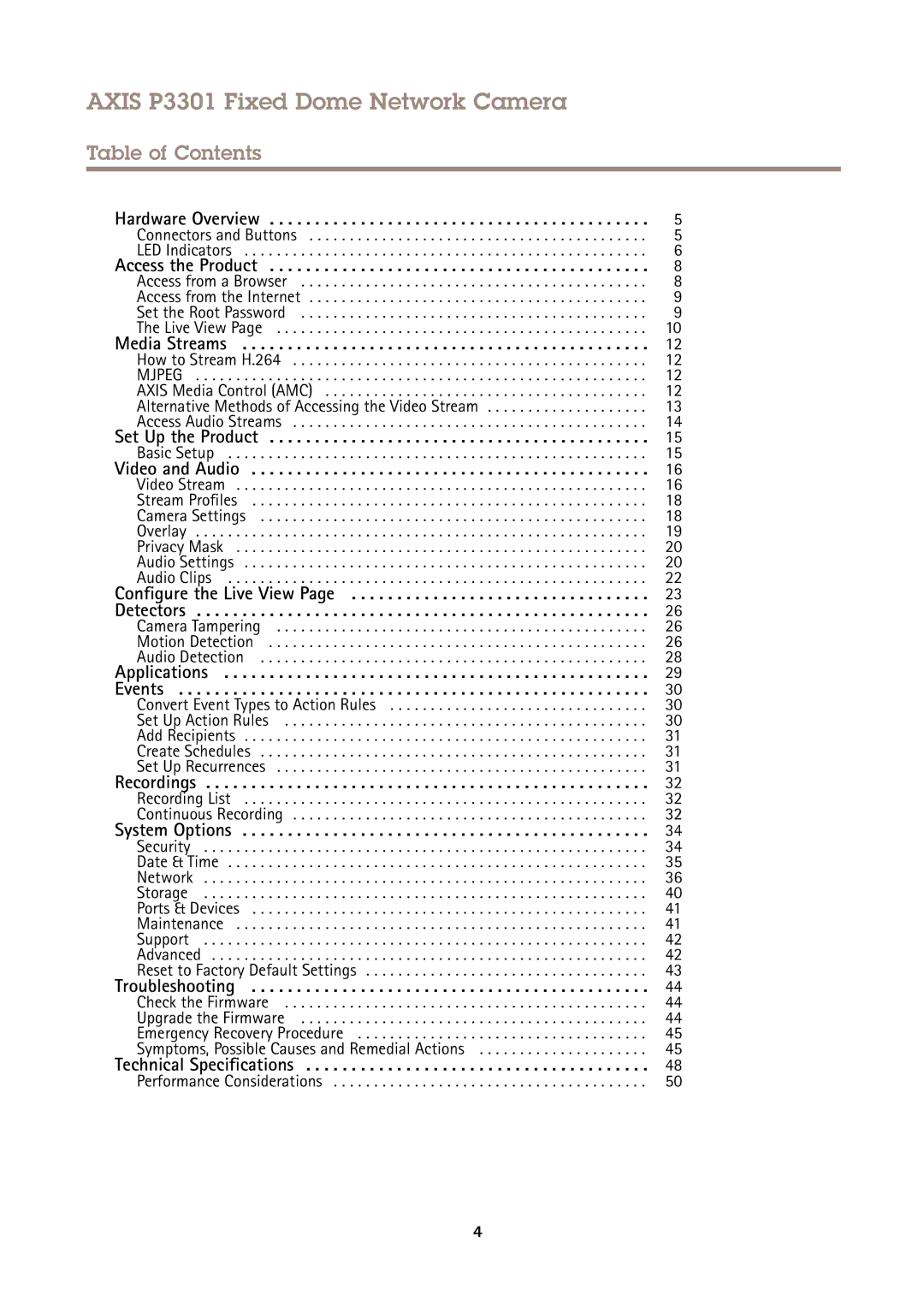AXIS P3301 Fixed Dome Network Camera |
|
Table of Contents |
|
Hardware Overview | 5 |
Connectors and Buttons | 5 |
LED Indicators | 6 |
Access the Product | 8 |
Access from a Browser | 8 |
Access from the Internet | 9 |
Set the Root Password | 9 |
The Live View Page | 10 |
Media Streams | 12 |
How to Stream H.264 | 12 |
MJPEG | 12 |
AXIS Media Control (AMC) | 12 |
Alternative Methods of Accessing the Video Stream | 13 |
Access Audio Streams | 14 |
Set Up the Product | 15 |
Basic Setup | 15 |
Video and Audio | 16 |
Video Stream | 16 |
Stream Profiles | 18 |
Camera Settings | 18 |
Overlay | 19 |
Privacy Mask | 20 |
Audio Settings | 20 |
Audio Clips | 22 |
Configure the Live View Page | 23 |
Detectors | 26 |
Camera Tampering | 26 |
Motion Detection | 26 |
Audio Detection | 28 |
Applications | 29 |
Events | 30 |
Convert Event Types to Action Rules | 30 |
Set Up Action Rules | 30 |
Add Recipients | 31 |
Create Schedules | 31 |
Set Up Recurrences | 31 |
Recordings | 32 |
Recording List | 32 |
Continuous Recording | 32 |
System Options | 34 |
Security | 34 |
Date & Time | 35 |
Network | 36 |
Storage | 40 |
Ports & Devices | 41 |
Maintenance | 41 |
Support | 42 |
Advanced | 42 |
Reset to Factory Default Settings | 43 |
Troubleshooting | 44 |
Check the Firmware | 44 |
Upgrade the Firmware | 44 |
Emergency Recovery Procedure | 45 |
Symptoms, Possible Causes and Remedial Actions | 45 |
Technical Specifications | 48 |
Performance Considerations | 50 |
4