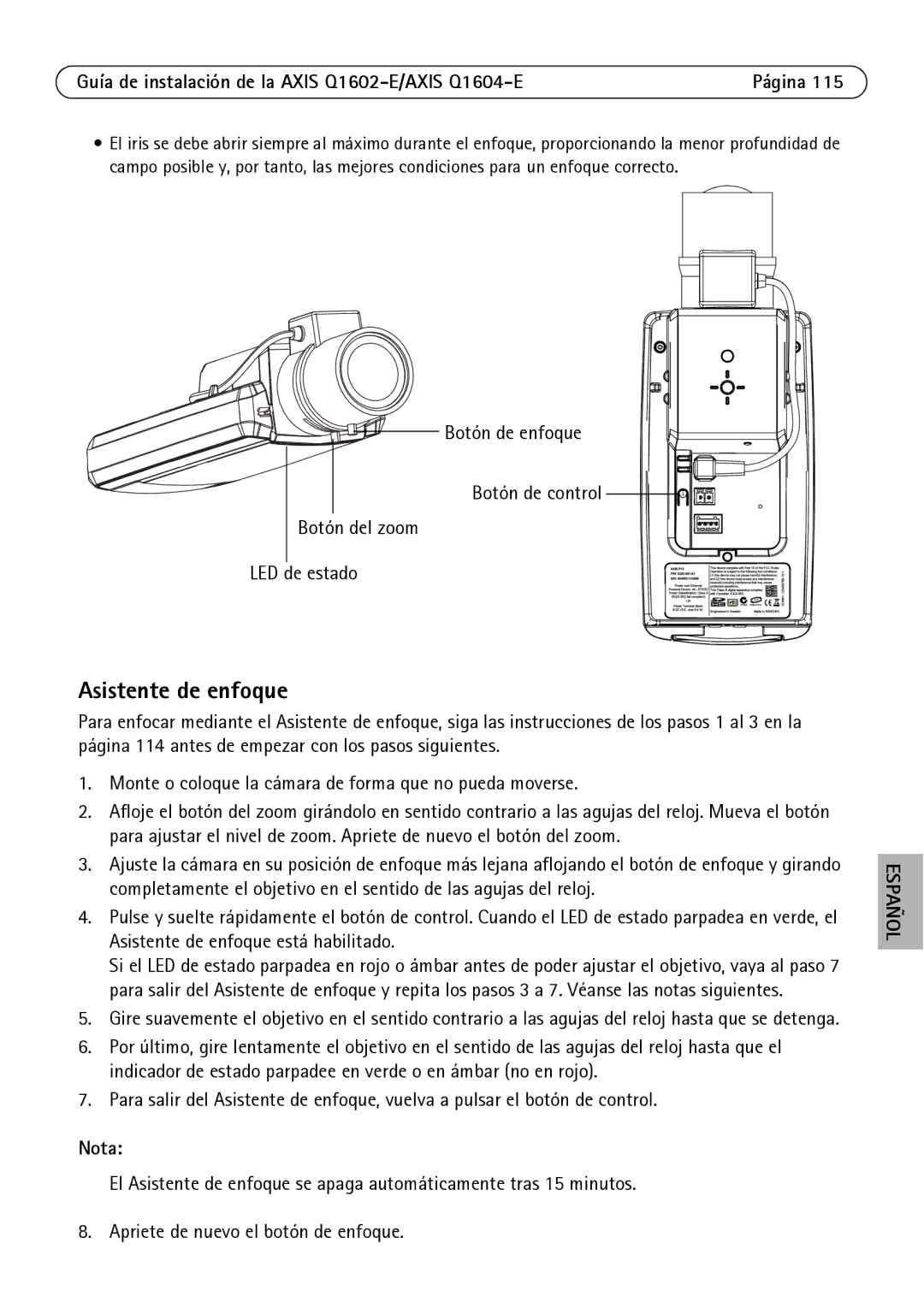Installation Guide
Korea Equipment Modifications
Legal Considerations
Trademark Acknowledgments
Electromagnetic Compatibility EMC
Battery replacement
Safeguards
Page
Package contents
Axis Q1602-E/AXIS Q1604-E Network Camera Installation Guide
Rear view
Hardware overview
Bottom view
Top cover
Sunshield adjustment Screw
Safety wire tab
Sunshield
Model Weight
Install the hardware
Install the wall bracket
Follow the instructions below to install the network camera
Attach camera to the wall bracket
Attach top cover
Cold Start-up Delay Switch
This switch is enabled by default ensure it remains on
Connect the cables
Method Recommended for
Assign an IP address
Automatic discovery
Axis IP Utility single camera/small installation
Set the IP address manually optional
Click OK
Axis Camera Management multiple cameras/large installations
Assign an IP address in a single device
Assign IP addresses in multiple devices
Click the Create self-signed certificate button
Set the password
If required, click the link to install missing decoders
Access the video stream
Focus puller Control button Zoom puller Status LED
Adjust zoom and focus
Focus Assistant
Axis Video Hosting System Avhs
Other methods of setting the IP address
Save the key for future reference
Set the IP address with ARP/Ping
Unit connectors
Pin
Function Pin Specifications
LED indicators on camera
Color Indication
Status LED on housing fan/heater
Status LED on camera when using the Focus Assistant
Tip
Resetting to the Factory Default settings
Accessing the camera from the Internet
Further information
Mesures de sécurité
Remplacement des piles
Article Modèles/variantes/remarques
Procédure d’installation
Axis Q1602-E/AXIS Q1604-E Guide d’installation
Contenu de l’emballage
Vue de derrière
Vue d’ensemble du matériel
Entrée audio
Couvercle supérieur
Pare-soleil
Support mural
Remarques
Installation du matériel
Installation du support mural
Procédez comme suit pour installer la caméra réseau
Fixation de la caméra au support mural
Axis Q1602-E/AXIS Q1604-E Guide d’installation Remarques
Remarque
Branchement des câbles
Commutateur de report de démarrage à froid
Fixation du couvercle supérieur
Attribution d’une adresse IP
Méthode Recommandée pour Système ’exploitation
Sélectionnez la caméra réseau dans la liste
Axis IP Utility Une seule caméra/petite installation
Détection automatique
Définir manuellement l’adresse IP optionnel
Attribution d’une adresse IP à une seule caméra
Attribution d’adresses IP à plusieurs périphériques
Configuration du mot de passe
Accès au flux de données vidéo
Pour régler le zoom et la mise au point, procédez comme suit
Réglage du zoom et de la mise au point
Assistant de mise au point
Commande de zoom Voyant d’état
Continuez avec les étapes 6 à 8 à la
Serveur Dhcp
Remarques Système ’exploitation Avhs Service
Autres méthodes de définition de l’adresse IP
Enregistrez la clé pour référence ultérieure
Définition de l’adresse IP à l’aide d’ARP/Ping
Connecteurs de l’appareil
Repérez le numéro de série S/N sur l’étiquette de la caméra
Logement pour carte mémoire SD
Broche
Connecteur pour terminaux d’E/S Utilisé dans des
Applications telles que la détection de mouvements, le
Et d’une broche GND, il assure l’interface avec
Voyant Couleur Indication
Voyants lumineux sur la caméra
Couleur Indication
Voyant d’état du boîtier ventilateur/chauffe-glace
Conseil
Rétablissement des paramètres d’usine par défaut
Accès à la caméra par Internet
Plus d’informations
Batteriewechsel
Sicherheitsvorkehrungen
Wichtig
Installationsschritte
Axis Q1602-E/AXIS Q1604-E Installationsanleitung
Lieferumfang
Seite
Hardwareübersicht
Rückansicht
Ansicht von unten
Obere Abdeckung, untere Abdeckung, Wandhalterung
Modell Gewicht
Installation der Hardware
Installation der Wandhalterung
Hinweise
Ansc hlussmuffe Dichtung Stecker Kappe
Befestigen der Kamera an der Wandhalterung
Hinweis
Anschließen der Kabel
Schalter für Kaltstartverzögerung
Obere Abdeckung montieren
Methode Empfohlen für Betriebssystem
Zuweisen einer IP-Adresse
Automatische Erkennung
Axis IP Utility einzelne Kamera/kleine Installation
Manuelle Zuweisung der IP-Adresse optional
IP zuweisen
Axis Camera Management mehrere Kameras/große Installationen
Zuweisen einer IP-Adresse für ein einzelnes Gerät
Zuweisen von IP-Adressen für mehrere Geräte
Seite
Festlegen des Kennworts
Seite
Zugriff auf den Videostrom
Zoom und Bildschärfe einstellen
Schärfenzieher Steuertaste Zoomregler Status-LED
Fokus-Assistent
Seite
DHCP-Server
AVHS-Service
Andere Methoden zum Festlegen der IP-Adresse
Hinweise
Windows-Syntax
Zuweisen der IP-Adresse per ARP/Ping
Speicherkarteneinschub
Geräteanschlüsse
Weitere Informationen hierzu finden Sie im Benutzerhandbuch
Kontakt 4 Kontakt
Kontakt 3 Kontakt
Die Ausgabeschaltflächen auf der Seite Live View Live
LED-Anzeigen an der Kamera
Axis Q1602-E/AXIS Q1604-E Installationsanleitung Seite
Farbe Bedeutung
Status-LED am Gehäuse Lüfter/Heizung
Weitere Informationen
Zugriff auf die Kamera über das Internet
Tipp
Sostituzione della batteria
Precauzioni
Importante
Procedura di installazione
Guida allinstallazione di Axis Q1602-E/AXIS Q1604-E
Contenuto della confezione
Pagina
Panoramica dell’hardware
Vista posteriore
Vista dal basso
Coperchio dei cavi
Parasole
Copertura superiore
Viti della copertura Inferiore
Installare la staffa di montaggio a parete
Installazione dellhardware
Modello Peso
Italiano
Montare la telecamera sulla staffa a parete
Interruttore di ritardo per lavvio a freddo
Collegamento dei cavi
Nota
Fissare la copertura superiore
Metodo Consigliato per Sistema operativo
Assegnazione di un indirizzo IP
Assegnazione manuale dell’indirizzo IP facoltativa
Axis IP Utility telecamera singola/piccole installazioni
Vedere a pagina 87 le istruzioni per impostare la password
Rilevamento automatico
Fare clic su OK
Axis Camera Management più telecamere/grandi installazioni
Assegnazione di un indirizzo IP a una singola telecamera
Assegnazione degli indirizzi IP a più telecamere
Pagina
Impostazione della password
Pagina
Accesso al flusso video
Regolazione dello zoom e della messa a fuoco
Levetta zoom Comando LED di stato
Fuoco
Pagina
Servizio Avhs
Altri metodi di assegnazione dell’indirizzo IP
Conservare la chiave come riferimento per il futuro
Operativo Connessione al
Assegnazione dellindirizzo IP con ARP/Ping
Connettori
Controllo nella pagina Live View immagini dal vivo
Lingresso dellalimentazione non utilizzato
Il canale sinistro è usato da un segnale in stereo
Attivate mediante API VAPIX, tramite i pulsanti di
Funzione Pin Specifiche
Per ulteriori informazioni, consultare la Guida per lutente
Colore
Indicatori LED sulla videocamera
Pagina
Colore Indicazione
LED di stato nellalloggiamento ventola/riscaldatore
Lampeggio triplo Errore generale
Suggerimento
Accesso alla telecamera da Internet
Ripristino delle impostazioni predefinite
Ulteriori informazioni
Sustitución de la batería
Medidas preventivas
Ajuste del zoom y el enfoque. Véase la página
Contenido del paquete
Pasos para la instalación
Guía de instalación de la Axis Q1602-E/AXIS Q1604-E
Entrada de audio
Presentación del hardware
Vista inferior
Página
Cable de red pasar Través del soporte de pared
Cubierta superior, cubierta inferior, soporte de pared
Soporte de pared
Modelo Peso
Instalación del hardware
Instalación del soporte de pared
Notas
Pre nsaestopas Junta Tapón Tapa
Conexión de los cables
Fijación de la cámara al soporte de pared
Botón Retraso de inicio en frío
Fijación de la cubierta superior
Método Recomendado para Sistema operativo
Asignación de una dirección IP
Detección automática
Configuración manual de la dirección IP opcional
Dispositivo seleccionado y escriba la dirección IP
Asignación de una dirección IP en un dispositivo individual
Asignación de direcciones IP en varios dispositivos
Configuración de la contraseña
Acceso a la transmisión de vídeo
Apriete de nuevo los botones del zoom y de enfoque
Ajuste del zoom y el enfoque
Asistente de enfoque
Servicio de DNS
Otros métodos para configurar la dirección IP
Continúe con los pasos 6 8 en la página
Uso en sistema Notas Operativo
Conserve la clave para referencia en el futuro
Configuración de la dirección IP con ARP/Ping
Conectores
Función Pin Notas Especificaciones
Para obtener más información, consulte el Manual del usuario
Color Indicación
Indicadores LED en la cámara
LED de estado en la carcasa ventilador/calefactor
Un consejo
Restablecimiento de los valores iniciales
Acceso a la cámara desde Internet
Más información
Page
Ver