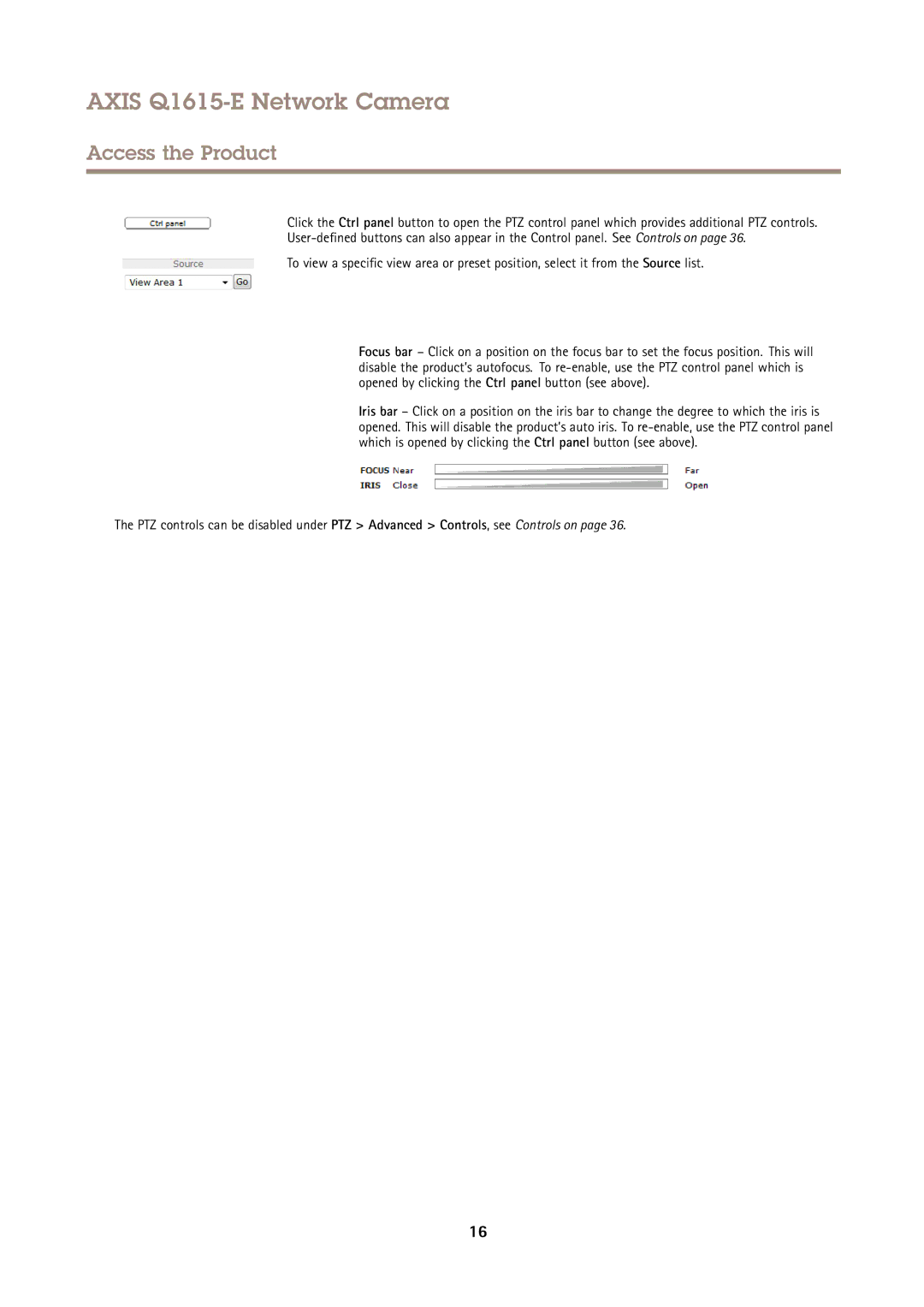AXIS Q1615-E Network Camera
Access the Product
Click the Ctrl panel button to open the PTZ control panel which provides additional PTZ controls.
To view a specific view area or preset position, select it from the Source list.
Focus bar – Click on a position on the focus bar to set the focus position. This will disable the product’s autofocus. To
Iris bar – Click on a position on the iris bar to change the degree to which the iris is opened. This will disable the product’s auto iris. To
The PTZ controls can be disabled under PTZ > Advanced > Controls, see Controls on page 36.
16