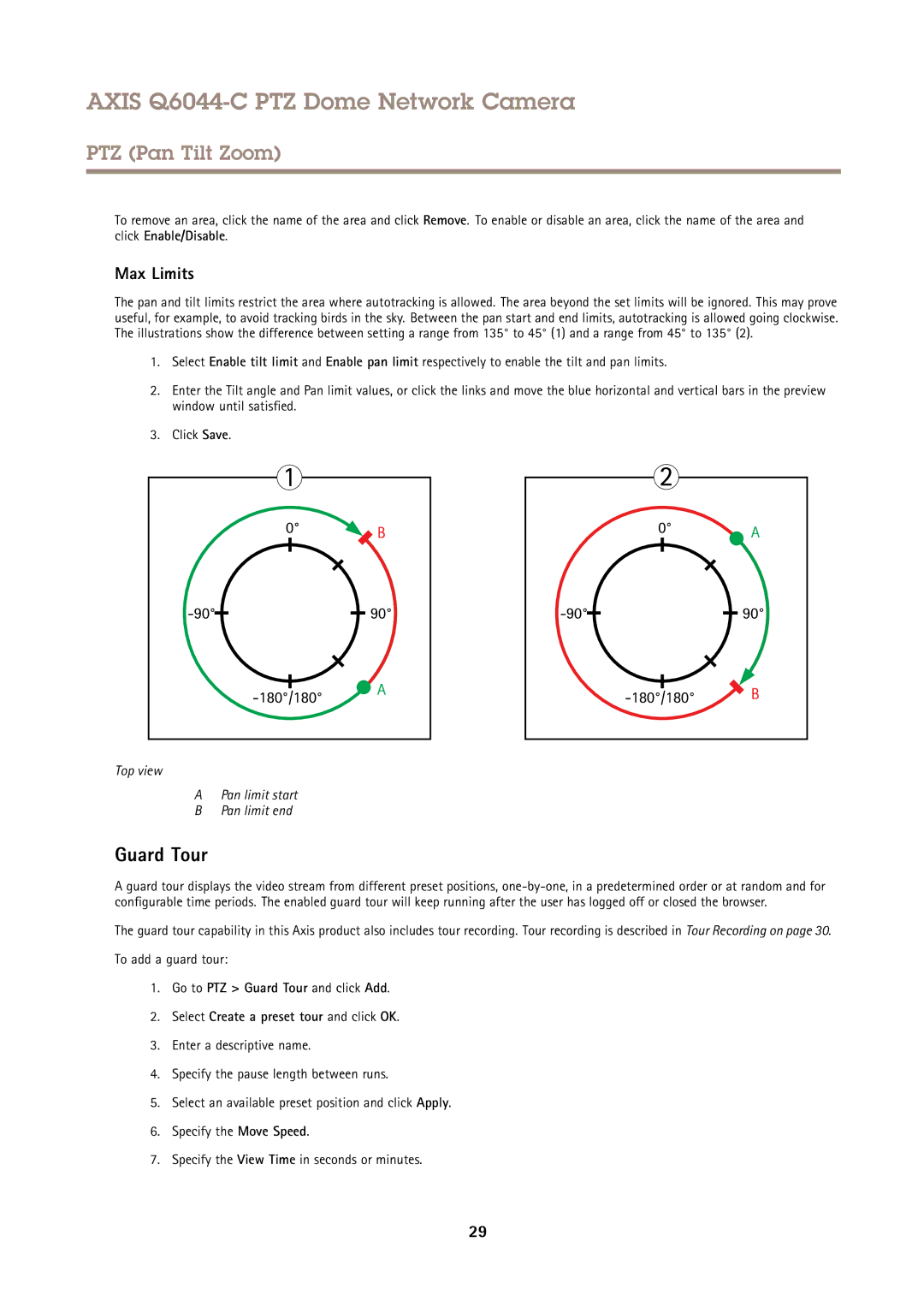AXIS Q6044-C PTZ Dome Network Camera
PTZ (Pan Tilt Zoom)
To remove an area, click the name of the area and click Remove. To enable or disable an area, click the name of the area and click Enable/Disable.
Max Limits
The pan and tilt limits restrict the area where autotracking is allowed. The area beyond the set limits will be ignored. This may prove useful, for example, to avoid tracking birds in the sky. Between the pan start and end limits, autotracking is allowed going clockwise. The illustrations show the difference between setting a range from 135° to 45° (1) and a range from 45° to 135° (2).
1.Select Enable tilt limit and Enable pan limit respectively to enable the tilt and pan limits.
2.Enter the Tilt angle and Pan limit values, or click the links and move the blue horizontal and vertical bars in the preview window until satisfied.
3.Click Save.
Top view
APan limit start
BPan limit end
Guard Tour
A guard tour displays the video stream from different preset positions,
The guard tour capability in this Axis product also includes tour recording. Tour recording is described in Tour Recording on page 30.
To add a guard tour:
1.Go to PTZ > Guard Tour and click Add.
2.Select Create a preset tour and click OK.
3.Enter a descriptive name.
4.Specify the pause length between runs.
5.Select an available preset position and click Apply.
6.Specify the Move Speed.
7.Specify the View Time in seconds or minutes.
29