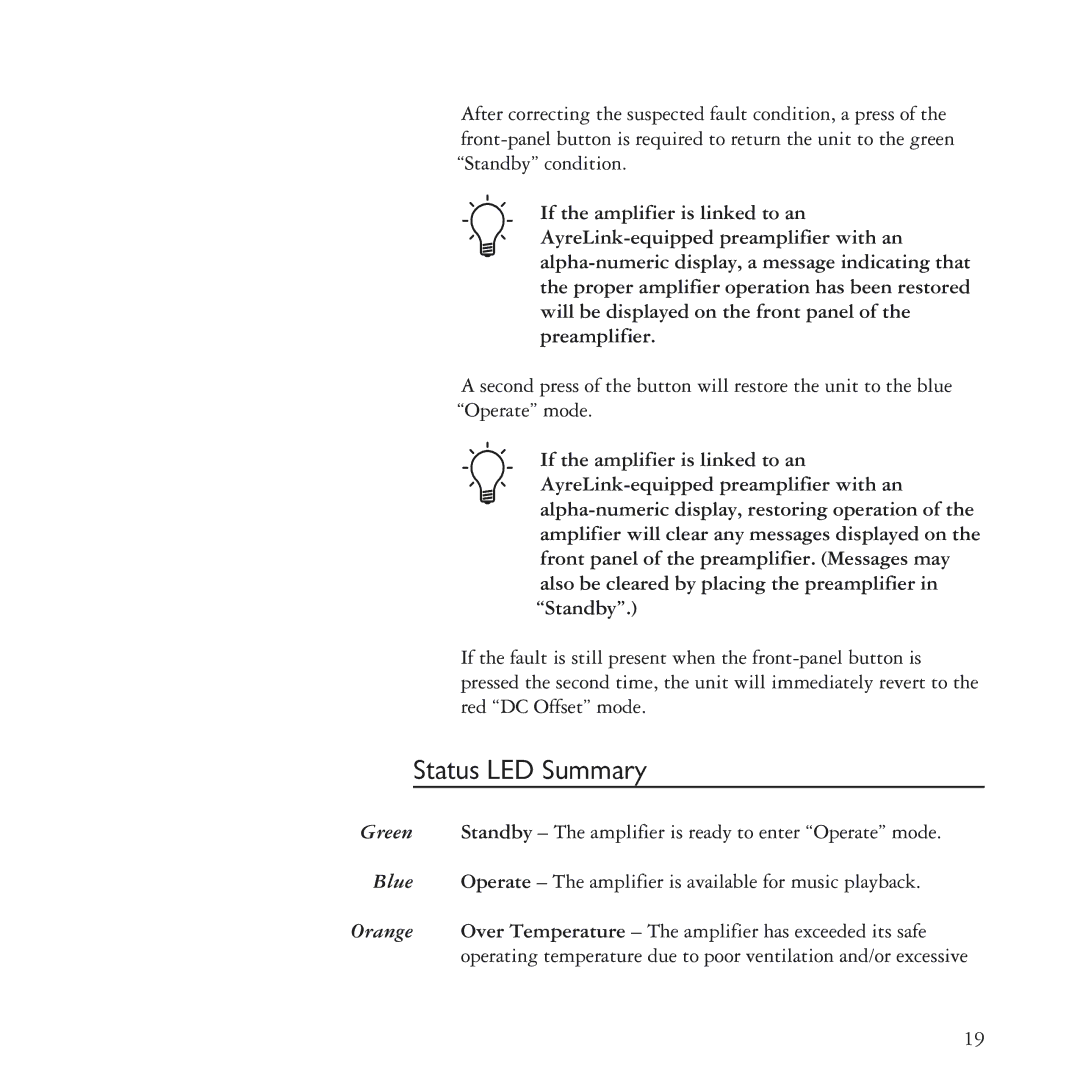MX-R specifications
The Ayre Acoustics MX-R is a high-performance power amplifier that exemplifies the brand's commitment to delivering exceptional sound quality and technological innovation. Launched as part of Ayre's acclaimed MX series, the MX-R consolidates cutting-edge engineering with a design philosophy that prioritizes musical authenticity.One of the standout features of the MX-R is its unique, fully balanced topology. This design minimizes noise and interference, ensuring a pristine audio signal from input to output. The amplifier employs Ayre's proprietary “Zero Feedback” circuit design, which eliminates the use of global feedback in the amplifier’s operation. This results in a more natural presentation of sound, preserving the nuances and dynamics of the original recording.
The MX-R is equipped with Ayre's renowned "Ayre Conditioner" technology, which ensures that the power supply delivers clean and stable voltage to the amplifier's components. This technology plays a crucial role in maintaining audio performance under various load conditions, improving the amplifier's agility and response time.
Its robust build quality is evident in its elegant yet sturdy chassis, which is designed to dissipate heat effectively. The use of advanced materials allows the MX-R to maintain optimal operating temperatures, ensuring reliability and longevity. Additionally, the amplifier features a striking aesthetic, complete with a sleek front panel and illuminated VU meters, providing a visual cue to its performance without detracting from its minimalist elegance.
In terms of power delivery, the MX-R boasts an impressive output capability, providing high current levels that allow it to drive a wide range of loudspeakers with ease. The amplifier's design allows it to achieve a remarkable level of efficiency, enabling it to deliver powerful performance without unnecessary energy loss.
For connectivity, the MX-R comes with balanced XLR inputs, ensuring compatibility with high-end source components and allowing for a seamless integration into any audiophile setup. Furthermore, the amplifier includes speaker outputs that are designed to handle various speaker impedances, making it a versatile option for different audio systems.
Overall, the Ayre Acoustics MX-R is a testament to the company's expertise in high-fidelity audio. With its innovative technologies, exceptional build quality, and a focus on delivering an immersive listening experience, the MX-R stands out as an impressive choice for audiophiles seeking to elevate their sound system to a new level of excellence.