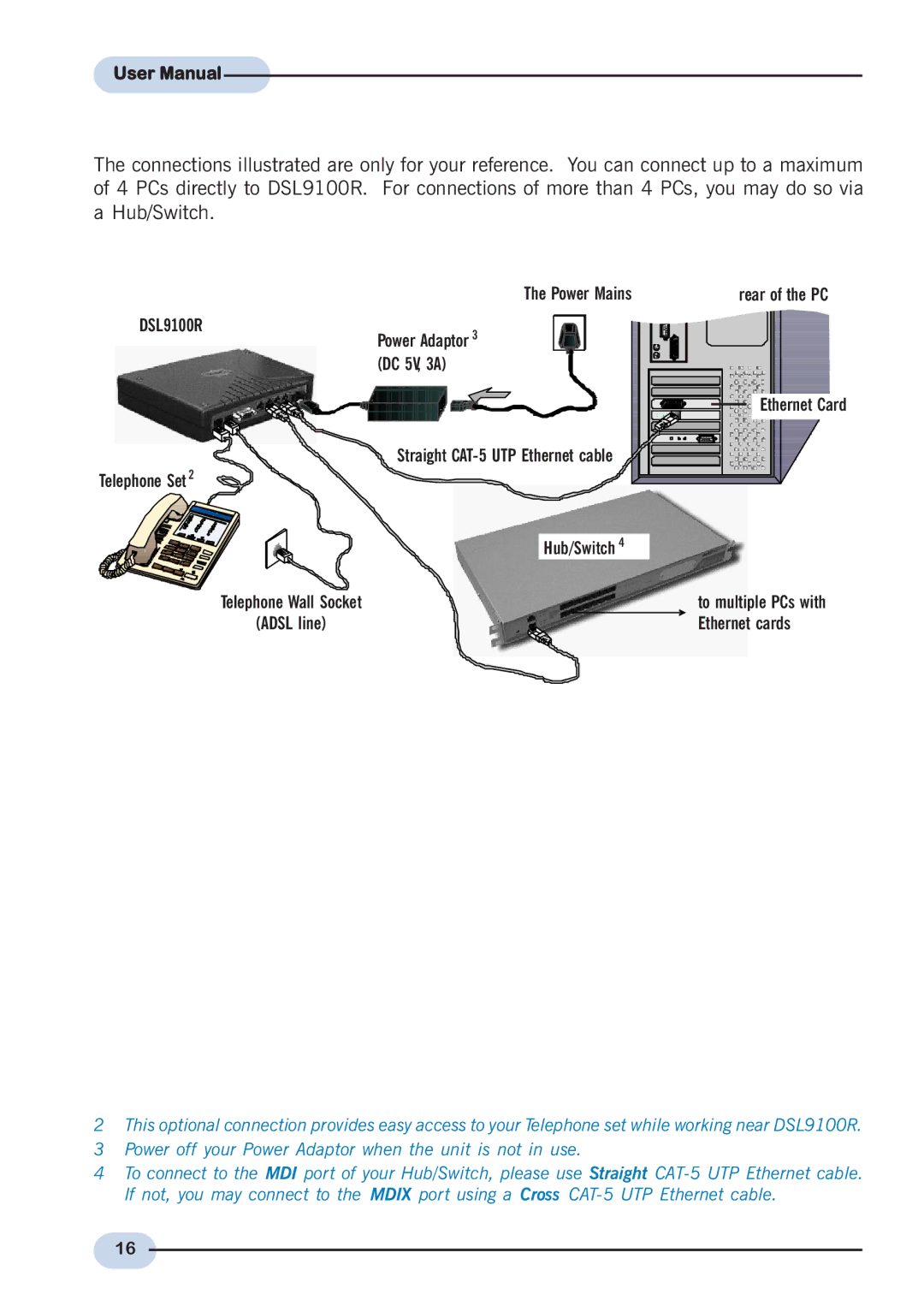DSL9100R specifications
The Aztech Systems DSL9100R is a high-performance dual-band wireless router designed to meet the increasing demands of modern households and small offices. It integrates the functionality of a DSL modem and a wireless router into a single device, making it an efficient choice for users looking to simplify their networking setup.One of the key features of the DSL9100R is its support for high-speed DSL connections, catering to ADSL and VDSL standards. This ensures that users can access ultra-fast internet speeds, making it suitable for activities such as HD streaming, online gaming, and video conferencing without buffering delays. The device also boasts a built-in Ethernet switch with multiple LAN ports, allowing for wired connections to devices such as computers and gaming consoles, which often provides more stable connectivity compared to wireless connections.
The DSL9100R operates on dual bands—2.4GHz and 5GHz—allowing users to choose their preferred frequency based on their needs. The 2.4GHz band offers a longer range, making it suitable for general browsing and connecting IoT devices, while the 5GHz band provides higher speeds for bandwidth-intensive tasks like streaming and gaming. This dual-band capability helps to minimize interference and ensures smoother performance across multiple devices.
Security is a priority with the DSL9100R, which is equipped with robust encryption standards, including WPA2, to safeguard users’ data. The device also features a built-in firewall that protects against unwanted access and threats from the internet. Additionally, the router includes Parental Control features that enable users to manage and monitor internet usage, ensuring a family-friendly online environment.
For ease of use, the DSL9100R includes a user-friendly web interface for setup and configuration, allowing even non-technical users to customize their network settings quickly. The router is also compatible with IPv6, the latest internet protocol, ensuring it remains relevant as the internet landscape evolves.
In conclusion, the Aztech Systems DSL9100R combines high-speed DSL connectivity with advanced wireless technologies, security features, and user-friendly management options. Whether for personal use or in a small office environment, the DSL9100R is a versatile networking solution that provides reliable performance and comprehensive features to meet various connectivity needs.