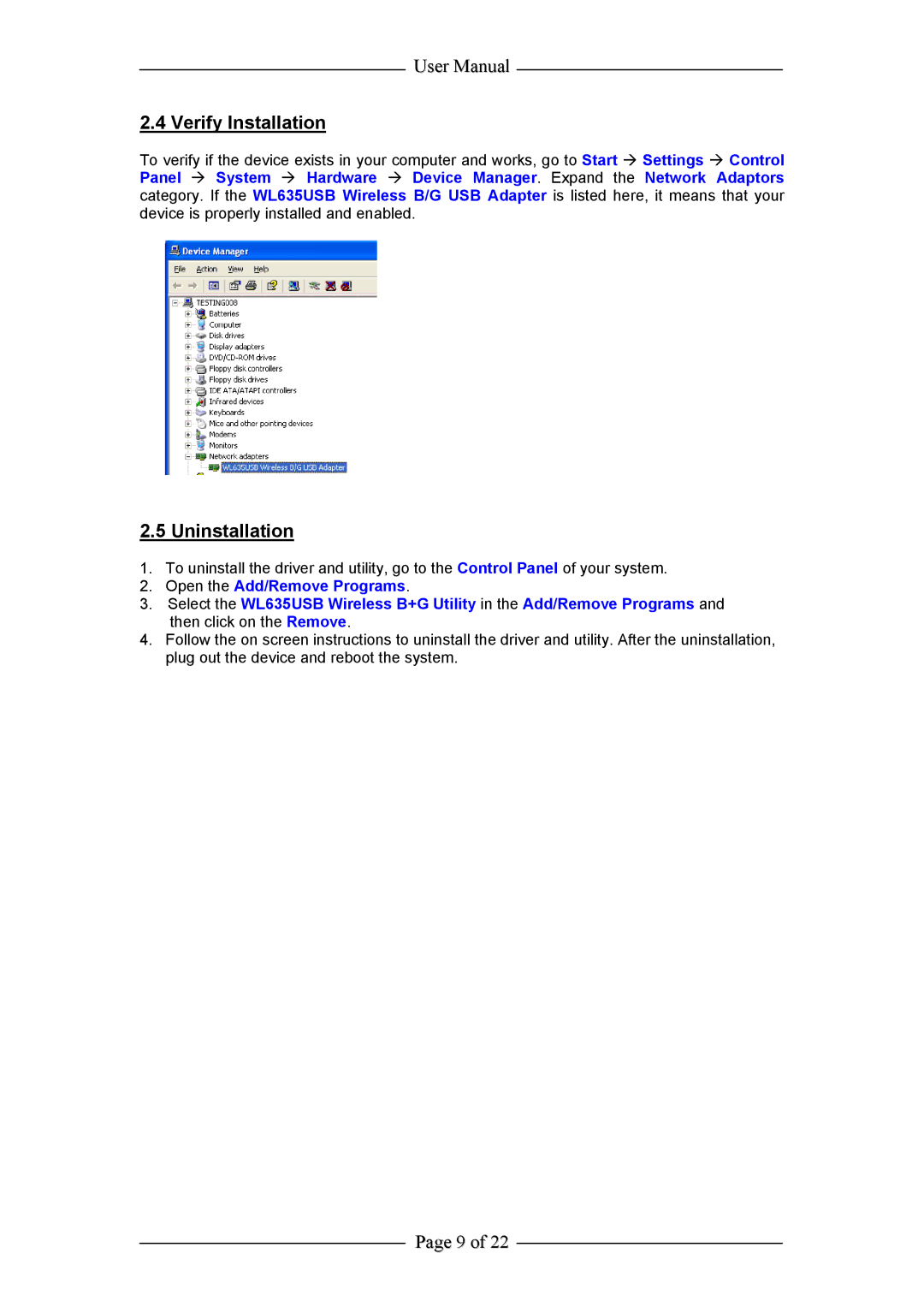WL635USB specifications
The Aztech Systems WL635USB is a versatile and agile wireless USB access point designed to enhance connectivity and improve network performance in both home and office settings. This compact device provides users with the ability to create a reliable wireless network without the need for extensive cabling, making it ideal for various applications.One of the main features of the WL635USB is its dual-band capability. It operates on both the 2.4 GHz and 5 GHz frequency bands, allowing users to choose the best band for their needs. The 2.4 GHz band offers wider coverage and better penetration through obstacles, making it suitable for general browsing and applications that require more range. In contrast, the 5 GHz band provides faster data rates and is less congested, making it perfect for activities such as gaming, video streaming, or transferring large files.
The Aztech WL635USB supports the latest wireless standards, including IEEE 802.11ac, which enables higher speed and better overall performance. With this technology, users can experience enhanced throughput and reduced latency, allowing for smooth multimedia streaming and seamless online experiences. Additionally, it is backward compatible with earlier Wi-Fi standards, ensuring that devices from previous generations can still connect without any issues.
Another important characteristic of the WL635USB is its ease of installation and use. The device typically features a plug-and-play design, which allows users to set up their wireless network without delving into complex configurations. This user-friendly interface makes it suitable for individuals who may not have expansive technical knowledge.
Security is also a priority with the Aztech WL635USB. It supports various encryption standards, including WPA/WPA2, ensuring that users’ data remains private and secure from unauthorized access. This feature is crucial in today’s digital landscape, where cybersecurity threats are prevalent.
Moreover, the WL635USB is equipped with multiple Ethernet ports, allowing for direct wired connections for devices that require a more stable connection, such as desktop computers or printers. This flexibility ensures that users have the options they need for optimal network performance.
Overall, the Aztech Systems WL635USB is a powerful yet user-friendly solution for those looking to enhance their wireless networking capabilities. Its combination of dual-band support, advanced wireless standards, security features, and ease of use makes it a compelling choice for individuals and businesses alike. Whether expanding a home network or creating a robust office setup, the WL635USB delivers the performance and reliability needed in today’s digital world.