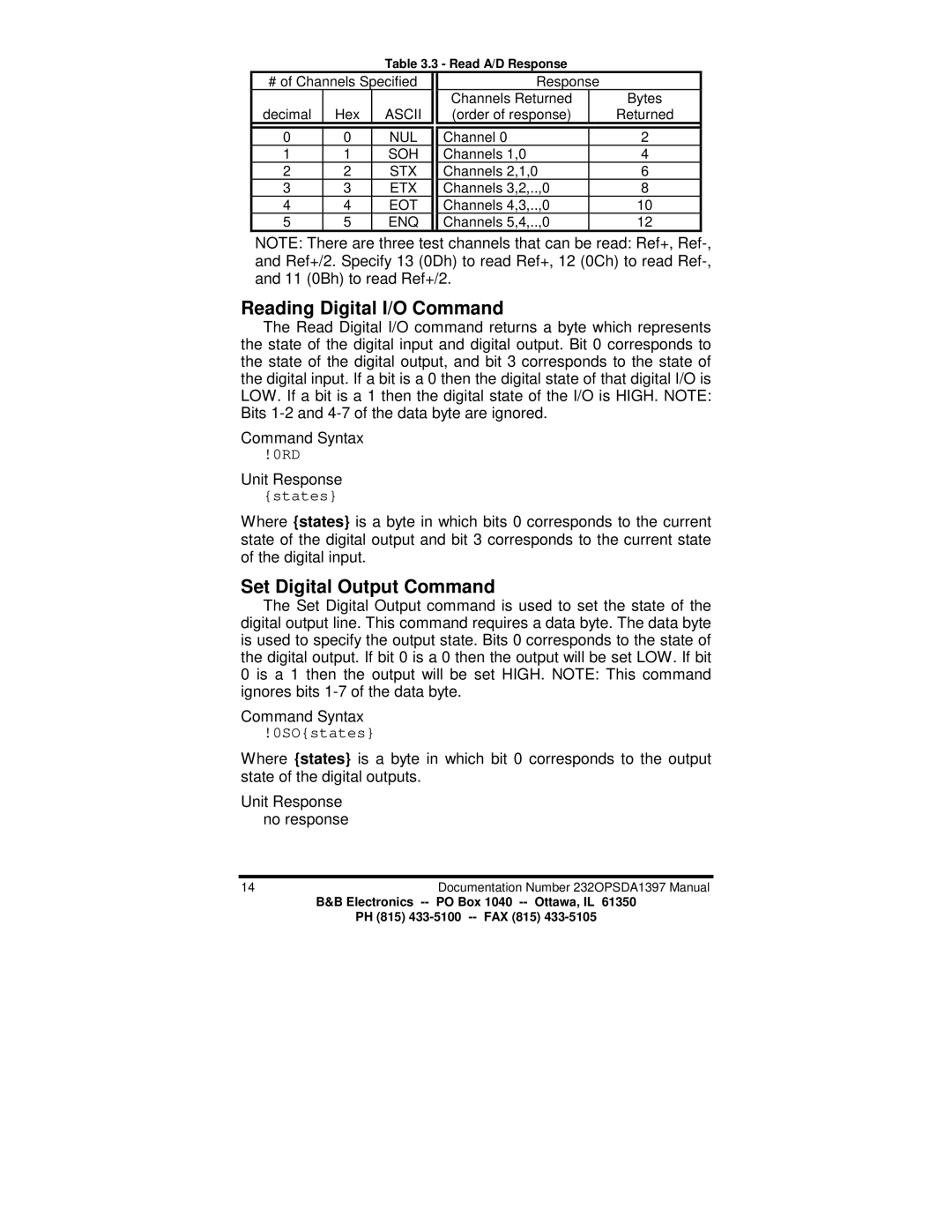Table 3.3 - Read A/D Response
# of Channels Specified |
| Response |
| |||
|
|
|
| Channels Returned |
| Bytes |
decimal | Hex | ASCII |
| (order of response) |
| Returned |
|
|
|
|
|
| |
0 | 0 | NUL |
| Channel 0 |
| 2 |
1 | 1 | SOH |
| Channels 1,0 |
| 4 |
2 | 2 | STX |
| Channels 2,1,0 |
| 6 |
3 | 3 | ETX |
| Channels 3,2,..,0 |
| 8 |
4 | 4 | EOT |
| Channels 4,3,..,0 |
| 10 |
5 | 5 | ENQ |
| Channels 5,4,..,0 |
| 12 |
NOTE: There are three test channels that can be read: Ref+,
Reading Digital I/O Command
The Read Digital I/O command returns a byte which represents the state of the digital input and digital output. Bit 0 corresponds to the state of the digital output, and bit 3 corresponds to the state of the digital input. If a bit is a 0 then the digital state of that digital I/O is LOW. If a bit is a 1 then the digital state of the I/O is HIGH. NOTE: Bits
Command Syntax
!0RD
Unit Response
{states}
Where {states} is a byte in which bits 0 corresponds to the current state of the digital output and bit 3 corresponds to the current state of the digital input.
Set Digital Output Command
The Set Digital Output command is used to set the state of the digital output line. This command requires a data byte. The data byte is used to specify the output state. Bits 0 corresponds to the state of the digital output. If bit 0 is a 0 then the output will be set LOW. If bit 0 is a 1 then the output will be set HIGH. NOTE: This command ignores bits
Command Syntax
!0SO{states}
Where {states} is a byte in which bit 0 corresponds to the output state of the digital outputs.
Unit Response no response
14Documentation Number 232OPSDA1397 Manual
B&B Electronics
PH (815)