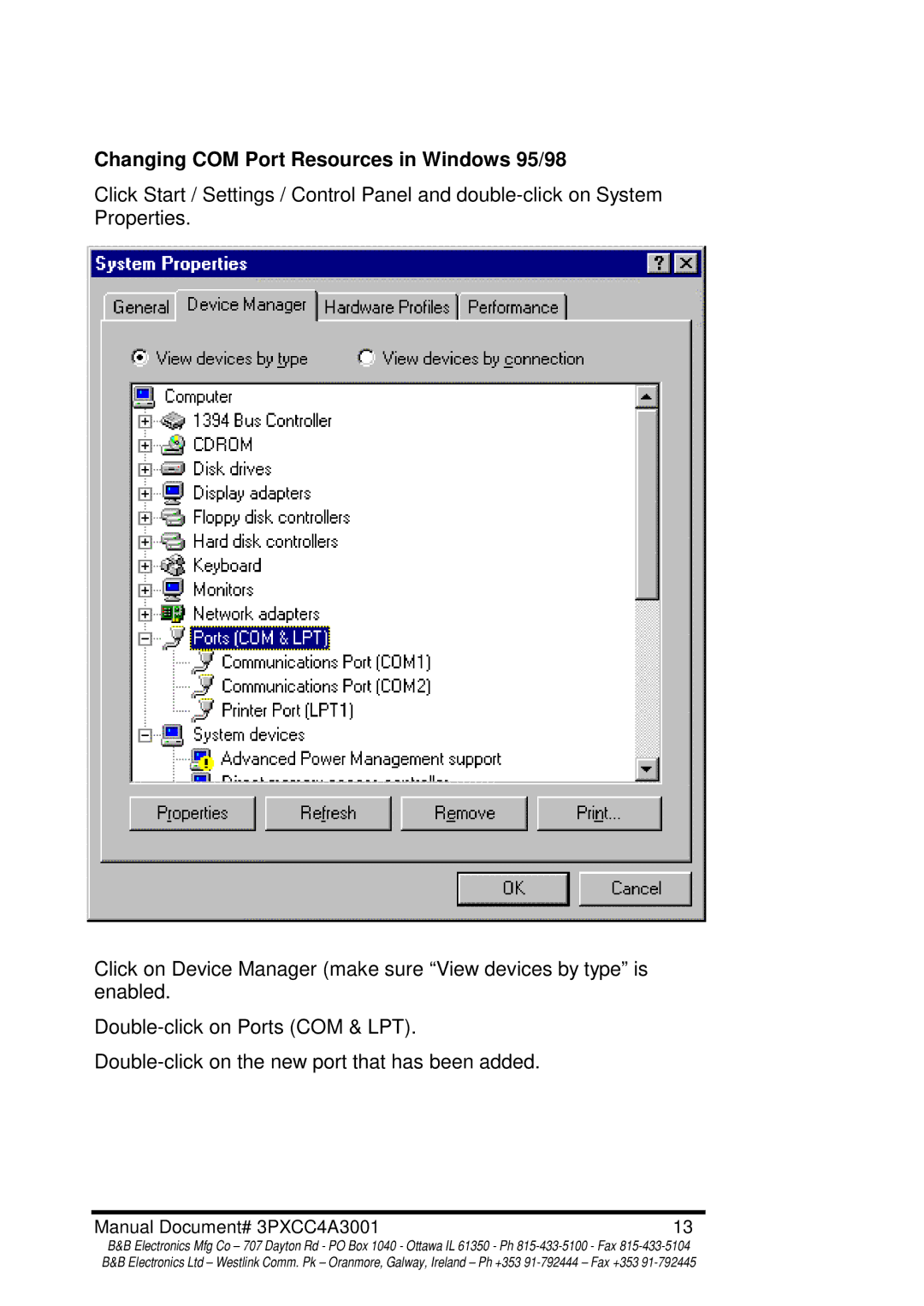Changing COM Port Resources in Windows 95/98
Click Start / Settings / Control Panel and
Click on Device Manager (make sure “View devices by type” is enabled.
Manual Document# 3PXCC4A3001 | 13 |
B&B Electronics Mfg Co – 707 Dayton Rd - PO Box 1040 - Ottawa IL 61350 - Ph