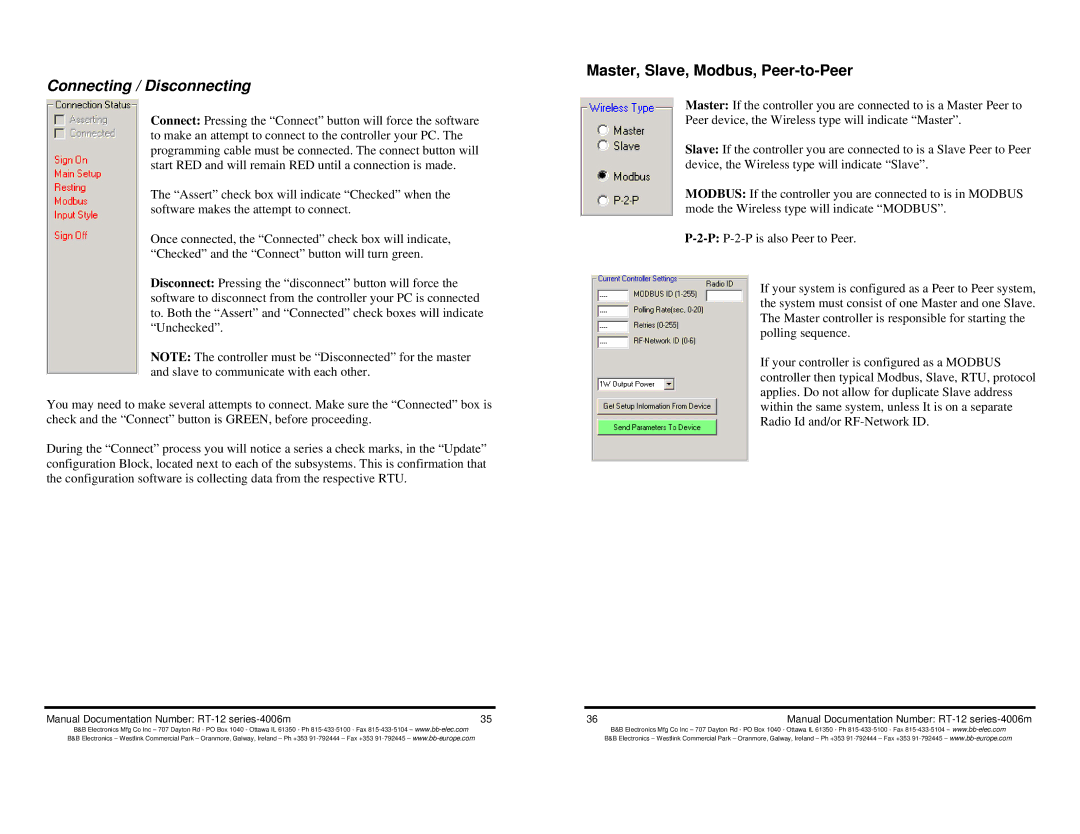Connecting / Disconnecting
Connect: Pressing the “Connect” button will force the software to make an attempt to connect to the controller your PC. The programming cable must be connected. The connect button will start RED and will remain RED until a connection is made.
The “Assert” check box will indicate “Checked” when the software makes the attempt to connect.
Once connected, the “Connected” check box will indicate, “Checked” and the “Connect” button will turn green.
Disconnect: Pressing the “disconnect” button will force the software to disconnect from the controller your PC is connected to. Both the “Assert” and “Connected” check boxes will indicate “Unchecked”.
NOTE: The controller must be “Disconnected” for the master and slave to communicate with each other.
You may need to make several attempts to connect. Make sure the “Connected” box is check and the “Connect” button is GREEN, before proceeding.
During the “Connect” process you will notice a series a check marks, in the “Update” configuration Block, located next to each of the subsystems. This is confirmation that the configuration software is collecting data from the respective RTU.
Manual Documentation Number: | 35 |
B&B Electronics Mfg Co Inc – 707 Dayton Rd - PO Box 1040 - Ottawa IL 61350 - Ph
Master, Slave, Modbus, Peer-to-Peer
Master: If the controller you are connected to is a Master Peer to
Peer device, the Wireless type will indicate “Master”.
Slave: If the controller you are connected to is a Slave Peer to Peer device, the Wireless type will indicate “Slave”.
MODBUS: If the controller you are connected to is in MODBUS mode the Wireless type will indicate “MODBUS”.
If your system is configured as a Peer to Peer system, the system must consist of one Master and one Slave. The Master controller is responsible for starting the polling sequence.
If your controller is configured as a MODBUS controller then typical Modbus, Slave, RTU, protocol applies. Do not allow for duplicate Slave address within the same system, unless It is on a separate Radio Id and/or
36 | Manual Documentation Number: |
B&B Electronics Mfg Co Inc – 707 Dayton Rd - PO Box 1040 - Ottawa IL 61350 - Ph