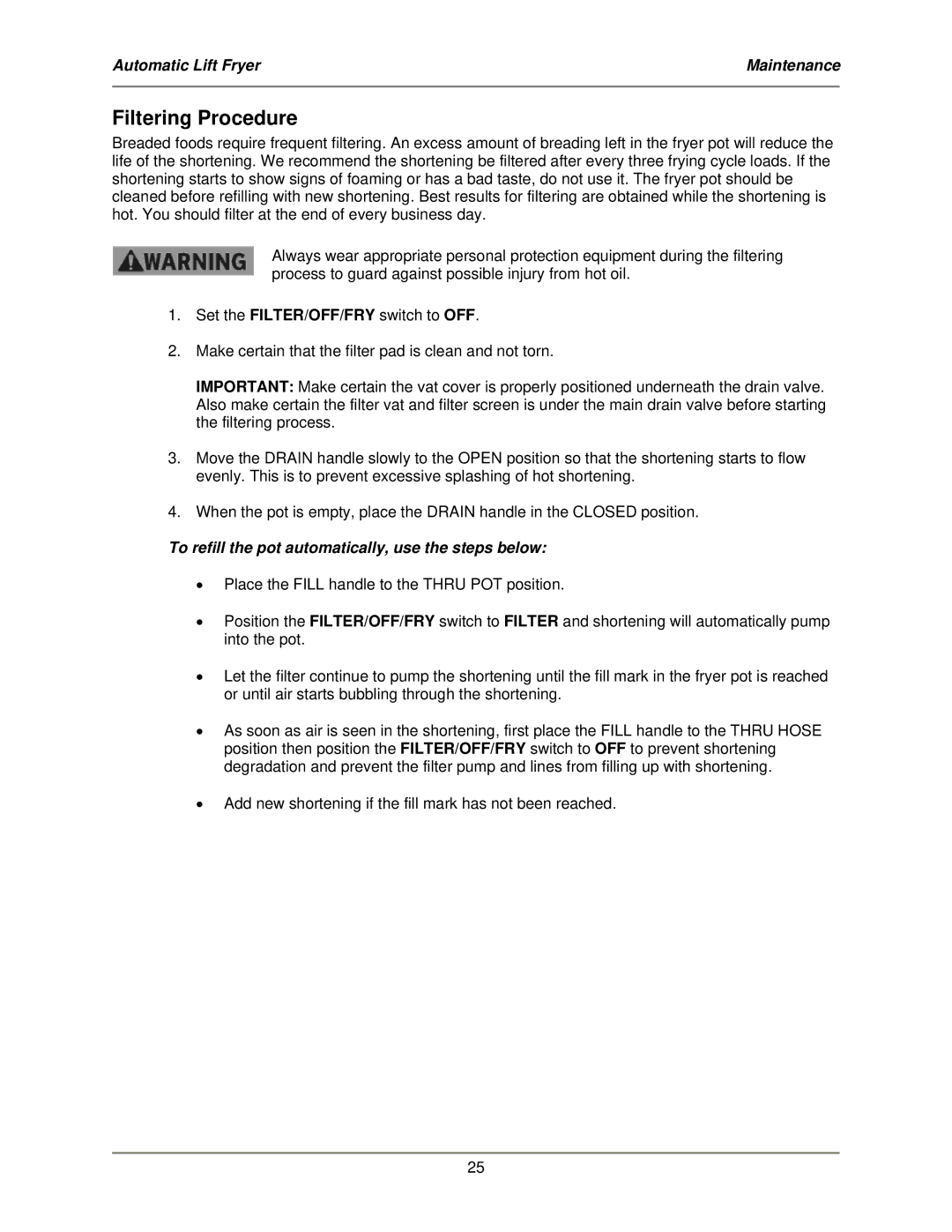Automatic Lift Fryer | Maintenance |
|
|
Filtering Procedure
Breaded foods require frequent filtering. An excess amount of breading left in the fryer pot will reduce the life of the shortening. We recommend the shortening be filtered after every three frying cycle loads. If the shortening starts to show signs of foaming or has a bad taste, do not use it. The fryer pot should be cleaned before refilling with new shortening. Best results for filtering are obtained while the shortening is hot. You should filter at the end of every business day.
Always wear appropriate personal protection equipment during the filtering process to guard against possible injury from hot oil.
1.Set the FILTER/OFF/FRY switch to OFF.
2.Make certain that the filter pad is clean and not torn.
IMPORTANT: Make certain the vat cover is properly positioned underneath the drain valve. Also make certain the filter vat and filter screen is under the main drain valve before starting the filtering process.
3.Move the DRAIN handle slowly to the OPEN position so that the shortening starts to flow evenly. This is to prevent excessive splashing of hot shortening.
4.When the pot is empty, place the DRAIN handle in the CLOSED position.
To refill the pot automatically, use the steps below:
•Place the FILL handle to the THRU POT position.
•Position the FILTER/OFF/FRY switch to FILTER and shortening will automatically pump into the pot.
•Let the filter continue to pump the shortening until the fill mark in the fryer pot is reached or until air starts bubbling through the shortening.
•As soon as air is seen in the shortening, first place the FILL handle to the THRU HOSE position then position the FILTER/OFF/FRY switch to OFF to prevent shortening degradation and prevent the filter pump and lines from filling up with shortening.
•Add new shortening if the fill mark has not been reached.
25