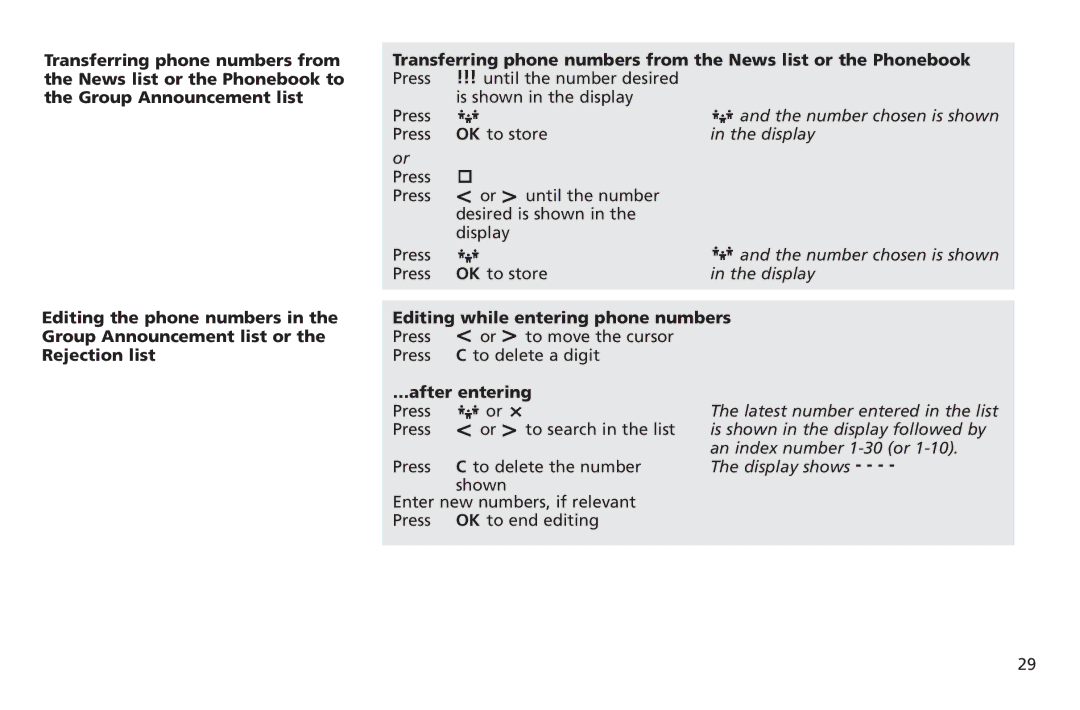Transferring phone numbers from the News list or the Phonebook to the Group Announcement list
Editing the phone numbers in the Group Announcement list or the Rejection list
Transferring phone numbers from the News list or the Phonebook
Press | until the number desired |
|
Press | is shown in the display | and the number chosen is shown |
| ||
Press | OK to store | in the display |
or |
|
|
Press | < or > until the number |
|
Press |
| |
| desired is shown in the |
|
| display |
|
Press |
| and the number chosen is shown |
Press | OK to store | in the display |
| ||
Editing while entering phone numbers | ||
Press < or > to move the cursor |
| |
Press C to delete a digit |
| |
…after entering | The latest number entered in the list | |
Press | or | |
Press | < or > to search in the list | is shown in the display followed by |
|
| an index number |
Press | C to delete the number | The display shows - - - - |
| shown |
|
Enter new numbers, if relevant |
| |
Press | OK to end editing |
|
|
|
|
29