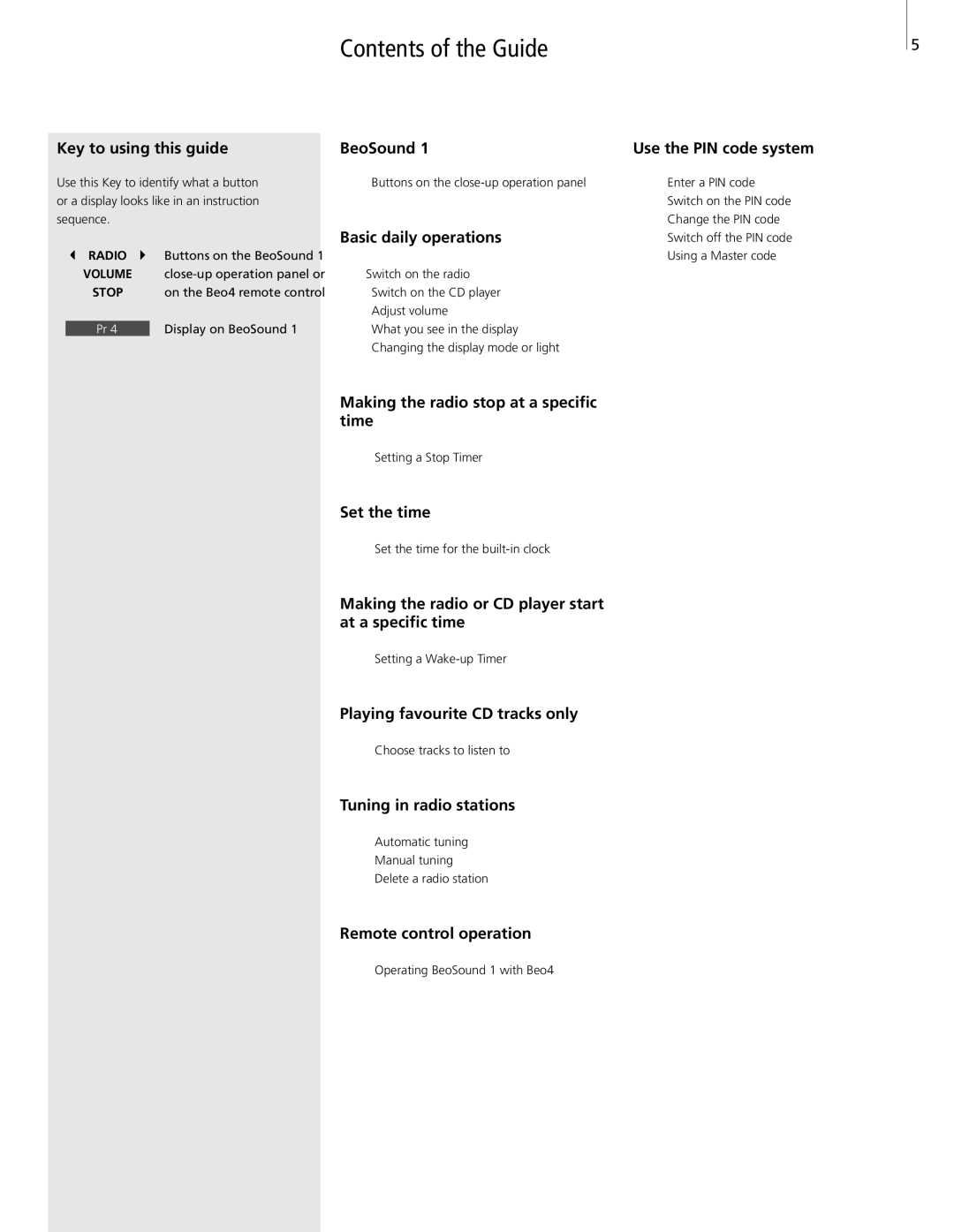1 specifications
Bang & Olufsen, renowned for its premium audio products, has consistently set the standard in high-fidelity sound. The Bang & Olufsen 1, a distinguished model in their lineup, embodies the company’s commitment to superior craftsmanship, innovative technology, and exquisite design. This speaker is specifically crafted to deliver an unparalleled listening experience, making it a desirable choice for audiophiles and casual listeners alike.One of the main features of the Bang & Olufsen 1 is its exceptional sound quality. Utilizing advanced acoustic technologies, it offers clear highs, rich mids, and deep bass, ensuring that every note and beat is reproduced with stunning accuracy. The speaker employs a combination of bespoke drivers and finely tuned acoustics, resulting in a balanced sound profile that fills any room. This meticulous engineering allows listeners to enjoy their favorite tracks as the artists intended.
The design of the Bang & Olufsen 1 is as impressive as its audio performance. Crafted from high-quality materials such as aluminum and leather, the speaker not only looks elegant but is also robust. Its clean lines and minimalist aesthetic reflect Bang & Olufsen's signature style, making it a perfect addition to any modern living space. The intuitive controls and seamless connectivity further enhance the user experience, allowing easy navigation and integration with various devices.
In terms of technology, the Bang & Olufsen 1 features Bluetooth connectivity, enabling wireless streaming from smartphones, tablets, and other compatible devices. This flexibility ensures that users can enjoy their favorite music without the hassle of cords. The speaker also incorporates compatibility with voice assistants, adding a layer of convenience for those who prefer hands-free operation. Moreover, the option for multi-room functionality allows users to connect multiple Bang & Olufsen speakers for a synchronized sound experience throughout their home.
The Bang & Olufsen 1 is not just about sound; it's designed for longevity and sustainability. The brand emphasizes responsible sourcing and eco-friendly practices in its production processes, ensuring that every product meets modern environmental standards. This commitment to sustainability appeals to today’s conscious consumers who value both performance and ethical manufacturing.
In summary, the Bang & Olufsen 1 is a masterful fusion of technology, design, and sound quality. Its advanced acoustic capabilities, elegant aesthetics, and user-friendly features make it a standout choice in the premium audio market. Whether you're an audiophile seeking the finest sound experience or a casual listener wanting stylish convenience, the Bang & Olufsen 1 is a compelling option that delivers on all fronts, exemplifying Bang & Olufsen’s enduring legacy of excellence in audio engineering.