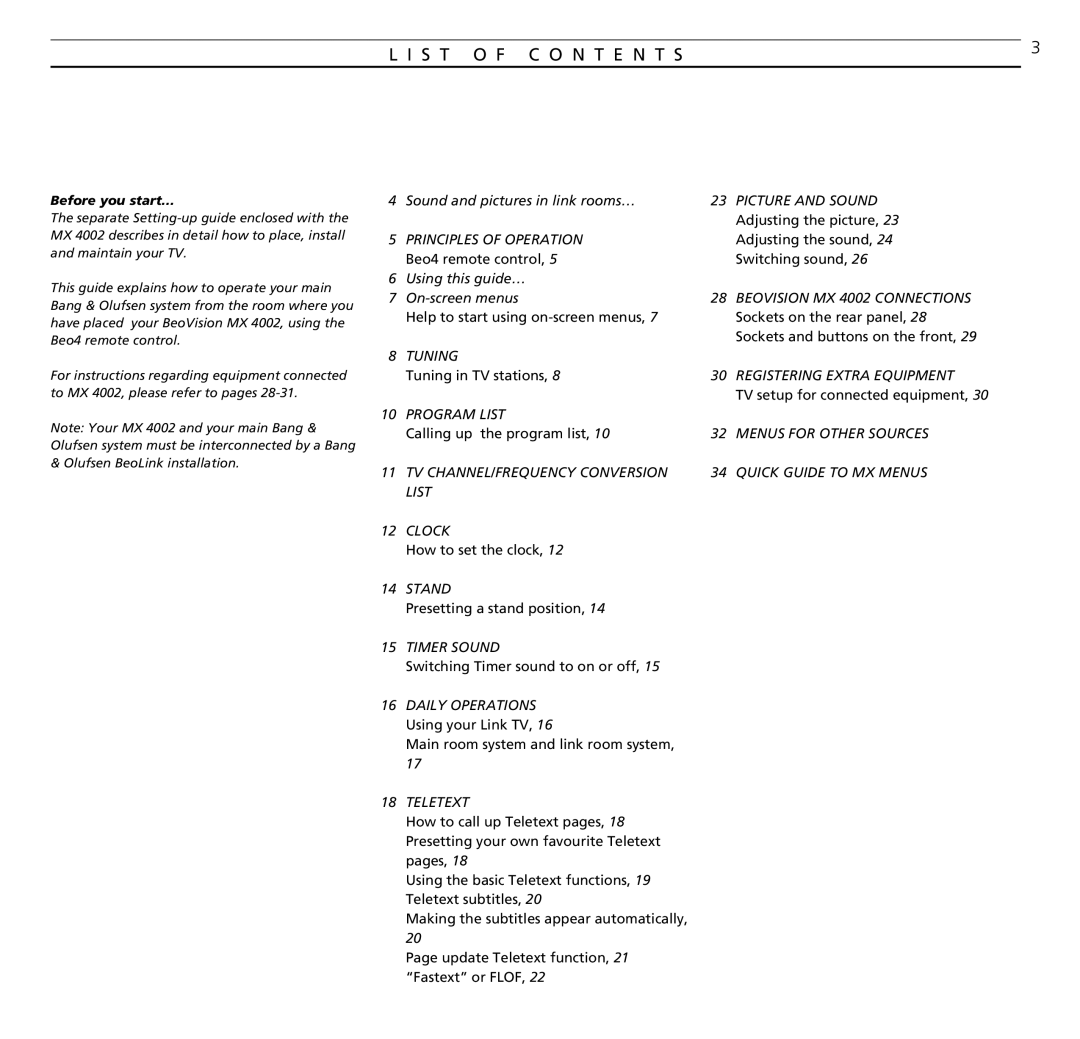L I S T O F C O N T E N T S | 3 |
|
Before you start…
The separate
This guide explains how to operate your main Bang & Olufsen system from the room where you have placed your BeoVision MX 4002, using the Beo4 remote control.
For instructions regarding equipment connected to MX 4002, please refer to pages
Note: Your MX 4002 and your main Bang & Olufsen system must be interconnected by a Bang & Olufsen BeoLink installation.
4 | Sound and pictures in link rooms… | 23 | PICTURE AND SOUND |
|
|
| Adjusting the picture, 23 |
5 | PRINCIPLES OF OPERATION |
| Adjusting the sound, 24 |
| Beo4 remote control, 5 |
| Switching sound, 26 |
6 | Using this guide… |
|
|
7 | 28 | BEOVISION MX 4002 CONNECTIONS | |
| Help to start using |
| Sockets on the rear panel, 28 |
|
|
| Sockets and buttons on the front, 29 |
8 | TUNING |
|
|
| Tuning in TV stations, 8 | 30 | REGISTERING EXTRA EQUIPMENT |
|
|
| TV setup for connected equipment, 30 |
10 | PROGRAM LIST |
|
|
| Calling up the program list, 10 | 32 | MENUS FOR OTHER SOURCES |
11 | TV CHANNEL/FREQUENCY CONVERSION | 34 | QUICK GUIDE TO MX MENUS |
| LIST |
|
|
12CLOCK
How to set the clock, 12
14STAND
Presetting a stand position, 14
15TIMER SOUND
Switching Timer sound to on or off, 15
16DAILY OPERATIONS Using your Link TV, 16
Main room system and link room system, 17
18TELETEXT
How to call up Teletext pages, 18 Presetting your own favourite Teletext pages, 18
Using the basic Teletext functions, 19 Teletext subtitles, 20
Making the subtitles appear automatically, 20
Page update Teletext function, 21 “Fastext” or FLOF, 22