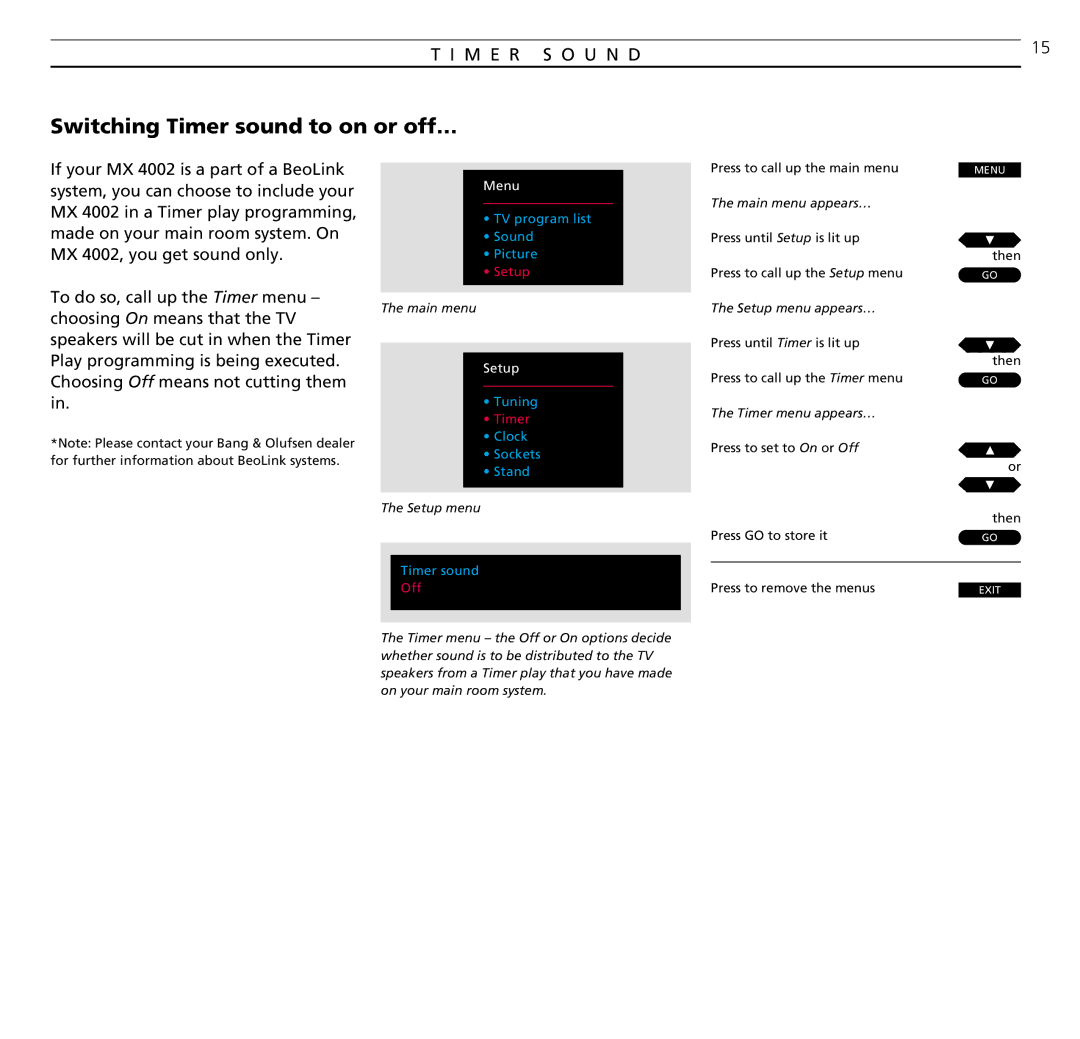T I M E R S O U N D | 15 |
|
Switching Timer sound to on or off…
If your MX 4002 is a part of a BeoLink system, you can choose to include your MX 4002 in a Timer play programming, made on your main room system. On MX 4002, you get sound only.
To do so, call up the Timer menu – choosing On means that the TV speakers will be cut in when the Timer Play programming is being executed. Choosing Off means not cutting them in.
*Note: Please contact your Bang & Olufsen dealer for further information about BeoLink systems.
Menu
• TV program list
• Sound
• Picture
• Setup
The main menu
Setup
• Tuning
• Timer
• Clock
• Sockets
• Stand
The Setup menu
Timer sound
Off
Press to call up the main menu | MENU |
The main menu appears… |
|
Press until Setup is lit up |
|
| then |
Press to call up the Setup menu | GO |
The Setup menu appears… |
|
Press until Timer is lit up |
|
| then |
Press to call up the Timer menu | GO |
The Timer menu appears… |
|
Press to set to On or Off |
|
| or |
| then |
Press GO to store it | GO |
|
|
Press to remove the menus |
|
EXIT |
The Timer menu – the Off or On options decide whether sound is to be distributed to the TV speakers from a Timer play that you have made on your main room system.