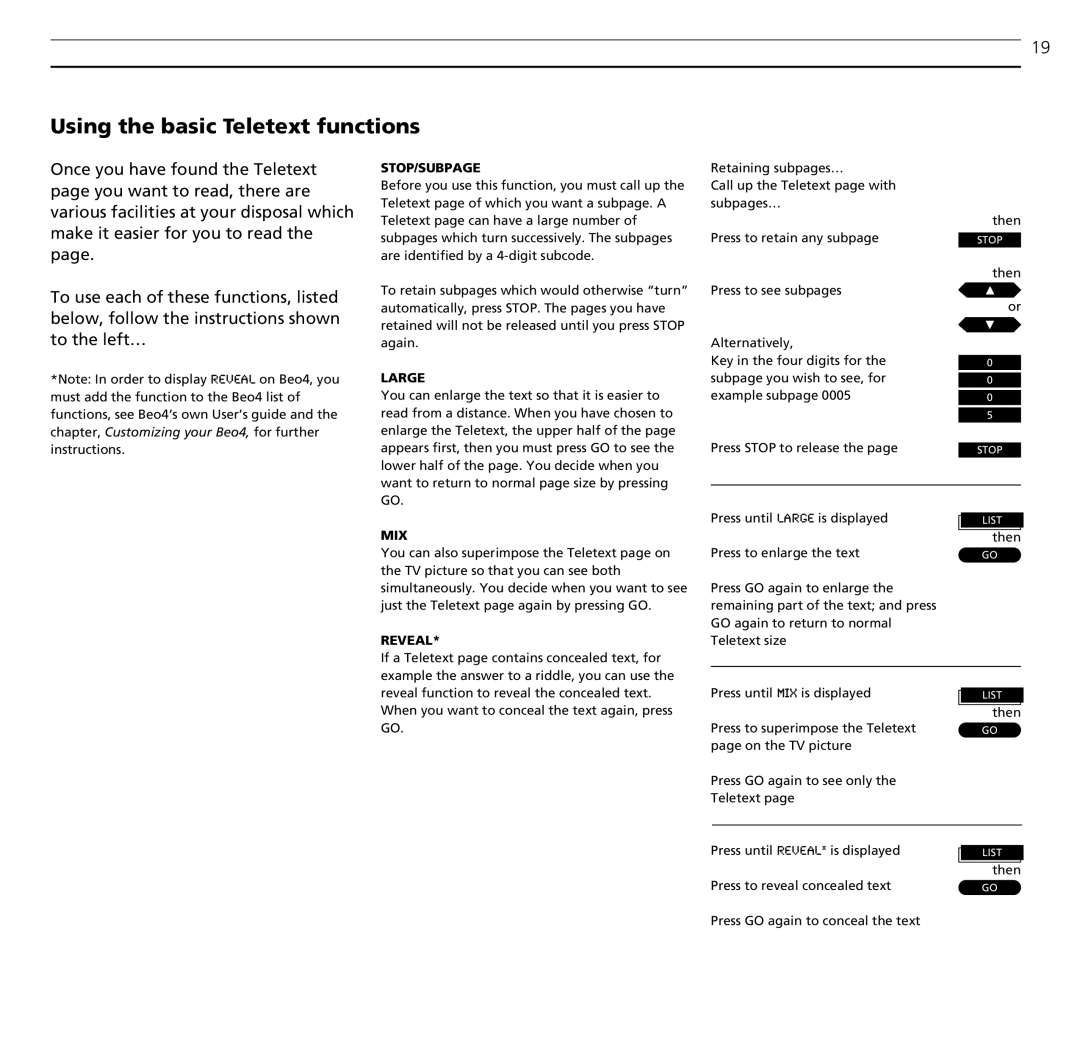19
Using the basic Teletext functions
Once you have found the Teletext page you want to read, there are various facilities at your disposal which make it easier for you to read the page.
To use each of these functions, listed below, follow the instructions shown to the left…
*Note: In order to display REVEAL on Beo4, you must add the function to the Beo4 list of functions, see Beo4’s own User’s guide and the chapter, Customizing your Beo4, for further instructions.
STOP/SUBPAGE
Before you use this function, you must call up the Teletext page of which you want a subpage. A Teletext page can have a large number of subpages which turn successively. The subpages are identified by a
To retain subpages which would otherwise “turn” automatically, press STOP. The pages you have retained will not be released until you press STOP again.
LARGE
You can enlarge the text so that it is easier to read from a distance. When you have chosen to enlarge the Teletext, the upper half of the page appears first, then you must press GO to see the lower half of the page. You decide when you want to return to normal page size by pressing GO.
MIX
You can also superimpose the Teletext page on the TV picture so that you can see both simultaneously. You decide when you want to see just the Teletext page again by pressing GO.
REVEAL*
If a Teletext page contains concealed text, for example the answer to a riddle, you can use the reveal function to reveal the concealed text. When you want to conceal the text again, press GO.
Retaining subpages… |
|
|
|
Call up the Teletext page with |
|
|
|
subpages… |
|
|
|
|
| then | |
Press to retain any subpage |
|
|
|
| STOP |
| |
|
| then | |
Press to see subpages |
|
|
|
|
| or | |
Alternatively, |
|
|
|
Key in the four digits for the |
|
| |
0 |
| ||
subpage you wish to see, for |
|
| |
0 |
| ||
example subpage 0005 |
|
| |
0 |
| ||
|
|
| |
| 5 |
| |
Press STOP to release the page |
|
|
|
| STOP |
| |
|
|
|
|
Press until LARGE is displayed |
|
|
|
| LIST | ||
| |||
|
|
|
|
then
Press to enlarge the text | GO |
Press GO again to enlarge the remaining part of the text; and press GO again to return to normal Teletext size
Press until MIX is displayed |
| LIST |
| ||
|
|
|
|
| then |
Press to superimpose the Teletext |
| GO |
page on the TV picture |
|
|
Press GO again to see only the |
|
|
Teletext page |
|
|
|
|
|
Press until REVEAL* is displayed |
|
|
| LIST | |
| ||
|
|
|
then
Press to reveal concealed text | GO |
Press GO again to conceal the text