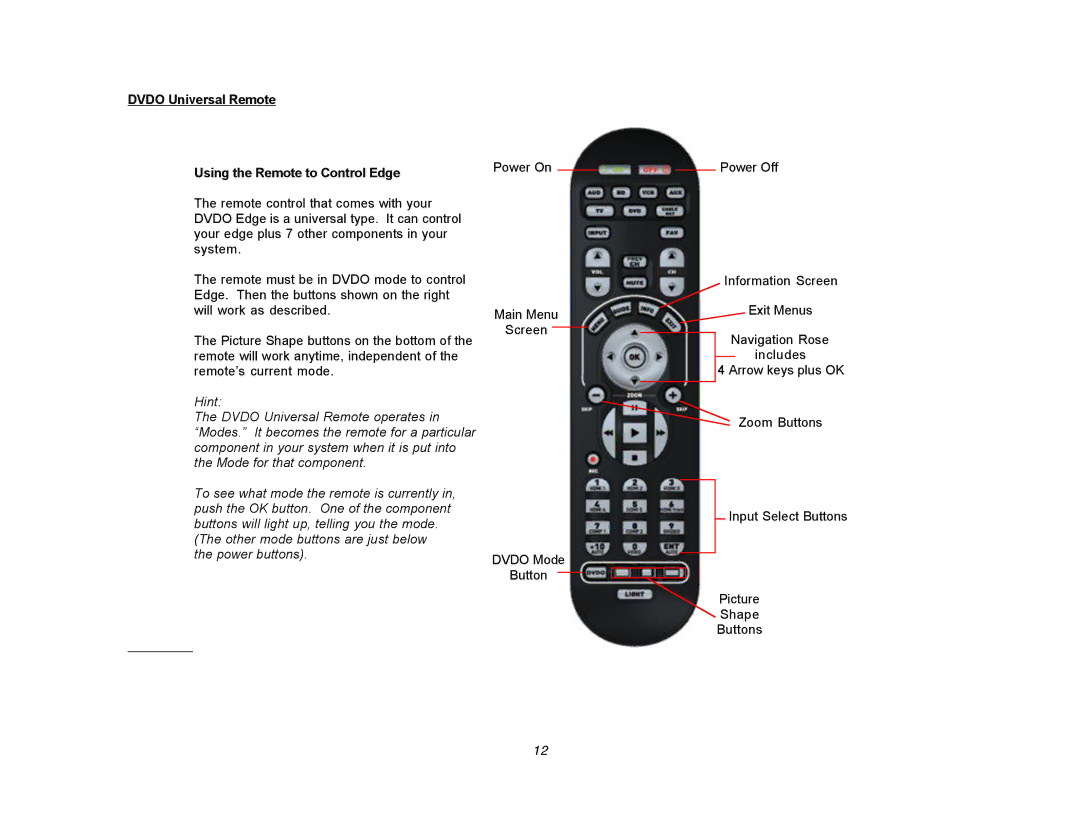DVDO Universal Remote
Using the Remote to Control Edge
The remote control that comes with your DVDO Edge is a universal type. It can control your edge plus 7 other components in your system.
The remote must be in DVDO mode to control Edge. Then the buttons shown on the right will work as described.
The Picture Shape buttons on the bottom of the remote will work anytime, independent of the remote’s current mode.
Hint:
The DVDO Universal Remote operates in “Modes.” It becomes the remote for a particular component in your system when it is put into the Mode for that component.
To see what mode the remote is currently in, push the OK button. One of the component buttons will light up, telling you the mode.
(The other mode buttons are just below the power buttons).
Power On
Main Menu
Screen
DVDO Mode
Button
Power Off
Information Screen
Exit Menus
Navigation Rose includes
4 Arrow keys plus OK
Zoom Buttons
Input Select Buttons
Picture
Shape
Buttons
12