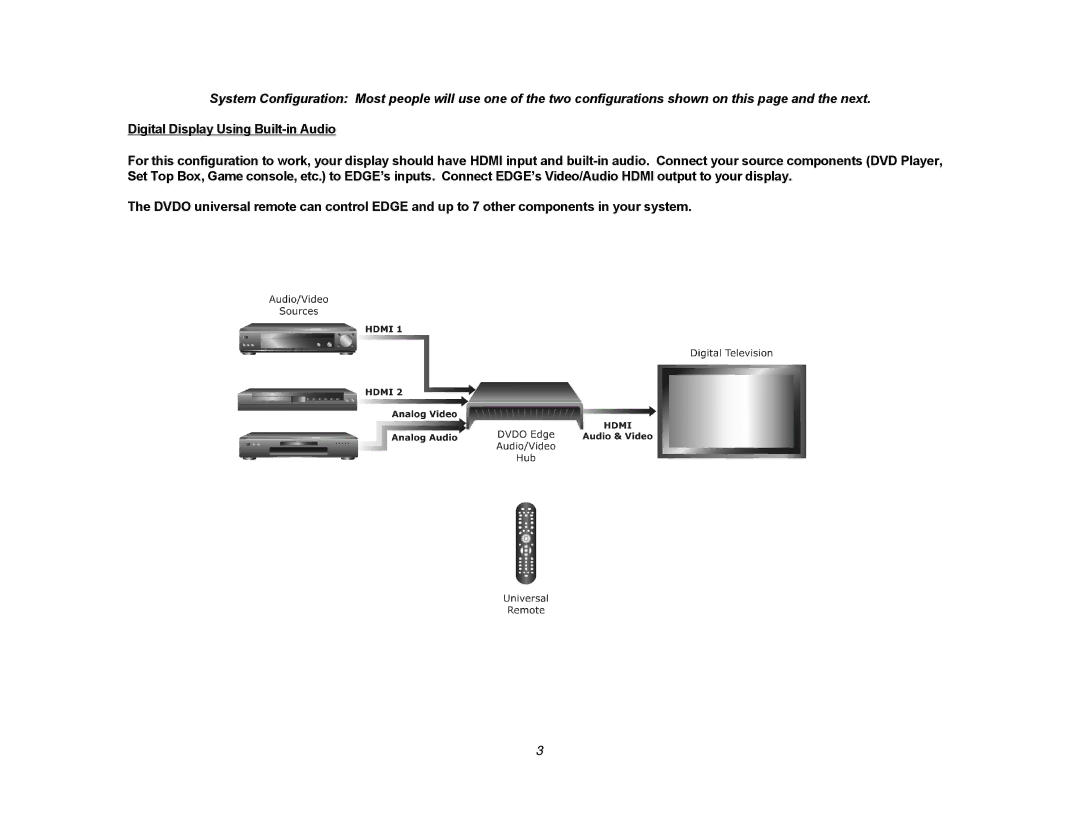System Configuration: Most people will use one of the two configurations shown on this page and the next.
Digital Display Using
For this configuration to work, your display should have HDMI input and
The DVDO universal remote can control EDGE and up to 7 other components in your system.
3