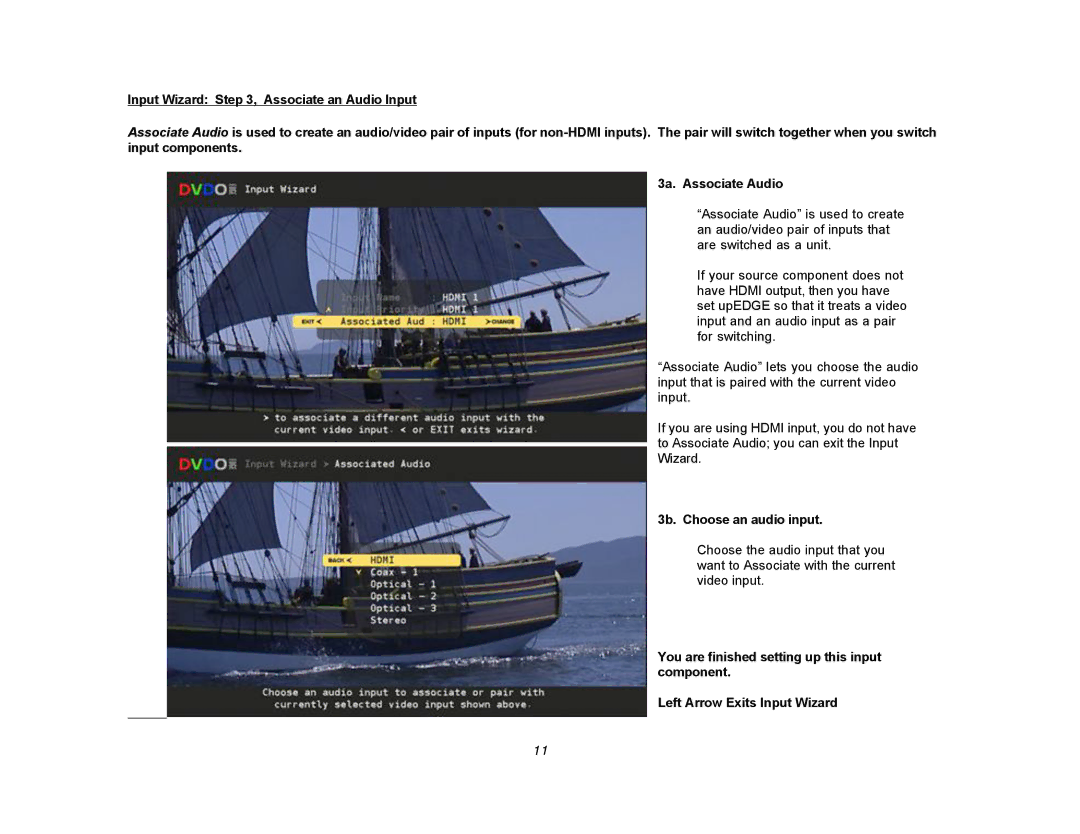Input Wizard: Step 3, Associate an Audio Input
Associate Audio is used to create an audio/video pair of inputs (for
3a. Associate Audio
“Associate Audio” is used to create an audio/video pair of inputs that are switched as a unit.
If your source component does not have HDMI output, then you have set upEDGE so that it treats a video input and an audio input as a pair for switching.
“Associate Audio” lets you choose the audio input that is paired with the current video input.
If you are using HDMI input, you do not have to Associate Audio; you can exit the Input Wizard.
3b. Choose an audio input.
Choose the audio input that you want to Associate with the current video input.
You are finished setting up this input component.
Left Arrow Exits Input Wizard
11