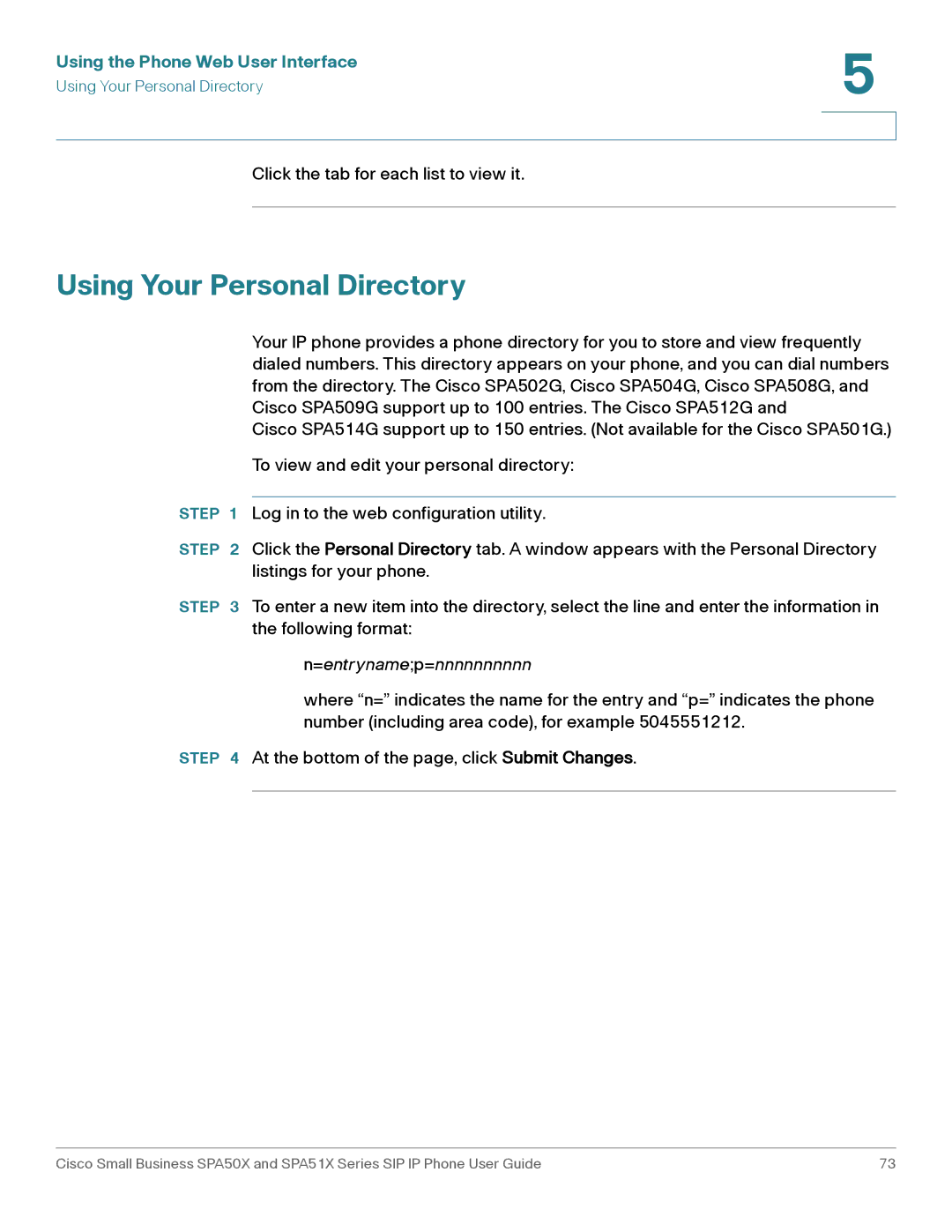Using the Phone Web User Interface | 5 |
| |
Using Your Personal Directory |
|
|
|
|
|
Click the tab for each list to view it.
Using Your Personal Directory
Your IP phone provides a phone directory for you to store and view frequently dialed numbers. This directory appears on your phone, and you can dial numbers from the directory. The Cisco SPA502G, Cisco SPA504G, Cisco SPA508G, and Cisco SPA509G support up to 100 entries. The Cisco SPA512G and
Cisco SPA514G support up to 150 entries. (Not available for the Cisco SPA501G.)
To view and edit your personal directory:
STEP 1 Log in to the web configuration utility.
STEP 2 Click the Personal Directory tab. A window appears with the Personal Directory listings for your phone.
STEP 3 To enter a new item into the directory, select the line and enter the information in the following format:
n=entryname;p=nnnnnnnnnn
where “n=” indicates the name for the entry and “p=” indicates the phone number (including area code), for example 5045551212.
STEP 4 At the bottom of the page, click Submit Changes.
Cisco Small Business SPA50X and SPA51X Series SIP IP Phone User Guide | 73 |