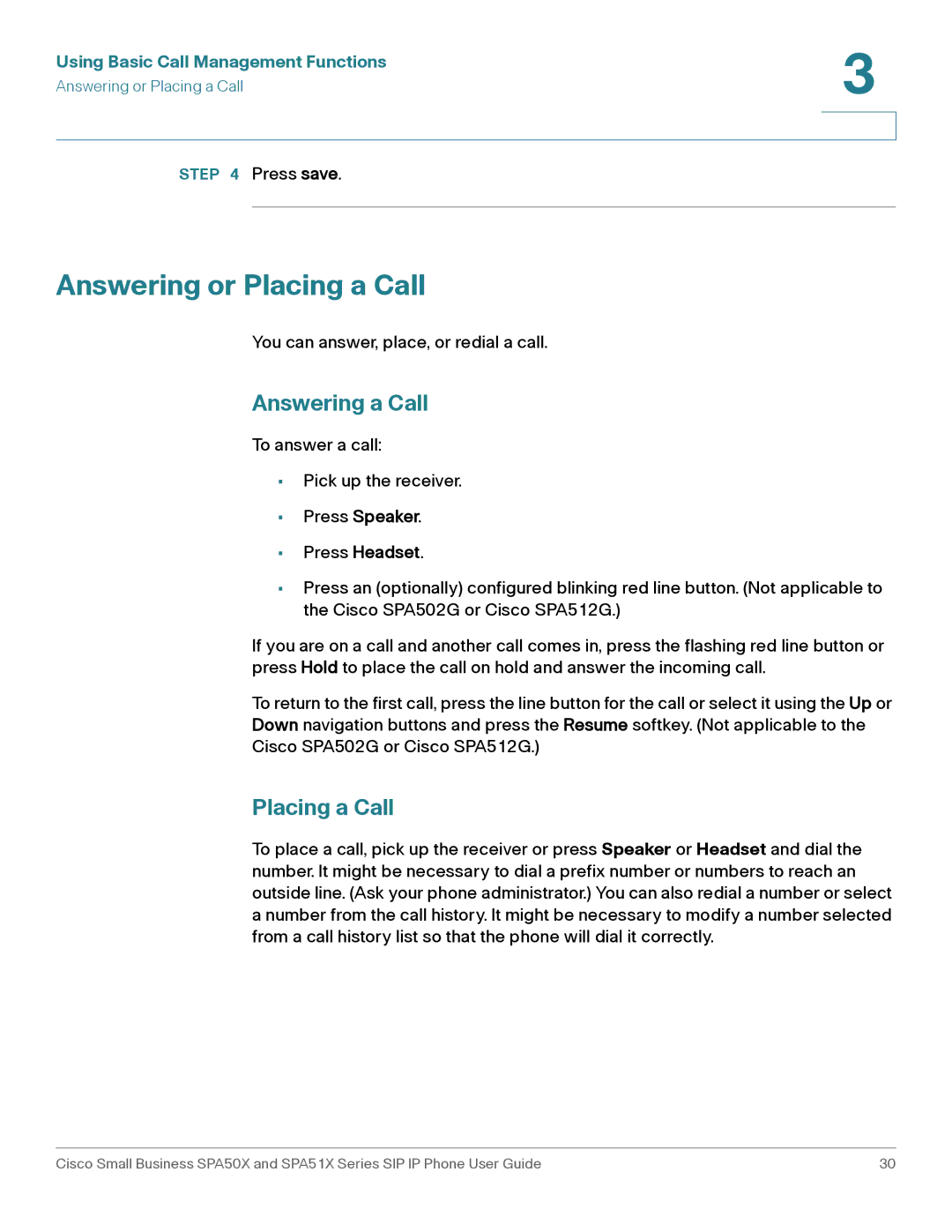Using Basic Call Management Functions | 3 |
| |
Answering or Placing a Call |
|
|
|
|
|
STEP 4 Press save.
Answering or Placing a Call
You can answer, place, or redial a call.
Answering a Call
To answer a call:
•Pick up the receiver.
•Press Speaker.
•Press Headset.
•Press an (optionally) configured blinking red line button. (Not applicable to the Cisco SPA502G or Cisco SPA512G.)
If you are on a call and another call comes in, press the flashing red line button or press Hold to place the call on hold and answer the incoming call.
To return to the first call, press the line button for the call or select it using the Up or Down navigation buttons and press the Resume softkey. (Not applicable to the Cisco SPA502G or Cisco SPA512G.)
Placing a Call
To place a call, pick up the receiver or press Speaker or Headset and dial the number. It might be necessary to dial a prefix number or numbers to reach an outside line. (Ask your phone administrator.) You can also redial a number or select a number from the call history. It might be necessary to modify a number selected from a call history list so that the phone will dial it correctly.
Cisco Small Business SPA50X and SPA51X Series SIP IP Phone User Guide | 30 |