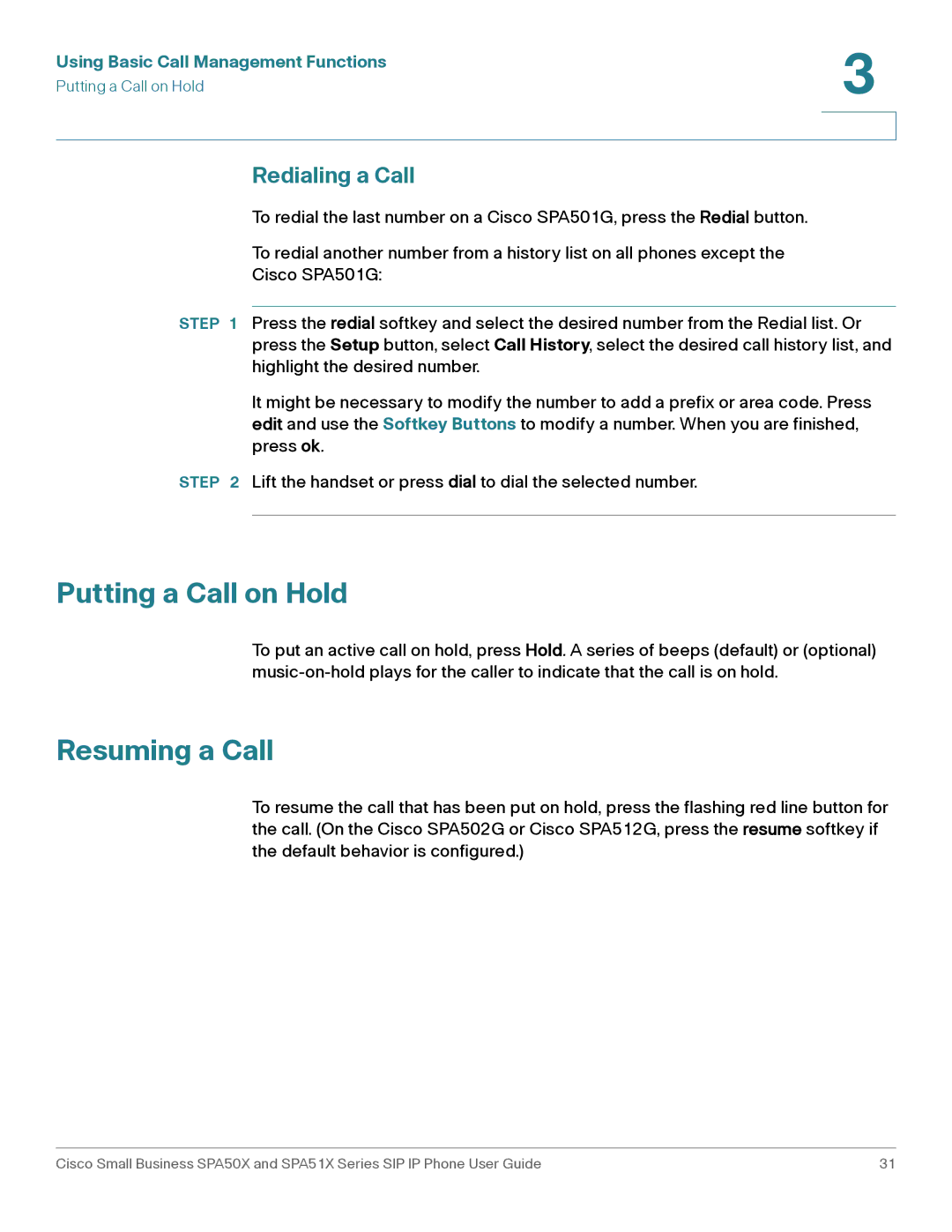Using Basic Call Management Functions | 3 |
| |
Putting a Call on Hold |
|
|
|
|
|
Redialing a Call
To redial the last number on a Cisco SPA501G, press the Redial button.
To redial another number from a history list on all phones except the
Cisco SPA501G:
STEP 1 Press the redial softkey and select the desired number from the Redial list. Or press the Setup button, select Call History, select the desired call history list, and highlight the desired number.
It might be necessary to modify the number to add a prefix or area code. Press edit and use the Softkey Buttons to modify a number. When you are finished, press ok.
STEP 2 Lift the handset or press dial to dial the selected number.
Putting a Call on Hold
To put an active call on hold, press Hold. A series of beeps (default) or (optional)
Resuming a Call
To resume the call that has been put on hold, press the flashing red line button for the call. (On the Cisco SPA502G or Cisco SPA512G, press the resume softkey if the default behavior is configured.)
Cisco Small Business SPA50X and SPA51X Series SIP IP Phone User Guide | 31 |