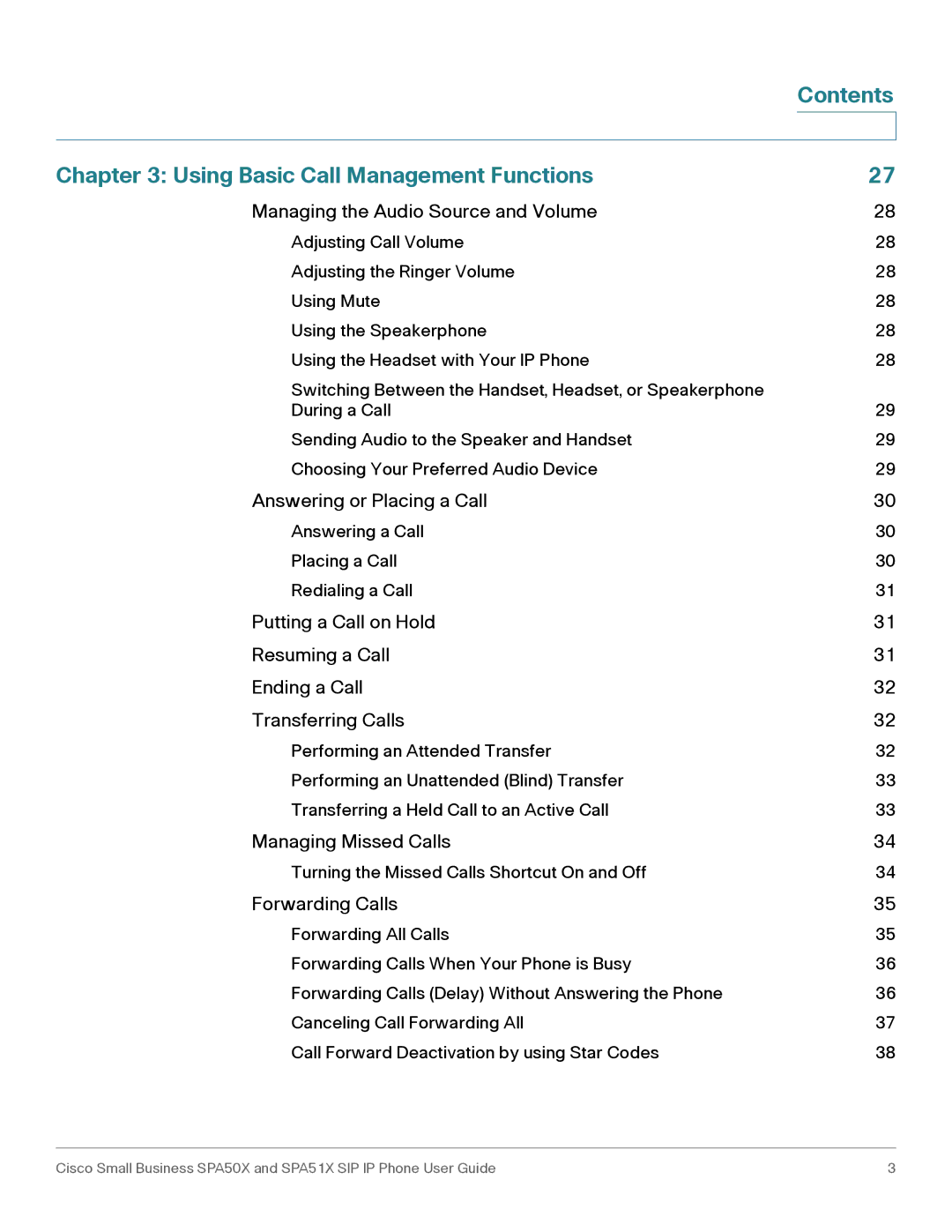Contents
Chapter 3: Using Basic Call Management Functions | 27 |
Managing the Audio Source and Volume | 28 |
Adjusting Call Volume | 28 |
Adjusting the Ringer Volume | 28 |
Using Mute | 28 |
Using the Speakerphone | 28 |
Using the Headset with Your IP Phone | 28 |
Switching Between the Handset, Headset, or Speakerphone |
|
During a Call | 29 |
Sending Audio to the Speaker and Handset | 29 |
Choosing Your Preferred Audio Device | 29 |
Answering or Placing a Call | 30 |
Answering a Call | 30 |
Placing a Call | 30 |
Redialing a Call | 31 |
Putting a Call on Hold | 31 |
Resuming a Call | 31 |
Ending a Call | 32 |
Transferring Calls | 32 |
Performing an Attended Transfer | 32 |
Performing an Unattended (Blind) Transfer | 33 |
Transferring a Held Call to an Active Call | 33 |
Managing Missed Calls | 34 |
Turning the Missed Calls Shortcut On and Off | 34 |
Forwarding Calls | 35 |
Forwarding All Calls | 35 |
Forwarding Calls When Your Phone is Busy | 36 |
Forwarding Calls (Delay) Without Answering the Phone | 36 |
Canceling Call Forwarding All | 37 |
Call Forward Deactivation by using Star Codes | 38 |
Cisco Small Business SPA50X and SPA51X SIP IP Phone User Guide | 3 |