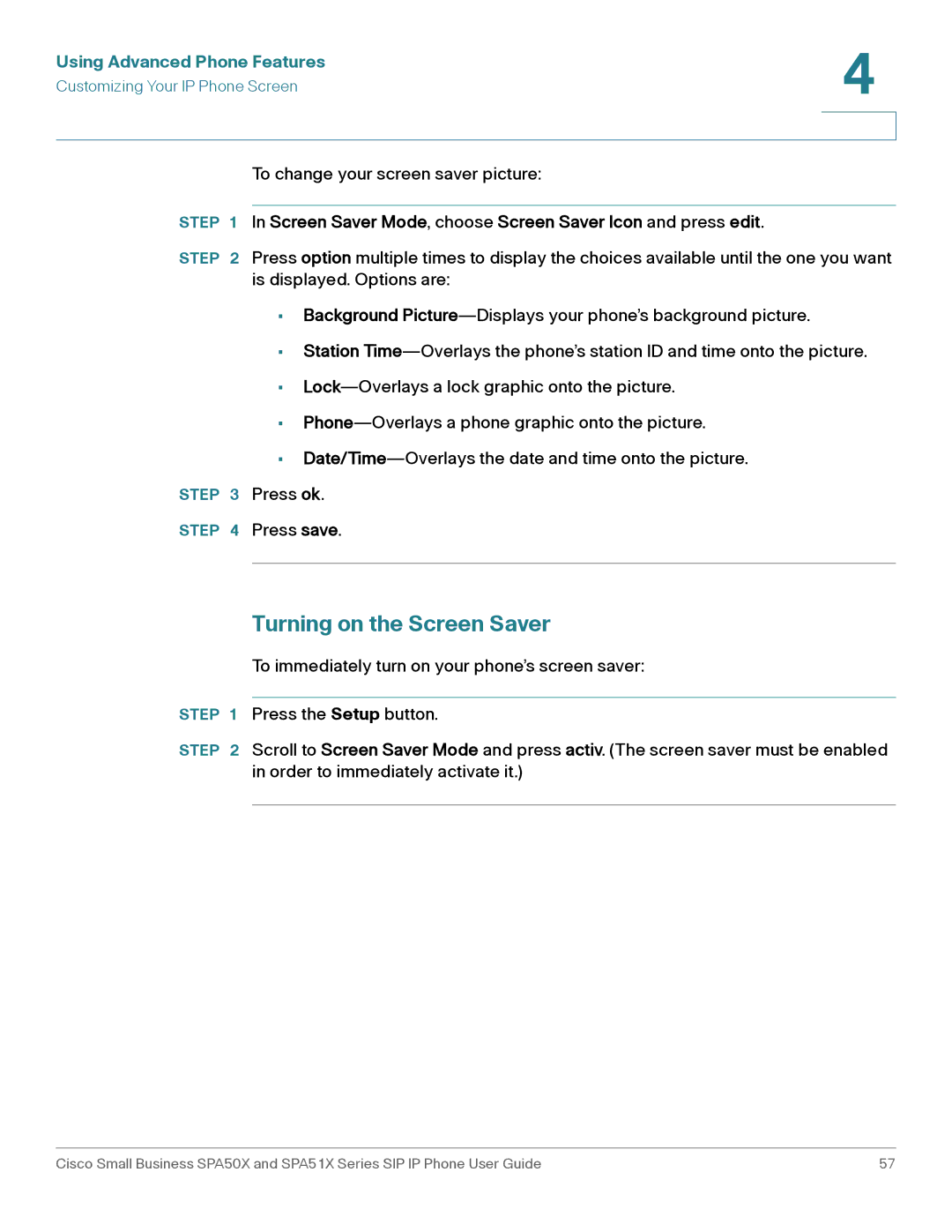Using Advanced Phone Features | 4 |
| |
Customizing Your IP Phone Screen |
|
|
|
|
|
To change your screen saver picture:
In Screen Saver Mode, choose Screen Saver Icon and press edit.
Press option multiple times to display the choices available until the one you want is displayed. Options are:
•Background
•Station
•
•
•
STEP 3 Press ok.
STEP 4 Press save.
Turning on the Screen Saver
To immediately turn on your phone’s screen saver:
STEP 1 Press the Setup button.
STEP 2 Scroll to Screen Saver Mode and press activ. (The screen saver must be enabled in order to immediately activate it.)
Cisco Small Business SPA50X and SPA51X Series SIP IP Phone User Guide | 57 |